Live Conversations enable agents to talk with customers when conversations cannot be handled automatically. Live Conversations are designed to provide agent with an ergonomic efficient AI-empowered interface to provide high quality of care to customers that is tightly integrated with your company’s AI and enables external agents to help you without having to be users in Salted CX. Learn more about Handling Live Conversation.
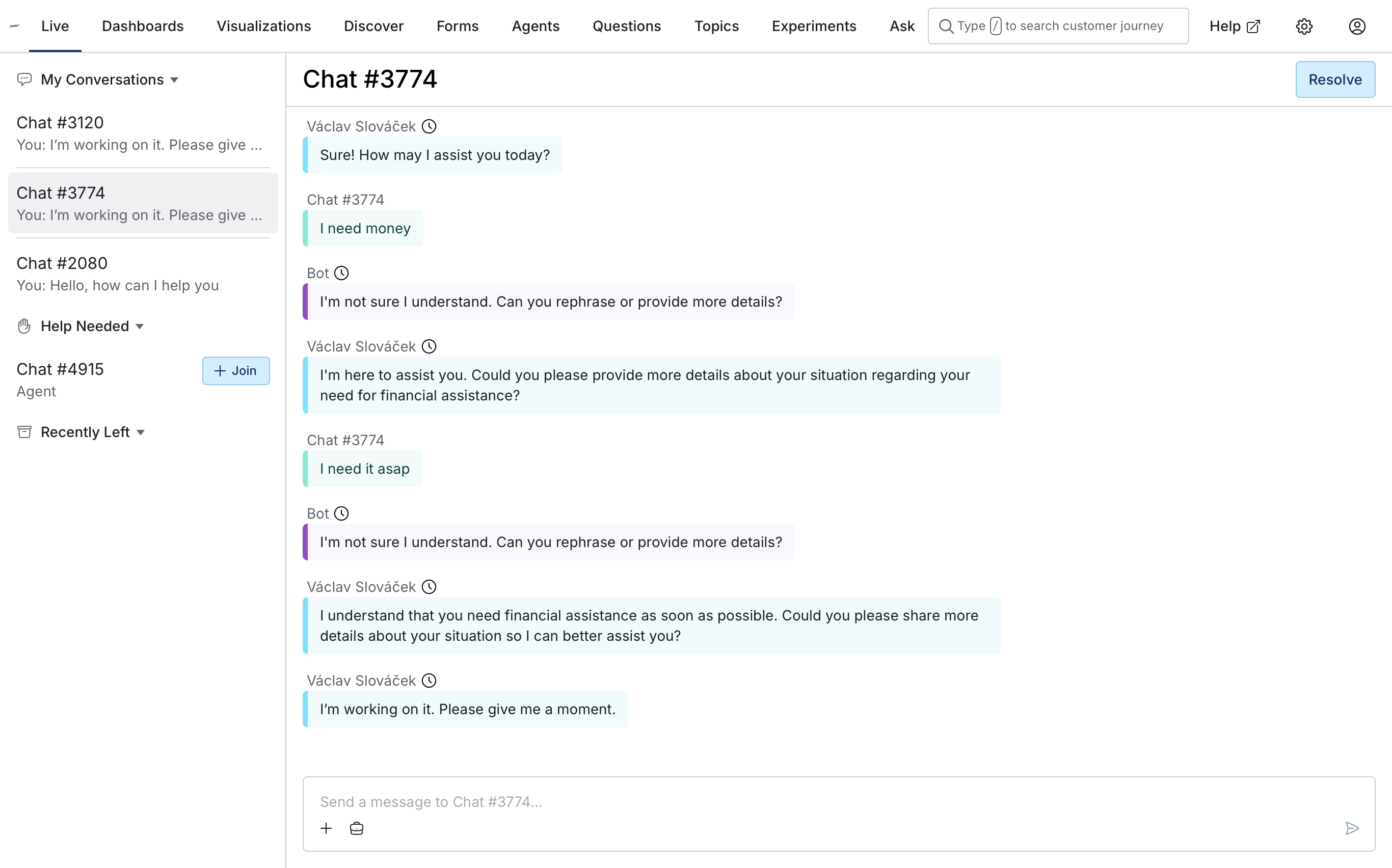
Escalation Path
Live Conversations with Your Logic focus resolving customer requests in a collaborative matter where Salted CX facilitates workflow that goes from highly automated low cost conversations to involvement of people (most expensive). In order of increasing costs on your side to handle the conversations:
- Customer self-service using menus. Enables fast, inexpensive, 24/7, predictable and easy to analyze way to resolve the most common customer requests that do not require customer elaborating on their issue. You can use Your Logic to offer dynamic questions to customers at every step. Learn more about menus in Build Menus using Your Logic.
- Bot conversations. Enables to handle common requests by the customer using a different modality. The bot should typically support everything the self-service supports does and more. Bot also enables users who prefer describing their problem rather that choosing from menus to resolve their issues in their prefer modality. This is still an automated and relatively inexpensive as it does not require a human involvement unless escalated. Learn more about Your Logic Implementation Tips.
- External agent (partner) involvement. You can involve people who are not users in Salted CX to handle selected conversations. Your partners can help you to resolve customer request without need to consume your agents’ time. Partners can be also better equipped to handle some request as they may have better understanding of their products and service than your agents.
- Agent involvement. The most expensive option for most companies. Consumes your agents’ time. Live Conversations focus on helping agents with their efficiency and give them quality tools that enable responding to customers faster and in higher quality. Learn more about Handling Live Conversation.
Features
Key features of Live Conversations:
- Integration with Your Logic. You own your business logic and AI and remain in control all the time including after the handover to the agent. So you can watch what is happening and assist the agent. Salted CX does not force you to use a specific technological stack or proprietary language or workflow editor for implementing your business processes.
- Invite external agents. You can invite people that are not within your company and are not users in Salted CX to help with selected conversations. When invited they will receive a link with time-restricted access to one selected conversation. Your Logic can send invites without having to include in-house agents and thus saving their time.
- Collaborative customer care. All participants including your agents, external agents and AI work together on individual customer requests. AI can ask agents for help, invite specific people into conversations and take back conversations from live agents if it knows how to continue. Agents can delegate their work, invite specific colleagues in, or ask anybody for help.
- Complete customer journey. Salted CX unifies all conversations into one continuous customer journey even when the conversation does not happen in Salted CX. Salted CX collects relationships between contact information and uses customer profile to build identity graph that links web chat sessions to emails and phone numbers. Agent can then see all prior conversations in a single scrollable pane.
- Abstraction from communication channel details. Whether agents or Your Logic handles conversations they handle it in a unified way no matter the channel. Of course you should take into consideration the channel specifics such as greetings and other conventions in emails.
- Multi-modal interaction. Using Your Logic you can combine menus and free text communication with seamless transition between the modalities. Learn about using menus in chat.
- Built-in integration with analytics. Every action taken by the participants goes into reporting. The concepts such conversations, engagements, agents and other directly match to analytics in our Logical Model. Conversations made in Salted CX Live Conversations are visible next to conversations from other contact center platforms.
Channels
Live Conversations enable agents to handle conversations from all supported channels in the consistent manner. Currently supported channels in Live Conversations:
- Web page chat using Salted CX Universal Chat.
- WhatsApp. Salted CX provides features for WhatsApp similar to Universal Chat.
Navigation
The navigation enables agent to jump between conversations that they are engaged in and join new conversations. When agent joins a conversation they can communicate with the customer. See Handling Live Conversation for more details.
My Conversations
My conversations section contains all conversations in which the current user is engaged in. These conversations are what the agent should be currently focused on and try to resolve them as well and as soon as possible.
Help Needed
Help needed section contains conversations that need help for any reason. Your Logic may flag conversations that need help in case it does not have high confidence reply for a customer, or the customer specifically asks to speak with a person. Human can also ask for help to involve additional people in case they do not know how to proceed.
A few examples how conversations can be flagged for needing help:
- Your Logic does not know what to answer to the customer.
- Your Logic has an issue, for example it is not reachable, it does not respond in time, it returns malformed replies.
- The customer explicitly asks for speaking with a live agent and your business process honors their wish and asks for help of the live agents.
Recently Left
Recently left contains conversation in which the current user recently participated but no longer does. Agents can use Recently left section to return to conversations in case they left them accidentally or they have second thoughts of leaving the customer too early.
All Live Conversations
Users who have permission liveConversations.viewAll can also see all conversations that are currently in progress including conversations that involve only Your Logic or customer sho are just waiting for their first response. Users can join these conversations as well.
Setup Live Conversations
To use Live Conversations to its fullest follow the Live Conversation Setup article to enable handling web chat and WhatsApp conversations.