Live conversation contain live transcript of all participants involved in the conversation.
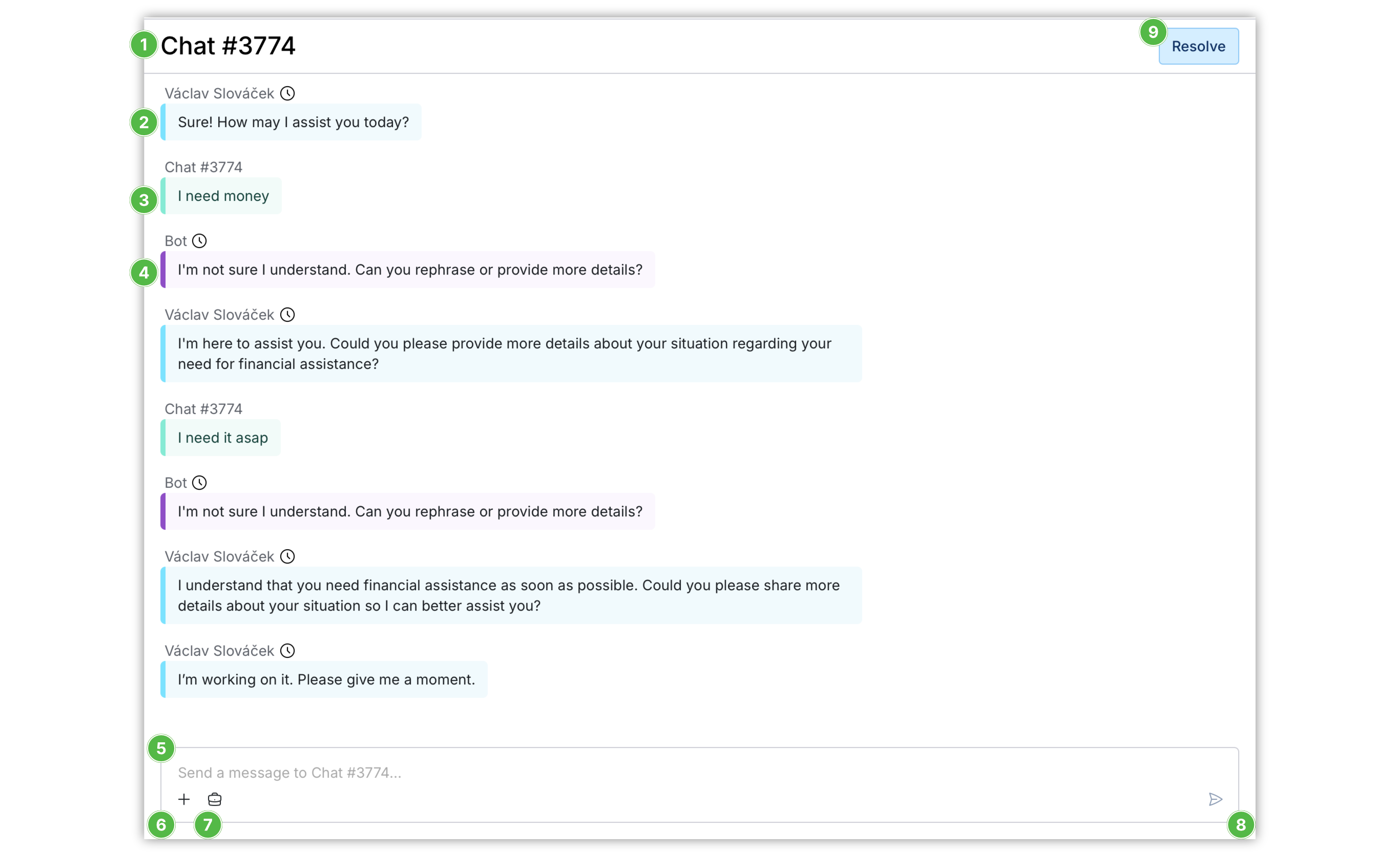
Customer Summary
Currently the customer summary contains the customer name if it is know from Salted CX customer profile.
Conversation Content
Live conversation messages and other content is shown the same way as in the customer journey. Every participant has its color of the chat bubbles:
- Green for customers.
- Blue for human agents in your company.
- Purple for bot agents and other services.
- Yellow for external agents that were invited into this conversation.
- Gray for system messages or unknown participants.
Composing the Message
Agents can send text messages and other content to the customers. Live Conversations provide a few efficiency-focused features to make handling faster and improve the conversation quality.
Ask Question
Agents can easily ask predefined questions to the customer. You can create new questions in Salted CX that are then available to agents. Questions are sent as-is. Agents cannot modify them before sending.
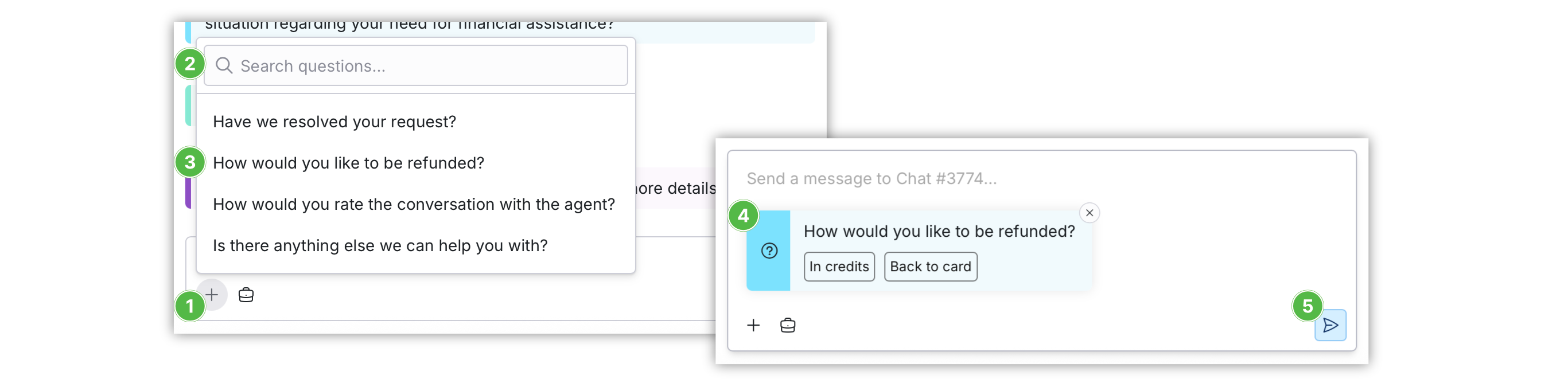
To send a question follow these steps:
- Click on plus button
 in the reply field
in the reply field
- Use Search questions
 to find the question if there are many in your account
to find the question if there are many in your account
- Choose question you want to send

- You can preview the question including its answers before sending

- Click Reply button

You can use questions quickly give customers the most common options to continue in a any given situation. You can use questions also to collect the customer feedback.
I Am Working on It
Agents have a dedicated button to send to the customer a canned “Working on it” message. This enables to quickly manage the customer expectations and reassure them somebody is paying attention to their issue.
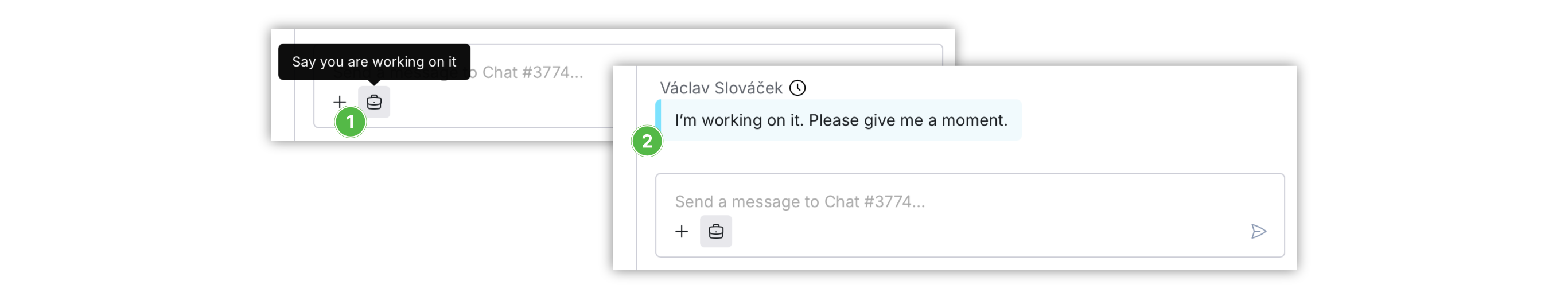
To let the customer know you are working on their request:
- Click on Working on it button

- The message
 will be instantly send to the customer
will be instantly send to the customer
Improve Reply
Agents can improve their reply before seeing their reply to the customer. When agent pressed 2 dots .. Salted CX uses AI to improve the reply based on the current context. Agents can express only the gist of the message such as “no” and improve reply tries to make the answer fit nicely into the conversation.
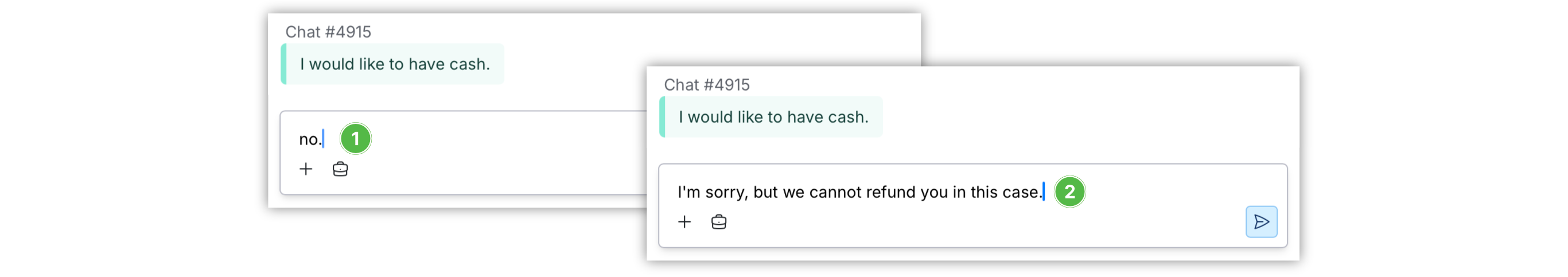
Agents see the improved answer before sending it to customers. They can still modify it before sending.
Agent Actions
Agent actions offers all actions the agent can do after composing a reply or in case they do not want plan to reply.
As an agent you have the following actions available:
- Reply
 — sends the currently composed reply to the customer.
— sends the currently composed reply to the customer.
- Resolve
 — you can can tell that they have resolved the customer request. This does not complete the conversation as Salted CX tries to get the customer confirmation to ensure the request is resolved and collect the customer feedback. After you resolve the conversation the conversation moves to Recently left section in navigation.
— you can can tell that they have resolved the customer request. This does not complete the conversation as Salted CX tries to get the customer confirmation to ensure the request is resolved and collect the customer feedback. After you resolve the conversation the conversation moves to Recently left section in navigation.
- Leave — You can leave the conversation without claiming it was resolved. This has similar implications as Resolve but it is visible in reporting. Agents can choose from several reasons why they want to leave the conversation to provide additional details.
- Ask for Help — You can ask another person to help you with a conversation. This means that the conversation will appear in other conversations Needs help section navigation. Salted CX enables to have multiple agents involved in a single conversation.