Live conversations enable you to have conversations with customers from one screen.
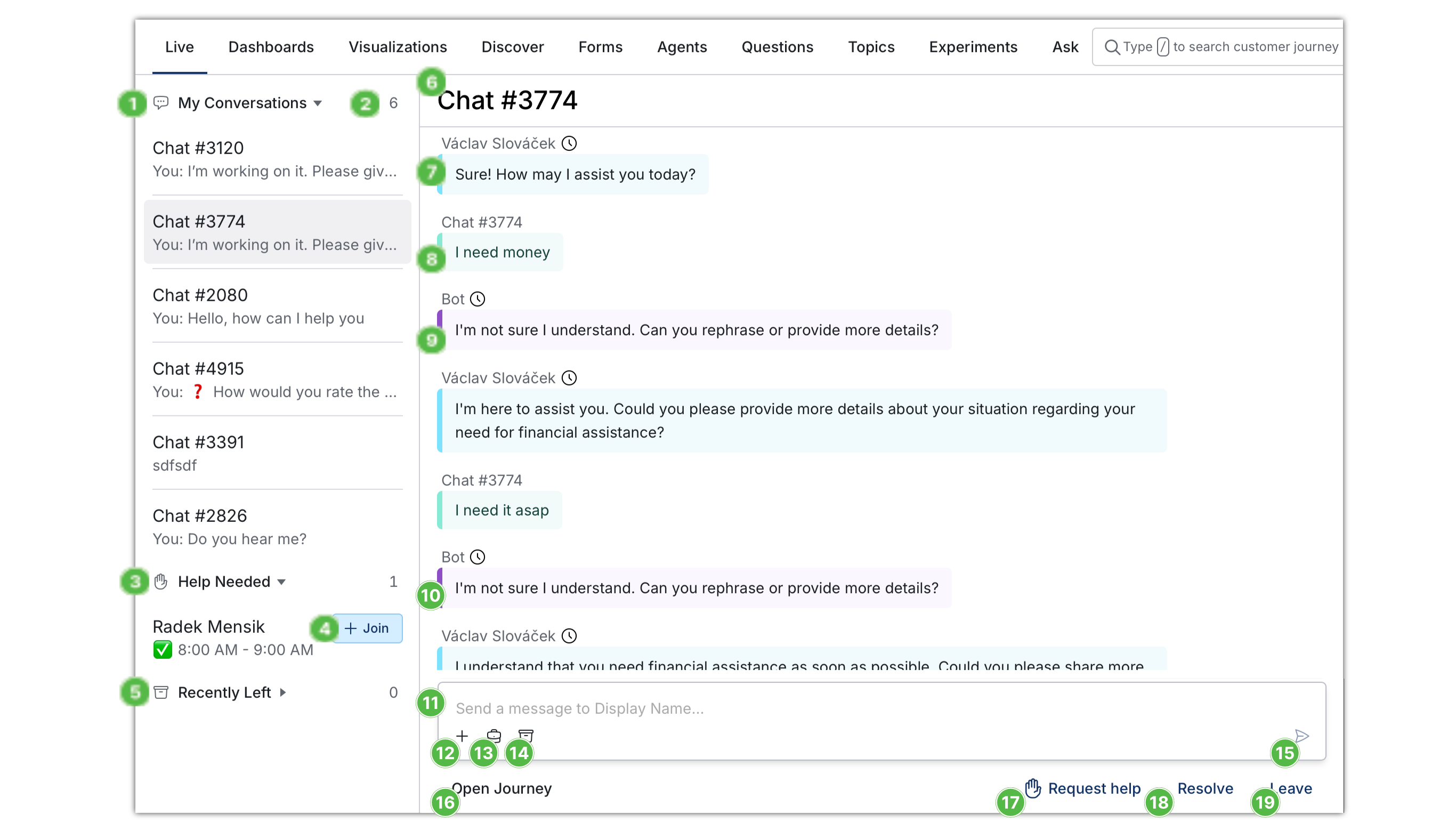
How to Navigate
On the left, there is navigation that enables you to jump between conversations and thus customers.
My Conversations  are conversations that you currently participate in. Keep their number
are conversations that you currently participate in. Keep their number  reasonable so you do not have to multitask too much, and do not let customers wait for your responses. Agree with your team leader on what the best limit is for you. Industry standard is around 4 parallel conversations per agent.
reasonable so you do not have to multitask too much, and do not let customers wait for your responses. Agree with your team leader on what the best limit is for you. Industry standard is around 4 parallel conversations per agent.
Help Needed  lists conversations that you should join if you have capacity. You have to click the Join button
lists conversations that you should join if you have capacity. You have to click the Join button  in a conversation to view its content.
in a conversation to view its content.
Recently Left  contains conversations in which you participated, but you have already left them. You can open it when you need to return to a conversation that you have left prematurely.
contains conversations in which you participated, but you have already left them. You can open it when you need to return to a conversation that you have left prematurely.
Understand the Conversation
When you open a conversation, ensure you understand what the customer is asking you to do and what has already occurred. In some conversations, there might be a previous conversation with a bot. Ensure that you naturally follow up on what has already happened.
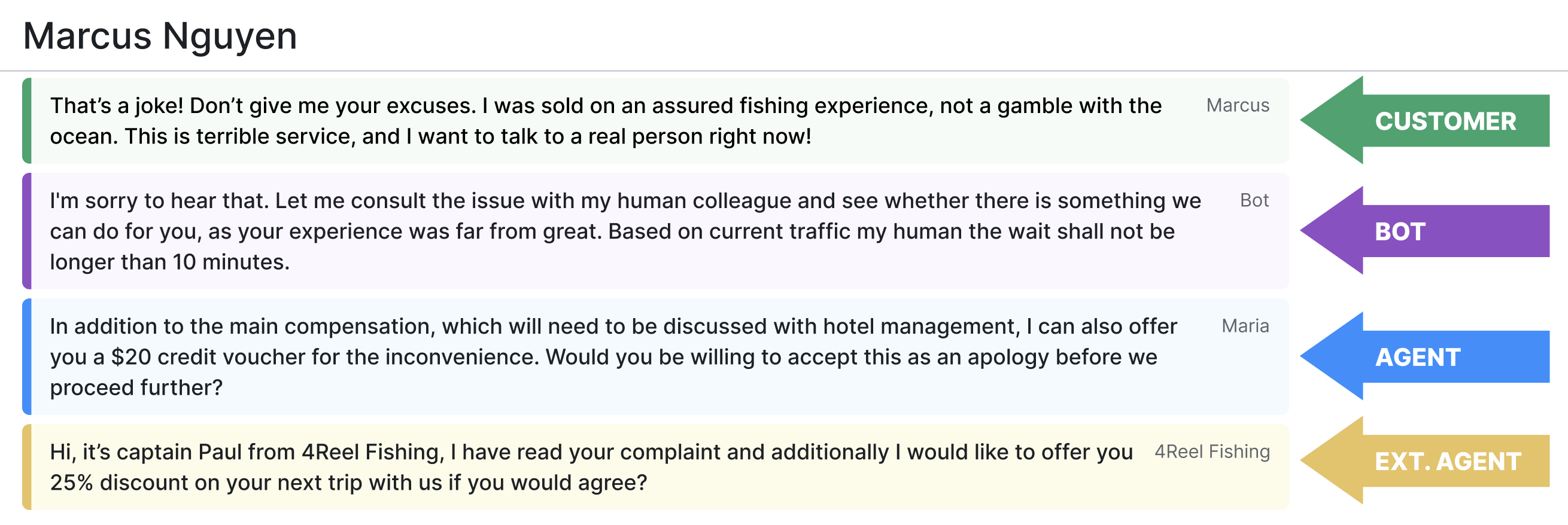
- If the customer name is known we can see it on top
 . If the customer name is not known you will see the channel name with an ID number.
. If the customer name is not known you will see the channel name with an ID number.
- Scroll up in the page with messages, to see more from the history with the customer. You can view the previous conversations even those happened in a different platform.
- Messages from you and other agents are blue
 .
.
- Messages from the customer are green
 .
.
- Messages from bot (AI) are purple
 . Often a bot can start the conversation
. Often a bot can start the conversation
- Messages from external agents are yellow. External agents are agents that are not users in Salted CX but were invited to help with specific conversations.
- There might be special kind of content such as questions
 . These turns enable more complex integrations for both customers and agents.
. These turns enable more complex integrations for both customers and agents.
Resolve the Conversations
You have a text field to provide the customer with the answer. You can utilize additional tools to enhance your productivity.
- Ask question
 . You can ask customers quickly a predefined question that gives them multiple options
. You can ask customers quickly a predefined question that gives them multiple options
- Working on it button
 . Press this button to send a canned message to the customer what assures the customer you are working on their issue.
. Press this button to send a canned message to the customer what assures the customer you are working on their issue.
- Prepared replies
 . Press this button to open a searchable menu containing prepared replies that can be sent to the customer. You can search for replies using their shortcut (shown in grey text in the menu) or by their content (shown in black).
. Press this button to open a searchable menu containing prepared replies that can be sent to the customer. You can search for replies using their shortcut (shown in grey text in the menu) or by their content (shown in black).
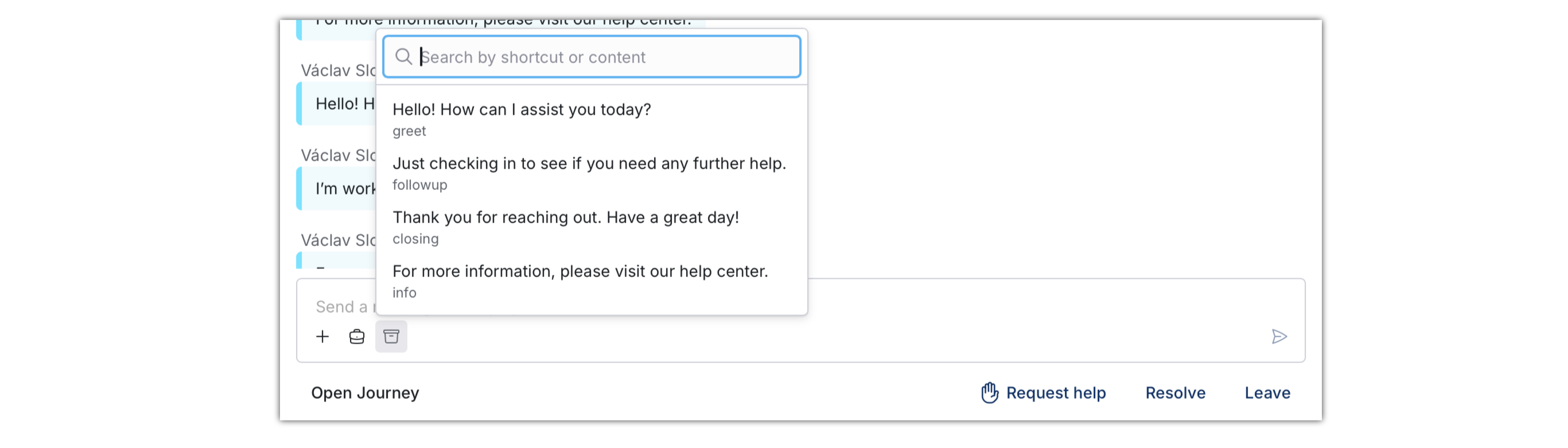
- Improve reply. Just write a gist of the message and then type two dots
..at the end of your reply to let Salted CX propose improved reply based on the previous conversation.
Once you believe you have completely resolved the customer request, click the Resolve  button. This removes the conversation from My Conversations
button. This removes the conversation from My Conversations  and moves it to Recently Left
and moves it to Recently Left  . If the customer writes back with a request, the conversation may appear in Help Needed
. If the customer writes back with a request, the conversation may appear in Help Needed  again.
again.
Escalations
In case you do not know how to help the customer, you have these options:
- Request help
 . This will make the conversation appear in Help Needed
. This will make the conversation appear in Help Needed  section of your colleagues. Customer is not aware of this action. You remain in the conversation and can still communicate with the customer. Any number of colleagues can be engaged in a single conversation.
section of your colleagues. Customer is not aware of this action. You remain in the conversation and can still communicate with the customer. Any number of colleagues can be engaged in a single conversation.
- Share link with a specific person or a group. At any time you can copy the link to the conversation from a browser and share it with specific colleagues. If your colleagues are users in Salted CX they can sign in and join the conversation. You can share the link with one person or in a group communication channel (such as Google Chat group or Slack channel if you want to ask someone from a group of people).
Remember, multiple people may be speaking with the same customer simultaneously.
Leave Conversations
You can leave conversations by pressing the Leave button  without marking them as resolved. Use this when you need to wrap up your work or when there is no way you can help, but someone else can assist with the conversation.
without marking them as resolved. Use this when you need to wrap up your work or when there is no way you can help, but someone else can assist with the conversation.
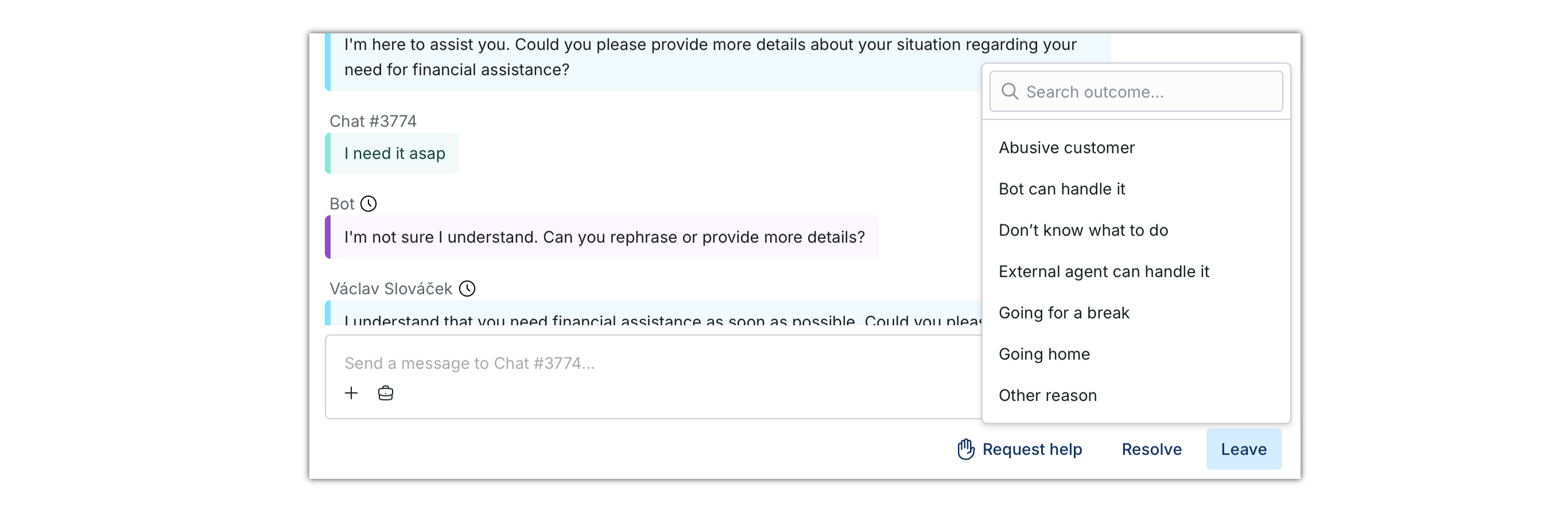
Choose the correct reason why you are leaving the conversation. The reason is visible in the reporting, so choose the one that is true.
Custom Buttons
You can have a set of buttons  that enable you to trigger actions without leaving the user interface. This set of buttons is unique for your company. Buttons can either trigger an action in the background or open windows in your browser.
that enable you to trigger actions without leaving the user interface. This set of buttons is unique for your company. Buttons can either trigger an action in the background or open windows in your browser.
Other Participants
There might be multiple participants in a conversation. Live Conversations show you list of other people involved in a conversation. So you can see whether somebody else is also involved.
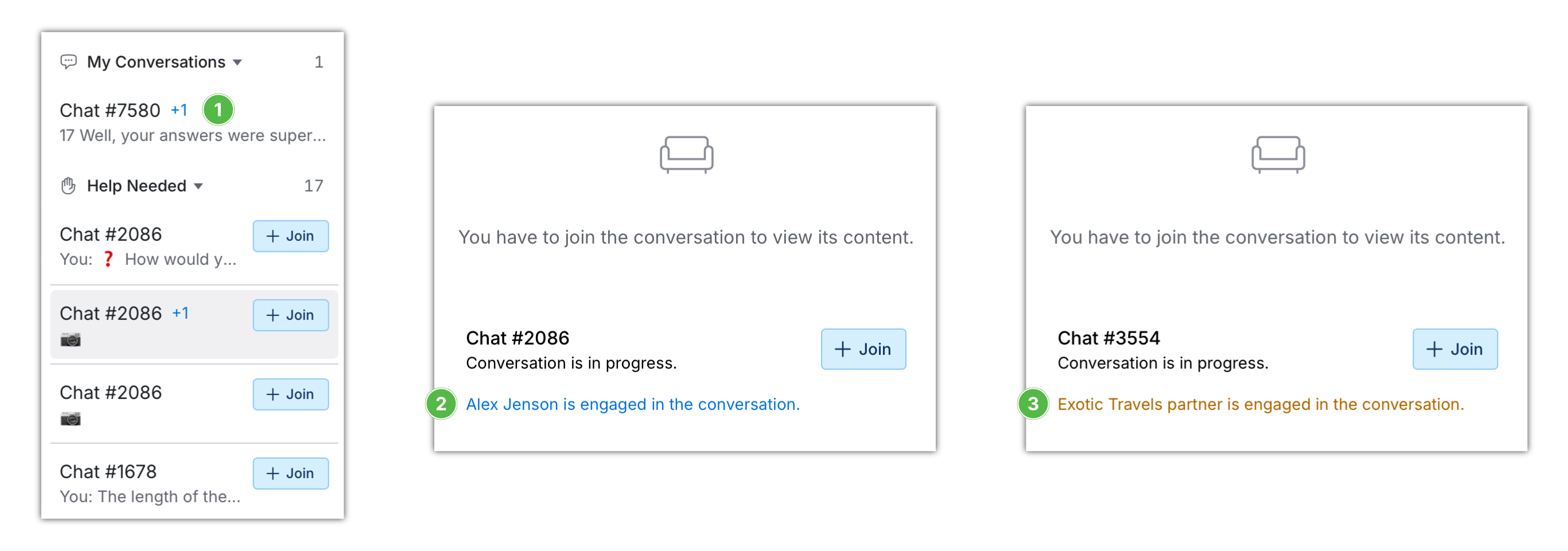
Performance Monitoring
Salted CX tracks all activity in live conversations to ensure high-quality conversations and optimal performance. This is information available to you and your team leaders. You can access it in your dashboard and push to improve those metrics.
Major data points we track:
- Engagements volume. The number of your engagements or the number of engagements you have participated in. Handling conversations as fast as possible helps you to handle more conversations.
- Engagement time. How long you have participated in the conversation from the moment you clicked the Join button until you either mark conversation as resolved or leave it. Use our tips to resolve the conversations as wast as possible.
- Outcome monitoring. We monitor which reasons you use to leave conversations and whether they correspond with reality. Make sure when you mark conversations as resolved customers would consider them resolved. When leaving conversations ensure you chose the actual reason. All choices will be visible in dashboards.
- Customer request resolution. Depending on you company setup Salted CX can ask the customer whether the request was resolved after you mark the conversation is resolved and reopen it if they say that it is not resolved.
- Customer satisfaction. Depending on your company setup Salted CX can collect customer satisfaction and other feedback.
- Automatic Quality Assurance. Salted CX has a configurable AI that processes the content of the conversations and checks for grammar.
Salted CX enables importing various data points to monitor multiple metrics and determine whether you are meeting your targets.
Text Reply Guidelines
Always strive to respond to previous customer messages in a single message. Do not provide the responses in parts unless there is information the customer can already use to perform an action.
Let’s consider the following customer request:
Possible reply could be:
Check an alternative way to reply:
To refund this trip, go to your account and click the Refund button, or just ask me to refund.
There are several things done differently in the second reply:
- Start with direct and short answer. Customers should see what they look for first, not dig it out from the middle of a lengthly response.
- Do not tell customers you are there to resolve their requests. Customers expect this. Only tell them that you are working on the request when you expect to reply to take longer than they might expect and you need to tell them it may take a while.
- Confirm you are answering the actual customer question. The more complex the question is the you should confirm you are answering what the customer is asking for. Ideally merge the confirmation into the explanation of the answer.
- Provide an explanation to the customer. First this helps you to confirm you are actually answering the question. Secondly it helps to manage customer satisfaction in case they might not like the answer. The explanation should always try to communicate you empathize with the customer and try to be fair.
- Answer potential followup questions. If the original request often leads to follow-ups answer them righ with the reply. You can save the customer some time, increase the customer satisfaction and reduce chance of the customer contacting you in the future.
- Offer the next best action the customer. If there is a decision you want from a customer or some action they should take, tell the customers.
- Educate the customer about self-service. To make customers more independent consider offering them a self-service actions they can take. This decreases their dependency on your customer care and decreases your future load. Make sure you do not sound too pushy and you are acting in the customers’ own interests.
Tips for Good Performance
Push your performance.
- Find the number of conversations you can handle in parallel. Start with 2 so you can use the time when the customer is replying to you to help the other customer. Try to move to number around 4 to 5 over a few days. Switching between customers consumes time, so finding balance is necessary. Ensure your overall performance in your agent dashboard does not suffer by handling more customers.
- Use two dots at the end of the message to improve your reply. Need to reject the customer request? Try typing
no..and depending on the context we will try to improve your answer so something likeI'm sorry, you cannot get refund in this case.You will have the opportunity to review and modify the reply before sending.
- Use “Working on it” button
 . The button automatically sends the customer a short message that you are working on their request.
. The button automatically sends the customer a short message that you are working on their request.
Your Feedback
Salted CX Live Conversations is a tool that is great but not perfect. If you think there is something in the tool that slows you down or makes your work more difficult than necessary, talk to your supervisors so they can pass your feedback further and improve your experience in the long run.