Your Logic decides what actions Salted CX should take and sends these updates to Your Logic. This can be as a response to a Your Logic event, or it can be sent without any prior event, just as an update of the conversation.
Your Logic Actions Endpoint
Your Logic implementation sends the request to https://api.eu.salted.cx/api/v1/live/your-logic endpoint that contains account ID and conversation PID.
https://api.eu.salted.cx/api/v1/live/your-logic/accounts/[ACCOUNT]/conversations/[CONVERSATION]Each call to this endpoint MUST contain shared secret in the Authorization header. Each response that does not contain the header or contains unexpected value is ignored and no action is taken.
Authorization: Bearer <shared secret>Common Properties
| Property | Type | Description |
|---|---|---|
| requestId | UUID (Optional) | Unique identifier of the request. Use it tell Salted CX that it can consider the request to be resolved and move forward. |
| conversation | UUID (Path parameter) | Identifier of the conversation this request is related to. This property cannot be present together with the request property. |
| control | Object | Gives Salted CX information about how to process the response and what actions to take. |
| customer | Object | Object with customer attributes to be updated. You can use this to provide information about the customer that will appear in analytics when you use one of the supported attributes. You can also use custom object in the customer object to provide additional details that you will receive with the next request. |
| actions | Array | List of actions that are executed by Salted CX after receiving this response. There are many different actions such as sending a message, saving a note for agents, inviting people to the conversation. If Salted CX fails to execute an action the rest of the actions are ignored. |
{
"requestId": "f47ac10b-58cc-4372-a567-0e02b2c3d479",
"control": {
/* Customize how Salted CX behaves */
"skipToTime": "time",
"skipToLatest": true,
"ignoreOnCustomerAction": true,
"ignoreOnAgentAction": false,
}
"customer": {
/* You can use this object to update customer data across multiple conversations */
"custom": {
}
},
"conversation": {
/* You can use this object to update conversation data */
"custom": {
/* Use this object to store session data that will not be visible in the ananalytics */
}
},
"actions": [
/* List of actions that are performed sequentially by Salted CX when it processes this reponse */
]
}Conversation Object
The conversation object represents the current conversation and
| Property | Type | Description |
|---|---|---|
conversationId | UUID | |
info | String | Markdown formatted text with information about this conversation that the agent can view in Live Conversations. |
infoUrl | String | URL that contains information related to this conversation that the agent can view in Live Conversations. |
Control (Upcoming)
Control enables you to modify the default Salted CX behavior for processing the participant actions. Control enables Your Logic to deal with asynchronous communication, provide faster responses to customers and optimize costs by processing less incremental requests.
| Property | Type | Description |
|---|---|---|
skipToTime | Time | Ignore all events up to this time. Request will be sent only for events that happened after this time. |
skipToLatest | Boolean | This will skip to the latest event. In case this property is set to true the skipToTime is ignored. |
ignoreOnCustomerAction | Boolean | Actions returned by this response are ignored if there are any updates from the customer side. |
ignoreOnAgentAction | Boolean | Actions returned by this response are ignored if there are any updates from the agent side. |
{
"requestId": "a9c9f343-8a80-43f5-a6b2-d61cc06d4d1d",
"control": {
"skipToTime": "2025-04-15T18:15:51Z",
"skipToLatest": true,
"ignoreOnCustomerAction": true,
"ignoreOnAgentAction": true
}
}Response without Request
You can also send responses unrelated to any specific requests. In this case you have to reference a conversation. A good example would be a very long running background task that needs to be completed or some action you perform after an timeout unless it is canceled during the conversation.
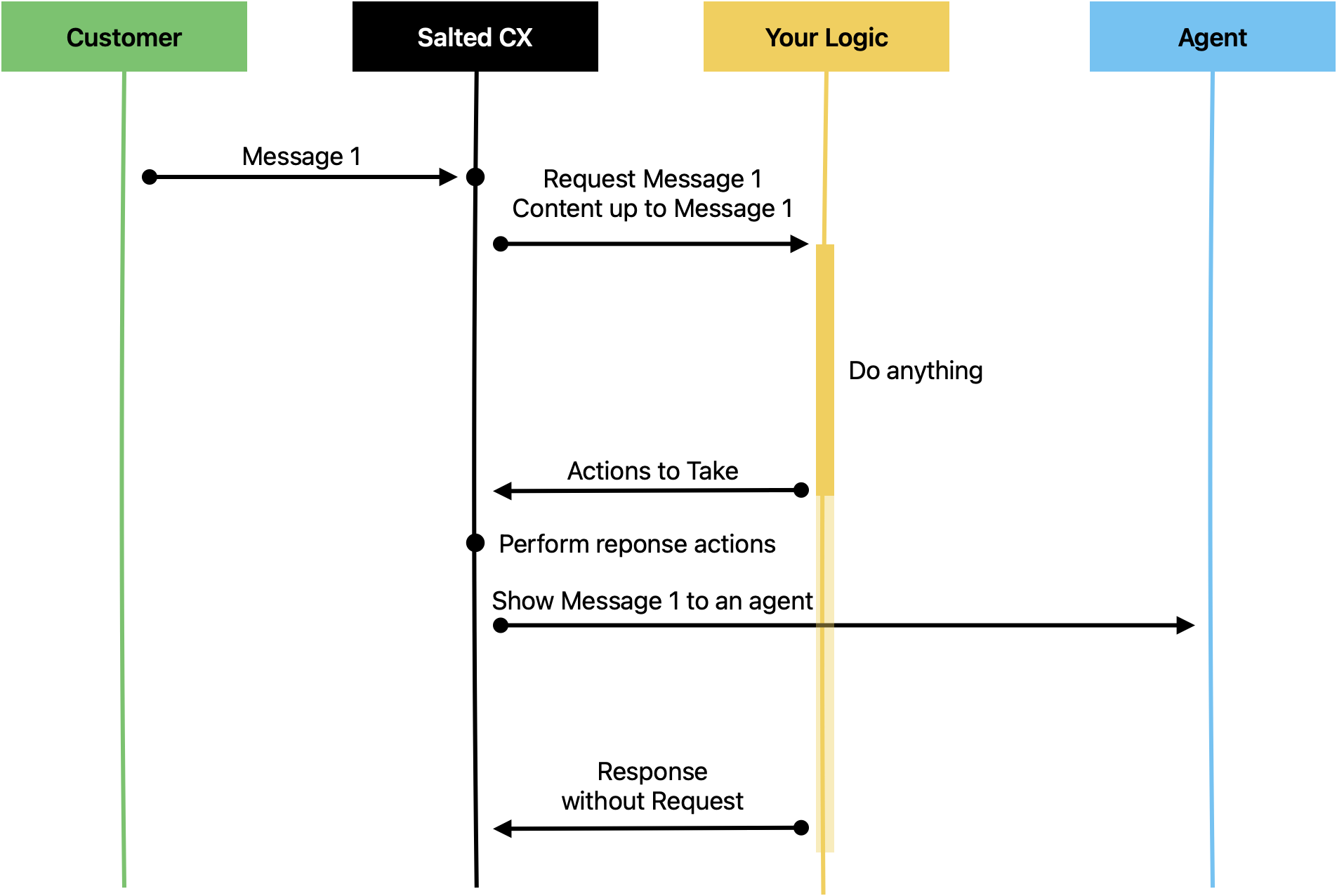
Responses without requests can contain exactly the same actions as the responses related to a requests. They have to contain Conversation PID instead of Request PID.
{
"conversation": "c9bf9e57-1685-4c89-bafb-ff5af830be8a",
"actions": [
{
"type": "MESSAGE",
"content": "Your travel plans have been confirmed with all the travel agencies. Here is your itenerary https://demoadventures.com/trips/1679287. Have a nice trip!"
}
]
}Response with Multiple Actions
Your Logic can send response with multiple actions. Salted CX executes those actions sequentially. If one action fails the rest of the actions are not executed. In the example below Your Logic lets customer know that it may take a while to involve a human agent and thens write a short summary of the previous conversation as a note.
{
"requestId": "f47ac10b-58cc-4372-a567-0e02b2c3d479",
"actions": [
{
"type": "MESSAGE",
"content": "Sorry, I do not know about that. Give me a moment to connect you with a human colleague."
},
{
"type": "NOTE",
"content": "The customer is asking about a product not mentioned in our knowledge base - Star Plan."
},
{
"type": "NEEDS_HELP",
"needsHelp": true
}
]
}You can check for examples of responses with multiple actions in Your Logic Response Examples.
Available Actions
There are these actions currently available in Your Logic.
| Action | Description |
|---|---|
| MESSAGE | Send a message a message visible to a customer as a bot. |
| NEEDS_HELP | Asks any agent for help. |
| NOTE | Saves a note invisible to the customer. |
| QUESTION | Asks a question defined in Salted CX to a customer. |
| QUESTION_DYMAMIC | Sends a dynamically built question. Your Logic can customize the question and the question |
| CONVERSATION_UPDATE | Update custom properties of a conversation. |
| INVITE_EXTERNAL_AGENT | Invites an external to the conversation by sending an email to them. |
| ENGAGEMENT_COMPLETE | Completes the engagement. You can use this to kick the agents out of the conversation. |
| COMPLETE_CONVERSATION | Completes the conversation and all engagements in that conversation. Customers can still write back and reopen the conversation. |
| CREATE_CONVERSATION | Creates an empty conversation. |
| SEND_FILE | Sends a file to a user. |
| WHATSAPP_TEMPLATE | Sends approved WhatsApp template to the customer. |
No Actions
Empty list of actions means that Salted CX will do nothing as the response. You SHOULD send empty responses to tell Salted CX that it can move forward with the conversation and send the next event into Your Logic if there is any. Sending this event as soon as possible is important for reducing latency.
{
"actions": [
]
}Send Message
This response sends a message that is visible to a customer.
| Property | Type | Description |
|---|---|---|
content | String | The content of the message to send to the customer. |
language | String (Optional) | Two-letter ISO-639 alpha-2 language code. |
link | String (Optional) | Link that opens if the customer clicks the turn in Universal Chat. |
openLinkIn | Enum (Optional) | Chat (default) — Opens the link directly in the chat.
Current Page — Opens the link in the current page (on the background page in which the chat is embed into).
New Window |
Basic Text Message
{
"actions": [
{
"type": "MESSAGE",
"content": "Would moving the booking to this Friday at 17:00 work for you?"
}
]
}Text Message Opening a Knowledge Article
This action creates a new message that opens a knowledge base article in the chat window directly.
{
"actions": [
{
"type": "MESSAGE",
"content": "Learn about Live Conversations",
"link": "https://help.salted.cx/en/collections/1755577083-live-conversations",
"openLinkIn": "Chat"
}
]
}Send WhatsApp Template Message
Sends an approved WhatsApp template to the customer. This enables to start outbound conversations from Your Logic.
| Property | Type | Description |
|---|---|---|
whatsAppTemplateId | String | Identifier of the template in WhatsApp. |
variables | Object | Key value pairs of variables to fill into the template. |
{
"actions": [
{
"type": "WHATSAPP_TEMPLATE",
"templateName": "offer_help_named_params",
"language":{"code": "en"},
"parameters": {
"customer_name": "Adam",
"discount_value": "6",
"questions_reference" : "serving lunch"
}
}
]
}Needs Help
Ask for help makes the conversation appear in inbox for the agents. Your Logic still receives all the requests during the communication. However agents can join the conversation and help with its resolution.
| Property | Type | Description |
|---|---|---|
needsHelp | Boolean | true if the conversation should be flagged with Needs Help, conversations with Needs Help appear in Live Conversations so agents can join the conversations, this flag can be raised even when an agent is currently engaged, which enables another agent to join
false if the conversation no longer needs help of an agent |
{
"actions": [
{
"type": "NEEDS_HELP",
"needsHelp": true
}
]
}Save Note
This response saves a note that is only visible to agents, external agents but invisible to customers.
| Property | Type | Description |
|---|---|---|
content | String | The content of the note. |
responseTo | UUID (Optional) | The UUID of the turn that the note is attached to. |
{
"actions": [
{
"type": "NOTE",
"content": "It is unlear what it our policy for Switzerland.",
"responseTo": "<uuid>"
}
]
}Send WhatsApp Template
This action sends an outbound message to a customer. Prepared messages are picked from the existing peppered ones. They can be customized using variables.
| Property | Type | Description |
|---|---|---|
templateName | String | ID of an approved WhatsApp template to be sent to the customer. |
language | String | ISO code of the template language to use. |
parameters | Object | Key-value pairs of variables to fill into placeholders in the template. These variables enable to customize the message for the specific customer. |
{
"actions": [
{
"type": "WHATSAPP_TEMPLATE",
"templateName": "offer_help_named_params",
"language":{"code": "en"},
"parameters": {
"customer_name": "Radek",
"discount_value": "6",
"questions_reference" : "serving lunch"
}
}
]
}Send File
This action sends a file to a user. Before triggering the action, you must first call the API, which returns an upload URL and file path. After uploading your file to the provided URL, you can then trigger the action using the file path from the API response.
https://api.eu.salted.cx/api/v1/live/media/accounts/[ACCOUNT]/upload-urlEach call to this endpoint MUST contain shared secret in the Authorization header.
Authorization: Bearer <shared secret>| Property | Type | Description |
|---|---|---|
path | String | URL pointing to the storage location of the uploaded media file. |
name | String | Optional name of the uploaded file. |
content | String | Optional content or description associated with the file. |
mimeType | String | MIME type indicating the file format (e.g., image/png, application/pdf). |
{
"requestId": "f47ac10b-58cc-4372-a567-0e02b2c3d479",
"actions": [
{
"type": "SEND_FILE",
"path": "/path/that/you/retrieved/from/our/file/service.extension",
"name": "invoice.pdf",
"content": "Invoice for Order #739281",
"mimeType": "application/pdf"
}
]
}Ask Question
This action sends a question to the target participant. You can use any Question PID in Salted CX. To find out what is the question PID for a given question open the question in Salted CX and copy its PID from the browser address bar.
Salted CX translates the question to visualization of the target platform. In Universal Chat it shows a list of buttons to choose from. On WhatsApp it creates either a list of buttons or a list depending on the number of possible answers.
| Property | Type | Description |
|---|---|---|
allowedToReply | Array of Enums | Who can respond to the question.
Default [”Customer”] |
allowedToView | Array of Enums | Who can see the turn with the question and the related answer.
Default [”Customer”, "Agent", "External Agent"] |
allowCustomReply | Boolean | Hint for the front end whether to enable the agent to show write back a custom text.
true (default) — Enables the participant to reply using a custom text and thus ignoring the question.
false — The participant cannot reply to the using custom text reaply. |
questionPid | UUID | The PID of question in Salted CX to send to the participant to answer. |
note | String, nullable | Enables to provide addtiional exlanation to the question that is asked from the agents without altering the question itself. |
saveAsReview | Boolean | Tells whether the answer should be saved as review. This is useful when asking for example for customer satisfaction that you might want to view in analytics. |
{
"requestId": "f47ac10b-58cc-4372-a567-0e02b2c3d479",
"actions": [
{
"type": "QUESTION",
"questionPid": "36c8f00c-44c9-4633-bfa7-2f3a3b51c1df"
}
]
}You can also ask questions to an agent. This is useful for giving agents closed set of options to choose from and make the process more unified.
{
"actions": {
"type": "QUESTION",
"allowedToReply": ["Agent", "External Agent"],
"allowedToView": ["Agent", "External Agent"],
/* All other question attributes */
"allowCustomReply": false,
"createReview": false,
"questionPid": "<Salted CX question PID>",
"note": "What Should the user take into consideration when answering this question.",
}
}See Answer how to listen for answers when participants click on them.
Customer Facing Questions
The questions that you ask the customers are translated into the communication platfom. The below example shows a question asked to a customer in the Universal Chat. Depending on the preferences you allow the customers to provide a custom answer.
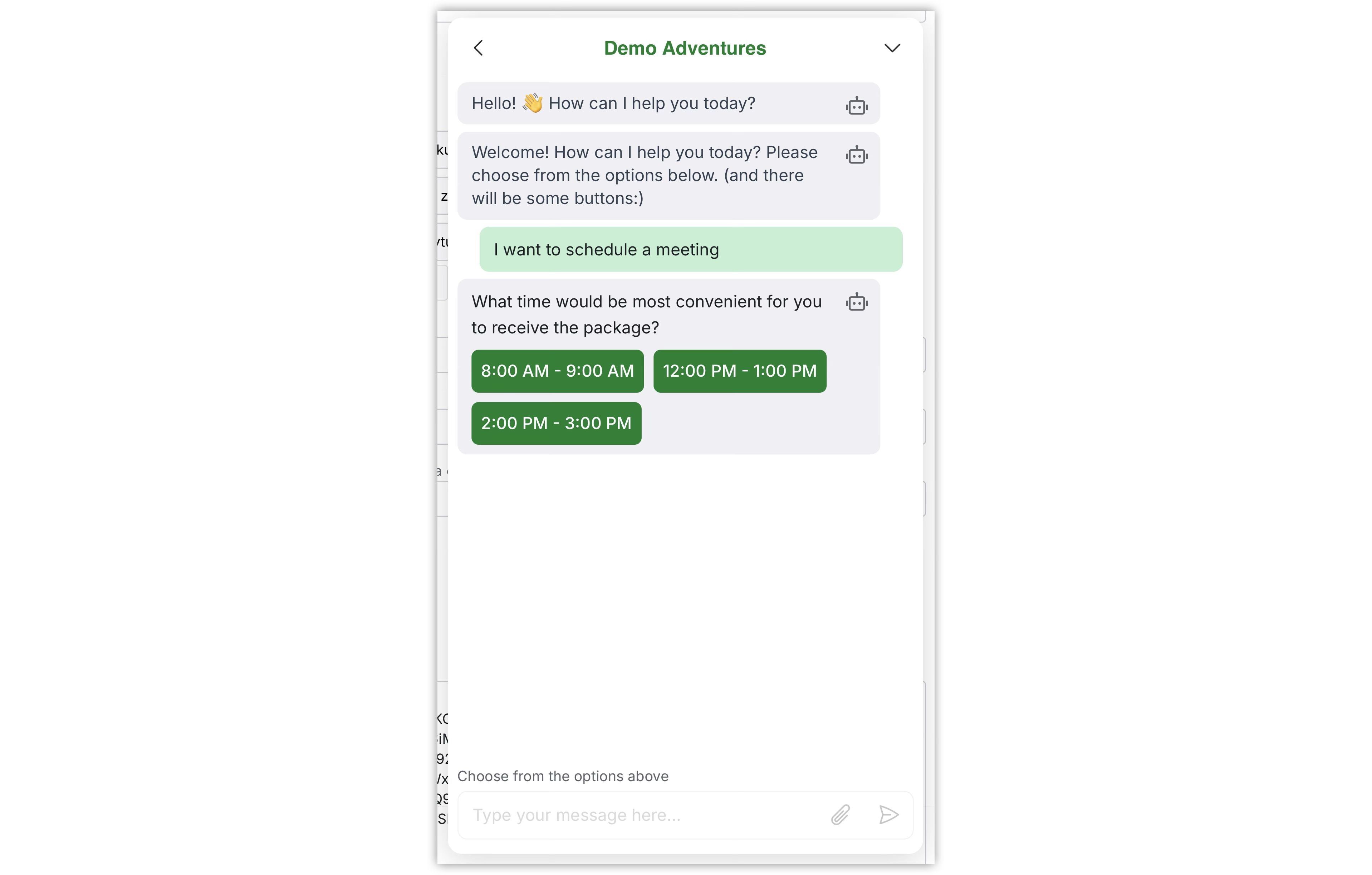
Agent Facing Questions
Agent facing questions enable you to guide agents through decisions.
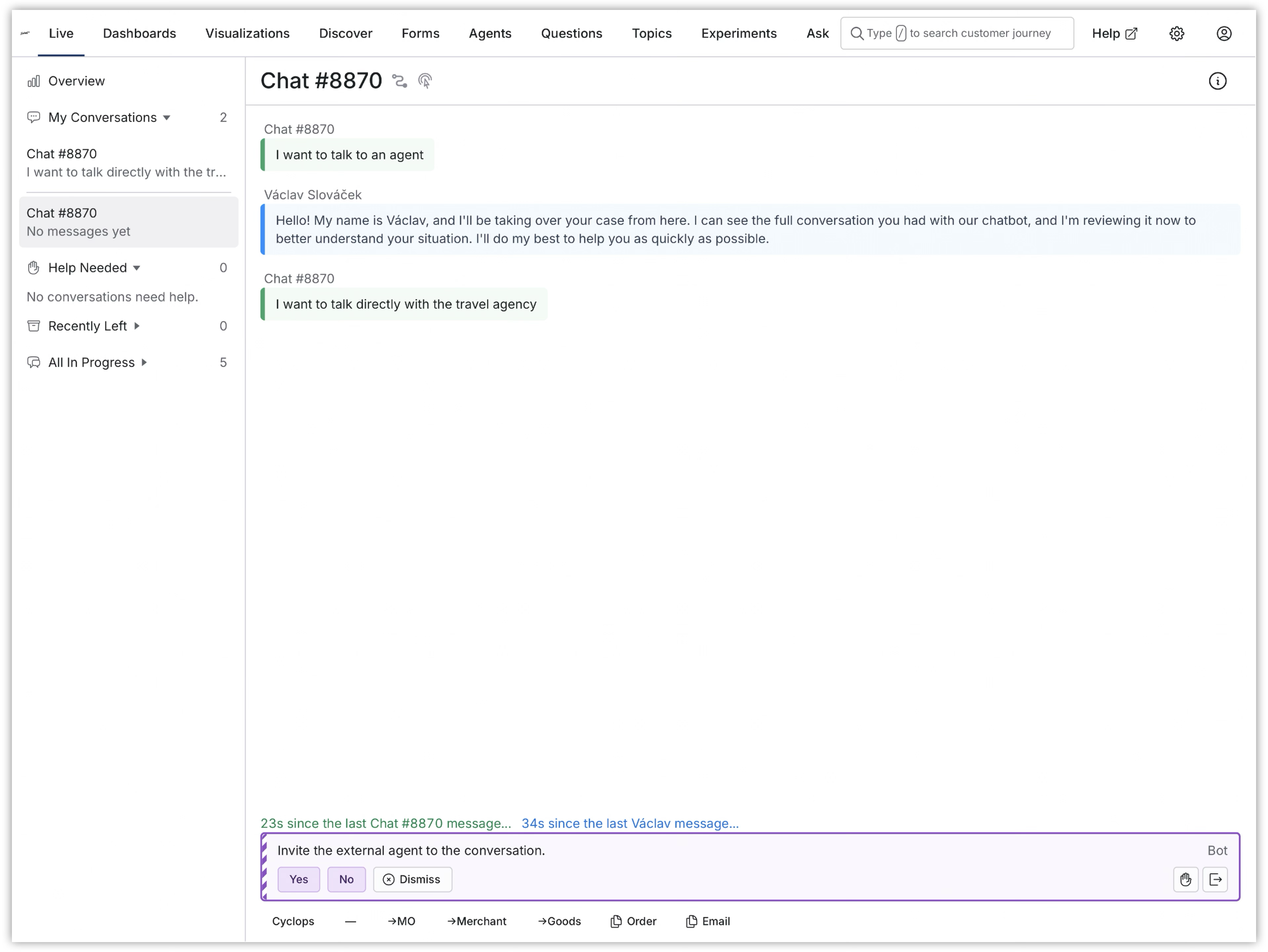
Ask Dynamic Question
Asking a dynamic question enables you to give customers and other participant dynamically generated choices without the need for a question created in Salted CX. This enables you to have question and answers that take context into consideration. Answers to these questions are not in reporting but are visible in the customer journey.
When a participant choses an answer you will get the answer in a request sent to Your Logic so you can react to customer clicking on any of the options.
{
"actions": [
{
"type": "QUESTION_DYNAMIC",
"question": {
"externalId": "question1",
"content": "What is your preffered time slot?",
"answers": [
{
"externalId": "16-00",
"content": "16:00 to 16:30"
},
{
"externalId": "16-30",
"content": "16:30 to 17:00"
},
{
"externalId": "17-00",
"content": "17:00 to 17:30"
}
]
}
}
]
}See Answer how to listen for answers when participants click on them.
Update Conversation
Updates custom conversation properties. You can use custom attribute to store up to 1kB of custom object associated with the conversation. This enables you to keep information related to the conversation in Salted CX without having to maintain this information in Your Logic. This enables to handle some scenarios more easily — such as as restarting or upgrading your service.
We take the value of the custom attribute as-is. The custom attribute value has to be a valid JSON value to be parsed successfully. Beyond this requirement and size limitation we do not do any validation of the value. The custom object can contain any inner structure.
We do not process the content of the object in any way. Your Logic implementation is responsible for providing complete object with all values set to the latest state.
{
"actions": [
{
"type": "CONVERSATION_UPDATE",
"language": "en",
"urgency": 1000,
"info": [
{
"title": "Memos",
"text": "Holidays opening times for the partner: 9:00AM to 12:00PM",
},
{
"title": "Menu",
"url": "https://knowledgebase.company.com/article123",
"text": "Holidays opening times for the partner: 9:00AM to 12:00PM",
}
],
"serviceSourceId": "56710d6f-72d2-658c-eefc-92554e59dead",
"serviceExternalId": "YOUR-EXTERNAL-ID",
"urgency": 100,
"custom": {
"customer_name": "Adam",
"orderNumber": "ORDER-123",
"allOrdersInProgress": [
"ORDER-245",
"ORDER-982"
]
}
}
]
}Update Customer
Updates custom customer properties. All properties are composed by two parts:
<property name>ExternalId— The identifier of the entity in an external system.
<property name>SourceId— The identifier of an external system. This ID is provided by Salted CX upon request.
These two parts enable to solve colisions of IDs between individual systems.
| Property | Type | Description |
|---|---|---|
customerCountryExternalId | String | Identifier for the customer language. Prefered is use of ISO 3166-1 two letter country code. |
customerCategoryExternalId
customerCategorySourceId | String | Broad grouping of customers into categories. For example split between B2B and B2C customers. |
customerOrganizationExternalId
customerOrganizationSourceId | String | Groups customers into their organizations. For example if you provide B2B services to large companies and you want to associate the individual customers with those companies. |
regionExternalId
regionSourceId | String | Geographic region that the customer is in. This is typically a high level unit covering multiple states such as North America, EMEA, APAC, etc. |
segmentExternalId
segmentSourceId | String | Groups customers by (market) segment enabling you to better understand differences in customer behavior in different demographics, areas of interest, etc. |
stateExternalId
stateSourceId | String | The state eventually other territory that is part of the country. |
You can use custom attribute to store up to 1kB of custom object associated with the customer. This enables you to keep information related to the customer in Salted CX without having to maintain this information in Your Logic. This enables to handle some scenarios more easily — such as as restarting or upgrading your service.
We take the value of the custom attribute as-is. The custom attribute value has to be a valid JSON value to be parsed successfully. Beyond this requirement and size limitation we do not do any validation of the value. The custom object can contain any inner structure.
We do not process the content of the object in any way. Your Logic implementation is responsible for providing complete object with all values set to the latest state.
{
"request": "f47ac10b-58cc-4372-a567-0e02b2c3d479",
"actions": [
{
"type": "CUSTOMER_UPDATE",
"contacts": [
{
"type": "Phone",
"contact": "+1234567890"
},
{
"type": "Customer ID",
"contact": "CUST-123456"
}
],
"customerCountryExternalId": "de",
"custom": {
"totalBusinessValue": 4300,
"predictedSpend1Y": 2100,
"customerProgram": "Gold",
"lastOrders": [
{
"orderId": "ORDER-1",
"status": "Delivered"
},
{
"orderId": "ORDER-2",
"status": "In Progress"
}
]
}
}
]
}Start Conversation
Starts a conversation from your logic using the selected channel.
| Property | Type | Description |
|---|---|---|
customer | Object | Object describing the customer. |
customer.displayName | String | Name of the customer as it should show for the agent. It should not be protected personal information. We generally recommend using the first (given) name. |
customer.contact | Object | Object containing the contact itself. |
customer.contact.contactType | String | Type of the contact such as Email or Phone. |
customer.contact.contact | String | The actual contact. |
{
"actions": [
{
"type": "CREATE_CONVERSATION",
"conversation": {
"channelVendor": "WHATSAPP",
"languageCustomer": "cs"
},
"customer": {
"displayName": "Radek Outbound",
"contact": {
"contactType": "PHONE",
"contact": "+1098765431"
}
}
}
]
}Future target JSON
{
"actions": [
{
"type": "START_CONVERSATION",
"customer": {
"displayName": "Radek",
"contact": {
"contactType": "Phone",
"contact": "+1234567890",
}
},
"conversation": {
"channelVendor": "WhatsApp",
"companyContact": "+1800111222333",
"custom": {
}
}
}
]
} Invite External Agent
This action sends an invite to an external agent to join the conversation. The external agent will receive a notification (email) with link authorizing them to access the conversation.
| Property | Type | Description |
|---|---|---|
email | String | Email that can be used to reach the external agent. This can be a person in your company that does not have user account in Salted CX. |
name | String (optional) | User facing name of the external agent. Defaults to the email. |
subject | String (optional) | Subject of the email sent to the external agent.
Default value is Join a Conversation with a Customer |
message | String (optional) Markdown??? | The message to send to the external agent. Use this opportunity to communicate urgency and expectations. By default the following message will be sent:
Hello,
you are invited to assist in a conversation with a customer. Please join as soon as possible to make sure the customer gets the best possible customer care.
Thank you.
You can change the default invitation message in brand preferences. |
expires | Time | The time until which the partner has access to the conversation. After this time period the link no longer enables the external agent to access the conversation. In case you want the external agent to engage in the conversation you need to send a new invite. The maximum expiration time is 10 days from the current time. |
permissions | Object | Salted permissions object. |
{
"actions": [
{
"type": "INVITE_EXTERNAL_AGENT",
"email": "[email protected]",
"name": "Agent Name",
"subject": "Help with order",
"message": "Hello, I need assistance with order from your shop.",
"expires": "2025-07-29T10:30:00Z"
}
]
}Customize External Invites (Upcoming)
Enables you to list email addresses that agents are enabled to invite into a conversation. This enables to offer these emails to the agent and also restricts their options. These restrictions do not apply to Your Logic.
| Property | Type | Description |
|---|---|---|
inviteSubject | String | Email subject for all invitations. |
inviteMessage |
{
"actions": [
{
"type": "CONVERSATION_UPDATE",
"conversation": {
"externalAgents": {
"inviteSubject": "Help us with the Customer",
"inviteMessage": "Hello, how are you?",
"allowCustomization": false,
"allowCustomEmails": true,
"allowed":[
{
"name": "Partner",
"email": "[email protected]"
},
{
"name": "Partner - VIP",
"email": "[email protected]",
}
]
}
}
}
]
}Complete Engagement
This action enables you to tell that the engagement is considered complete.
| Property | Type | Description |
|---|---|---|
engagementPid | PID | The engagement that should be completed. |
name | String | The name of the engagement that is shown in the reporting. |
outcomeType | Enum | |
outcomePid | PID | The outcome of the engagement. |
cost | Decimal | The costs associated with the engagement. If using LLMs you can feed the final cost here to be available for analytics. |
{
"actions": [
{
"type": "ENGAGEMENT_COMPLETE",
"engagementPid": "582fa5da-d423-46ae-b69f-aa1d2b01f736",
"name": "Engagement Outbound #2",
"outcomePid": "c8b61d87-6fe4-44e2-a419-bbc0963f58f2",
"outcomeType": "Agent Resolved",
"cost": "0.6"
}
]
}Complete Conversation (Upcoming)
This action completes the conversation and all of its engagements (if there are any). Complete conversation action has no properties.
{
"actions": [
{
"action": "CONVERSATION_COMPLETE"
}
]
}Engage Your Logic (Upcoming)
In case Your Logic no longer wants to be included the conversation in any way it can let Salted CX know by setting the property engageYourLogic to false. From this moment Your Logic will receive no updates regarding this conversation.
You can also switch the flag to true when sending it without responding to any Your Logic event (as you will receive them). For example Your Logic can be performing a time consuming operation, ask not to receive events, after performing the operation it can return back and ask to be notified about the conversation again.
| Property | Type | Description |
|---|---|---|
engageYourLogic | Boolean | Tells whether to engage Your Logic in this conversation. Your Logic can set this to false.
true — Your Logic will receive events from Your Conversations. |
{
"requestId": "f47ac10b-58cc-4372-a567-0e02b2c3d479",
"actions": [
{
"type": "ENGAGE_YOUR_LOGIC",
"engageYourLogic": false
}
]
}Navigate to Page (Upcoming)
This action enables to navigate a user to the provided web page when using the Universal Chat. This enables you to guide a user through a process in a more intective way.
When using a channel that does not support automatic navigation. Salted CX uses an alternative behavior such as showing a button that opens the target page.
| Property | Type | Description |
|---|---|---|
url | String | The target URL the customer should be sent to including a protocol. |
target | String | Attribute that tells in which window the page should open.
The target cannot start with underscore _ charcater as it has reserved meaning.
null (default) — navigate in the same window in which the Universal Chat currnelty is
<framename> — name of the frame to open the target in |
title | String | Optional but recommended. Title for the fallback button or text for platforms that do not support navigation. If not provided and a button in necessary, Salted CX will use URL instead of the title. |
{
"requestId": "f47ac10b-58cc-4372-a567-0e02b2c3d479",
"actions": [
{
"type": "NAVIGATE_TO_PAGE",
"target": "help_123",
"url": "https://help.salted.cx/article/to/navigate/to",
"title": "Read the help article"
}
]
}Mute the Conversation (Idea)
This action mutes the conversation which agents do not receive any notifications about it. You can use this action to silence abusive customers. The messages will be still visible in the customer journey and Your Logic will receive requests related to the conversation.
{
"actions": [
{
"type": "CONVERSATION_MUTE",
"mute": true
}
]
} Block Conversation (Idea)
This action blocks the conversation. Salted CX blocks drops all messages related to this conversation from the customer.
{
"actions": [
{
"type": "CONVERSATION_BLOCK",
"block": true
}
]
} Mute the Customer (Idea)
This action mutes all the conversations (current and future) with the customers. Muted customers can write you and you will receive their messages in Your Logic.
{
"customer": {
"muted": false
}
"actions": [
{
"type": "CUSTOMER_MUTE",
"mute": true
}
]
} Block Customer (Idea)
This action blocks the customer. Salted CX blocks drops all messages related to this customer and prevents a conversation from starting.
{
"customer": {
"muted": false
}
"actions": [
{
"type": "CUSTOMER_BLOCK",
"block": true
}
]
}