Similar Turns
Similar turns help you to discover turns with similar meaning as the currently selected turn in other customer journeys. You can use it to check if a given message appears more often in conversations and thus whether it requires attention. You can use similar turns to quickly understand whether a a behavior pattern is more common.
When you select a turn the right pane shows you similar turns in other engagements in the last 7 days. Similar turns use AI to find turns where the person expresses similar things in different ways. Unlike traditional search the words you search for do not have to be contained in the turn as long as it has similar meaning.
When you select a customer turn only customer turns are listed in the Similar Turns panel. When you select an agent turn only agent turns are listed in Similar Turns — both human agents and bots. The part of the turns that is the most related to the currently selected turn is highlighted.
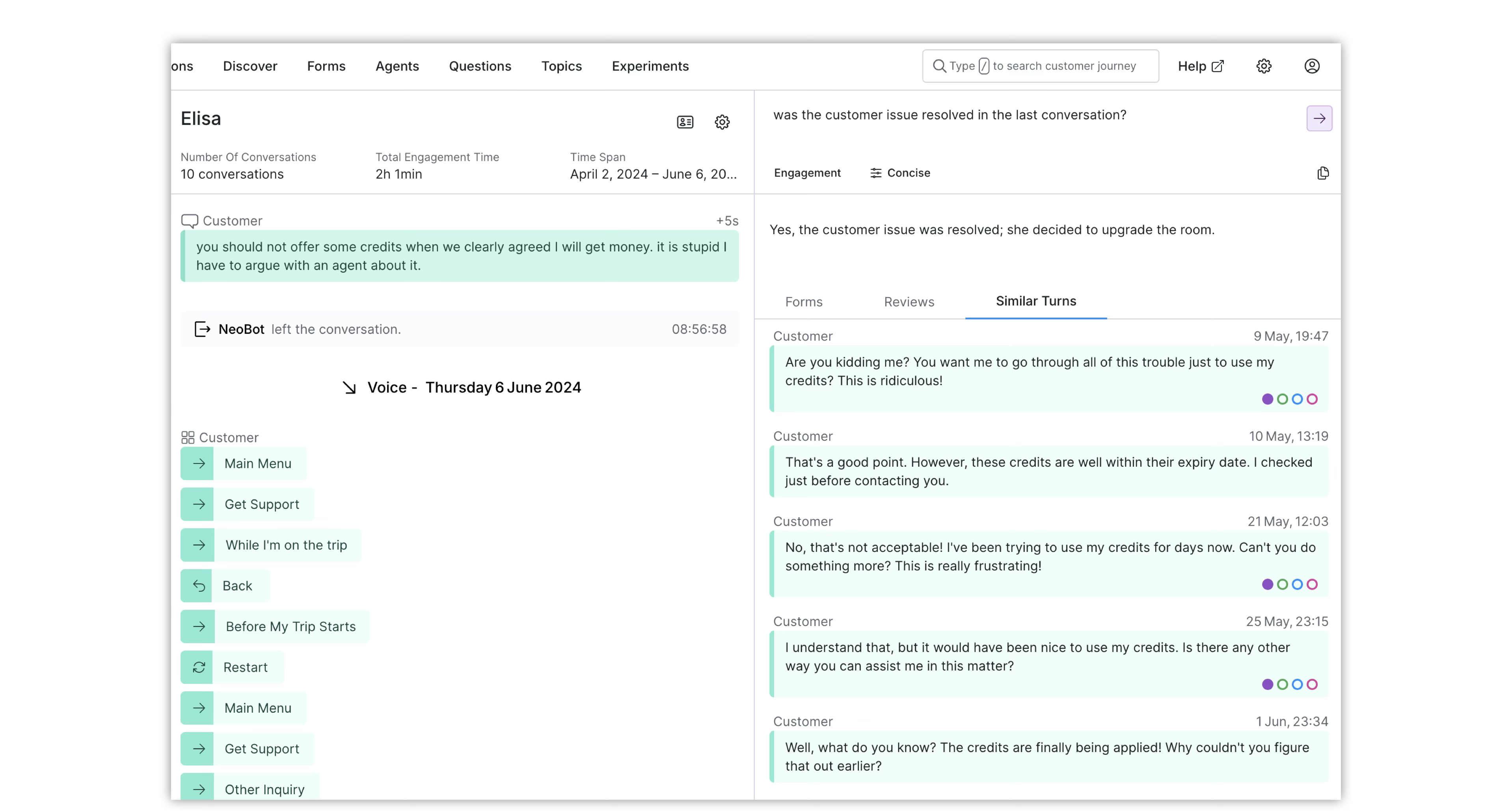
Click individual turns in Similar Turns pane to jump to that turn in its customer journey. You will get to that turn and it will be selected.