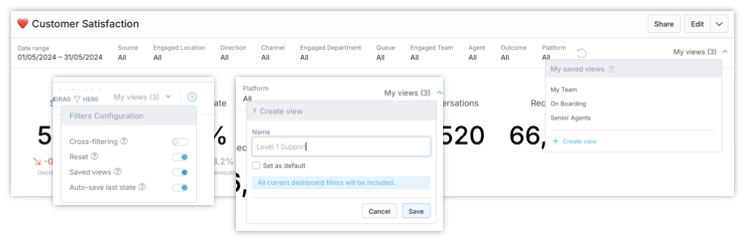Save Notes in Live Conversations
12 Dec 2025
Users can now save notes in Live Conversations. The notes enable to share information between agents and other users that is not visible to customers. This enables users to provide important context and updates directly in the conversation.
Offered Conversations
11 Dec 2025
We now send an event that a customer opened our Universal Chat to Your Logic. This enables your bot to proactively send dynamic welcome message or initial menu options to the customer. Your bot can perform any actions as if the conversation was in progress. Only when a customer responds the conversation is switched to in progress status and appears in Live Conversations screen.
You can enable offered conversations from Universal Chat brand settings. This feature is disabled by default not to produce unexpected traffic to your bot.
Translation Service with Custom Dictionary
10 Dec 2025
We now integrate with DeepL to provide translations with a custom dictionary. If the primary translation service becomes unresponsive we now use a fallback translation service without a custom dictionary to provide a temporary fallback functionality.
Update to the dictionary currently requires involvement of our professional services.
Push Agents to Conversations
9 Dec 2025
Supervisors and Team Leaders can now force assign conversations to agents from the Live Overview screen.
Participant Activity in Live Conversations
8 Dec 2025
Live Conversations now shows timer since the last customer and last agent message to give you idea how long the participants are waiting for each other. Agents can use this information to make informed decisions about the urgency to respond and whether to wait for the customer.
Conversation Urgency
7 Dec 2025
You can now manage urgency of each conversation to influence in which order they are sorted in the queue offered to agents. This enables your bot or other business logic to sort the conversations to manage response times based on channel, customer business value, situation the customer tries to resolve or any other factor.
See Conversation Urgency for more details.
Report Queues by Who Ask for Help
4 Dec 2025
You can now filter the waiting customers in reporting by whether they are waiting because Your Logic asked for help or an agent asked for help. This helps to distinguish between escalations from bot and escalations from a fellow agents (for example to a supervisor or a team leader).
Reference Service Data Set in Live Conversations
4 Dec 2025
You can now link live conversations to items in Service data set. This enables you to segment engagements by to what service they are related to. You can use Ingest API to load data associated with individual services.
Service data set enables you attribute conversations to services and products you are trying to sell or support.
Translated Questions and Answers
4 Dec 2025
Live Conversations now translate questions and answers. The translations are done on the fly and cashed to provide consistent wording.
Ask Questions to Agents from Your Logic
4 Dec 2025
Your Logic can now ask questions to agents. This enables to enforce process adherence and save agents’ time. Agents can be engaged just at critical points where they need to make decisions that your bot cannot or should not due — such as confirming high impact translations.
Auto Greeting Messages
2 Dec 2025
When agents join a conversation, they can receive a message proposal that informs customers they have joined the conversation. Agents can review the message before sending, or they can decide not to use it.
You can set up multiple phrasings of such a message to have more variability. The messages can contain variables, allowing them to include information from the conversation context such as agent name, customer name and custom properties.
Conversation Language in Analytics
27 Nov 2025
Conversation language is now available in analytics. You can now segment and filter all metrics based on the customer language and understand whether your performance, customer satisfaction and other metrics differ in individual languages.
Web Chat Localization
22 Nov 2025
Our Universal Chat is now available in the following languages: Arabic, Catalan, Czech, Dutch, German, Finnish, French, Hungarian, Italian, Polish, Portuguese, Slovak, Spanish, Swedish, Turkish.
Concurrency Targets
21 Nov 2025
You can now set how many conversations in parallel agents are allowed to handle. Agents cannot join more conversations if they are at their maximum capacity.
You can also set how many conversations at minimum the agents should handle. If an agent has less than the targeted number of conversations and there is a conversation waiting in the Needs help their are encouraged to join an additional conversation.
Unlimited Number of Custom Buttons
20 Nov 2025
You can now have an unlimited number of custom buttons in Live Conversations. If there are too many buttons to fit on the screen the extra buttons are automatically collapsed to a menu so they remain available for agents.
Take Over Auto Coaching
19 Nov 2025
Reviewers can now edit and save auto coaching that is in progress. This enables the team leaders to review the proposal by AI and have a final say before the feedback gets back to the agent.
Live Overview Screen
19 Nov 2025
You can now see overview of agents that are now engaged in handling the conversations from the customer.
Option to Block Free Text Answer in Web Chat
13 Nov 2025
Your Logic can now tell our Universal Chat to prevent customers to send free text answers. This option leads to more structured guided customer experience and can improve bit response times and save costs on LLMs for certain scenarios.
You can control this option for each question or menu you use in Universal Chat. For example have closed set of options initially and enable free text answer once the customer gets into a menu where the custom input becomes useful or necessary.
As always we recommend giving customers freedom in modality they choose so we encourage you not to overuse this feature.
Longest Waiting Customer in Needs Help
13 Nov 2025
Live Conversations now show how long the longest does the longest waiting customer wait in Needs Help. Agents also have button that joins the conversation with the longest waiting customer.
Improve Reply
12 Nov 2025
Agents can improve their messages before sending them to a customer. Agents can write very short replies capturing the gist of the content to share with the customer and let Salted CX complete the reply based on you communication style.
Type two subsequent dots .. in the response area and Salted CX proposes improved version of the sent message based on your communication style instructions.
Manage Canned Replies
6 Nov 2025
You can now manage canned replies that agents can use in Live Conversations. Each canned reply has a shortcut that you can use. Canned replies are available in Live Conversations so agents can quickly send them based on what they need to tell the customer in a given situation.
Manage “Working on it” Messages
30 Oct 2025
You can now manage messages that send the customer the message that an agent is working on it. When an agent presses the “Working on it” button we chose a random message. This makes the conversations more varied and natural for both customers and agents.
Open Customer Journey from Live Conversations
23 Oct 2025
You can now open the customer journey from Live Conversations. This enables you to view complete cradle to grave conversation history with the current customer no matter using which channel or platform you used to talk to the customer.
Even when you used Salesforce or other platform supported by Salted CX in the past and now use Live Conversations agents can still see what happened during the legacy times in a single user interface.
Supervising Live Conversations
23 Oct 2025
Users with supervise permissions can now view contents of conversations without joining them. This enables them to quickly skim through what is currently happening in their teams. They can join the conversations if necessary.
Agents without the supervise permissions still cannot see the contents before joining to prevent them from cherry picking what they handle.
Live Conversation Info
23 Oct 2025
Agents in Live Conversations can now view information related to the conversation and update it if necessary. Conversation information enables the maintenance of free-text information for situation awareness and the exchange of information between agents and other stakeholders. Unlike notes that flow with the conversation, information is easily accessible at the top of the view.
Canned Replies in Live Conversations
23 Oct 2025
Agents can now send canned replies to customers. Each canned reply has a shortcut that you they can use to quickly find them and use them.
Improved Colors of Turns
21 Oct 2025
The colors of individual turns are now more pronounced making it easier to recognize whether the messages are from the customer, agent, external agent, bot or system (for example system issues).
Filter Needs Help by Participants
21 Oct 2025
Users can now filter Needs Help by participants who are currently engaged in the conversation. This enables agents or team leaders to focus on conversations that were escalated form the bot or the conversations that are handled by a fellow agents who need help.
Wait for Customer Button
20 Oct 2025
Agents now have a button that tells that they are waiting for a reply from the customer. This makes the conversation less pronounced. The time a conversation spends in waiting for customer status is reported in analytics and you can choose to exclude it from the engagement and handling time.
Filter All in Progress Conversations by Participants
15 Oct 2025
You can now filter All in Progress section by participants. This makes it easy for supervisors to see conversations that are handled only by bot, or by agents.
New Live Messages in Tab
7 Oct 2025
Live Conversations now show in the browser tab when attention by an agent is necessary. Agents can work in different apps open in their browser without having to switch to Live Conversations just to check whether there is a new message.
Highlight Conversations with New Messages
7 Oct 2025
Live Conversations that have new messages since the time last time when the agent had the conversation open now show a badge with the number of the new messages. The badge is color coded to show whether the new messages are from customer, fellow agents, external agents or bots.
Participants in Live Conversations Navigation
1 Oct 2025
We now show the number of participants in a Live Conversations navigation to enable agents make bette decisions on what conversations to join.
Leave All Conversations at Once
30 Sep 2025
Agents can now leave all their conversations at once. When an agents leave for a break or they go home they can ensure that somebody else attends to the customers. Agents can click on the number of the live conversations and choose from the menu why they need to leave them.
Info About Web Page Open by Customer
29 Sep 2025
Universal Chat now keeps Your Logic updated about where on what web page the customer currently is. This enables Your Logic to taylor responses based on what content the customer sees when asking the questions.
Agents also see the current page the user is at in Live Conversations which gives them more context related to the customer request. Agents can click on the link to open the same page the customer is currently viewing.
Show All Live Conversations in Progress
25 Sep 2025
If you have a given permission you can view all conversations in progress even when you are not engaged in them and they do need help.
Send Image from Universal Chat
25 Sep 2025
Customers can now send images from our Universal Chat.
Restrict Viewing of Visualizations Tab
24 Sep 2025
You can now use permissions to prevent users from viewing visualizations so they can view only dashboards that provide options to have much more guided experience for people viewing reporting data.
Intuitive Filters in Ask
23 Sep 2025
The Ask feature now offers more intuitive filters, so you can easily narrow down your selection to the most relevant conversations you are exploring.
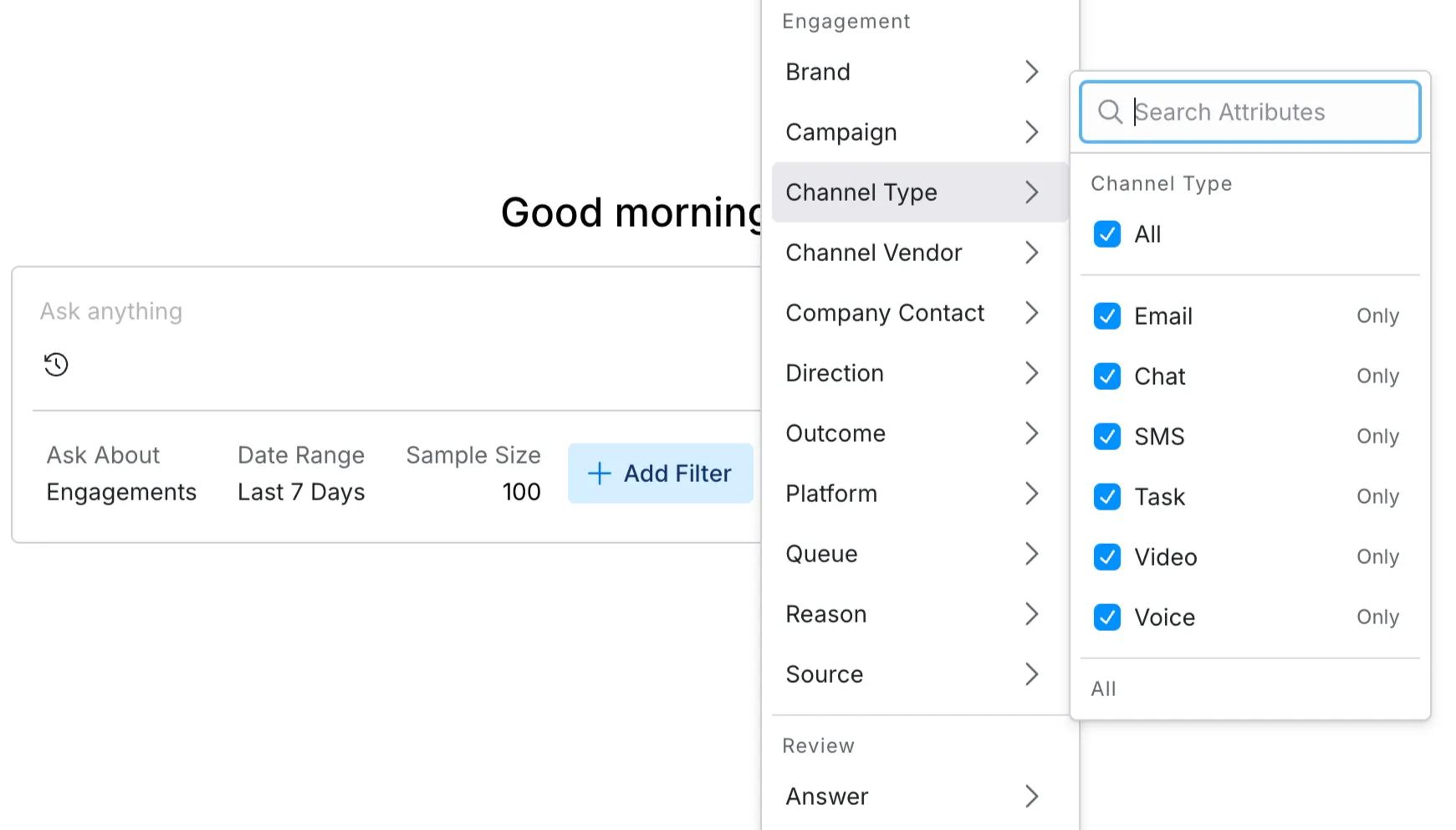
Open Visualizations from Dashboard
15 Sep 2025
You can now open individual visualizations from dashboards. You can use this to quickly edit individual charts and tables used in any dashboard.
Join Conversation Screen
12 Sep 2025
Live Conversations now show a screen before joining the conversation to prevent agents from cherry picking conversations.
Ask for Help
11 Sep 2025
The agents can ask for help from other agents. In case the agent does not know how to continue handling the customer.
Number of Live Conversations in Navigation
10 Sep 2025
Live Conversations now show how many conversations are in the individual sections which gives a quick overview your agents are currently facing and understand whether you need to make an action to ensure can handle the load.
Reactions in Universal Chat
2 Sep 2025
You can now allow customers to send reactions from universal chat. Under each message from the agent or bot the customer has a thumbs up and thumbs down button that enable quick expression of the satisfaction with the message the customer got.
When customers press one of the buttons Your Logic receives the information and can respond to it. For example a bot can decide to escalate in such scenario. The customer feedback is also available in reporting.
Associate Score and Description with Answers
2 Sep 2025
You can now add a description to an answer within a question to describe in detail what the answer means and what are the exact criteria to give this answer.
Ask About Dashboard
26 Aug 2025
You can now ask about data in the individual dashboard. Ask enables you to have questions about the content of the conversations or reviews related to conversations in the visualization. If the dashboard contains multiple visualizations, you can choose which visualization you would like to ask about, as they may contain different conversations.
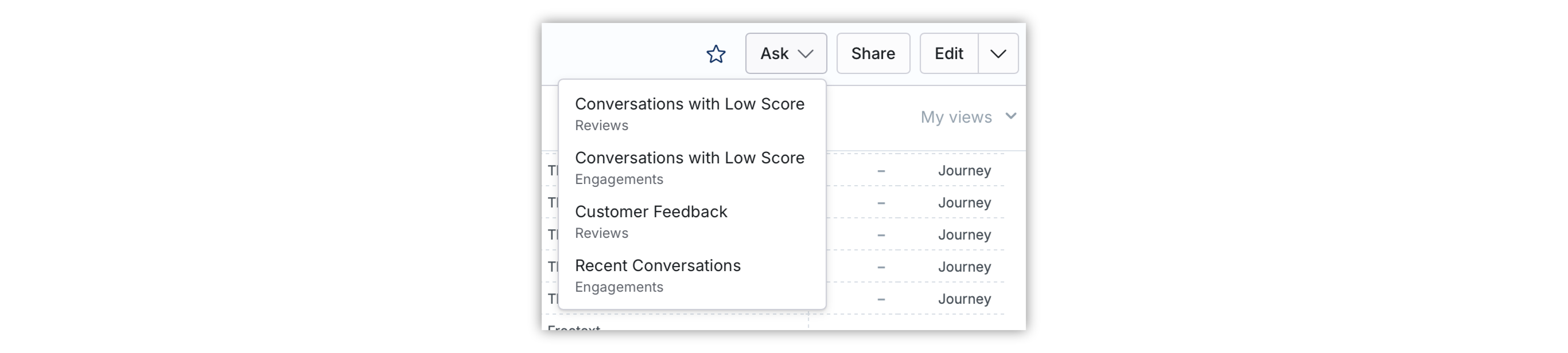
Review Verification Details in Dashboards and Visualizations
18 Aug 2025
You can now utilize the Verification Comment and Verified By Review attributes to build custom visualizations. These attributes contain details on who acknowledged or disputed the received feedback. With this information available in the Logical Model, you can now view these without opening the customer journey for every single acknowledged or disputed review.
Save Selection from Visualization
15 Aug 2025
You can now save a list of engagements or reviews in a visualization as a named selection. The selection is a static list of the engagement or reviews that are present in the visualization at the time when you created the selection. The list does not change over time. This enables you to use these engagements and reviews later, for example, as training materials, a sample for testing Auto QA reviews.
Favorite Dashboards and Visualizations
13 Aug 2025
You can now mark dashboards and visualizations as favorite. Favorite dashboards and visualizations are on top of the navigation which makes it easy to get back to them. Favorites are individual for each user so everybody can pick what they need to see most without impacting their colleagues.
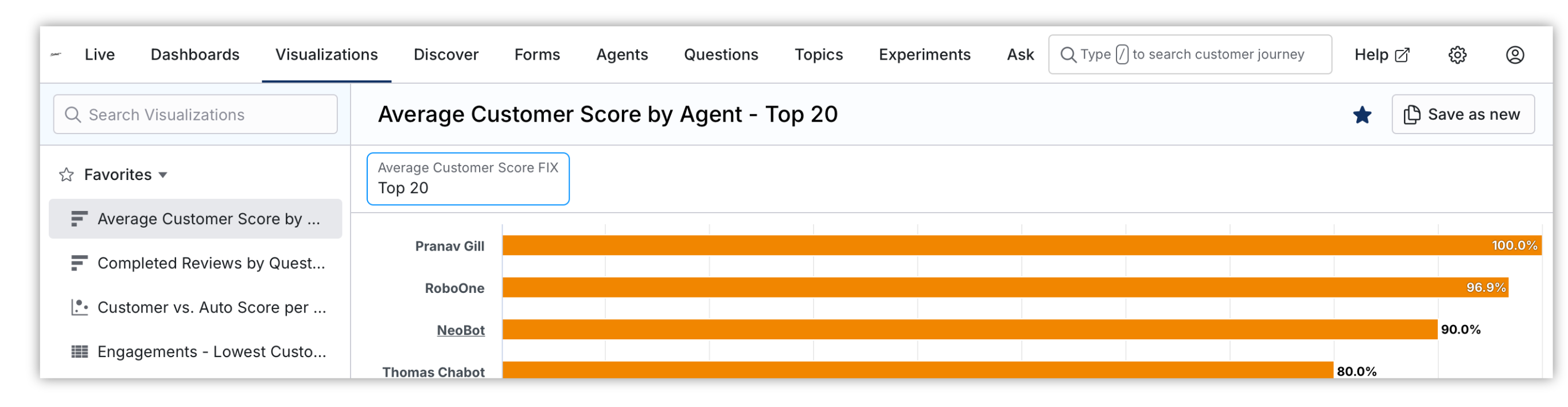
Session history in Ask
19 Jul 2025
Ask about Visualization
5 Jun 2025
You can now ask questions about engagements and reviews in any visualization that contains them. This helps you understand why certain conversations have lower customer satisfaction, longer talk times, or worse outcomes than expected. The AI analyzes only conversations that match the filters you've selected in the visualization, making it easy to focus on the conversations that matter most.
After asking your first question, you can continue the conversation about the same selected conversations.
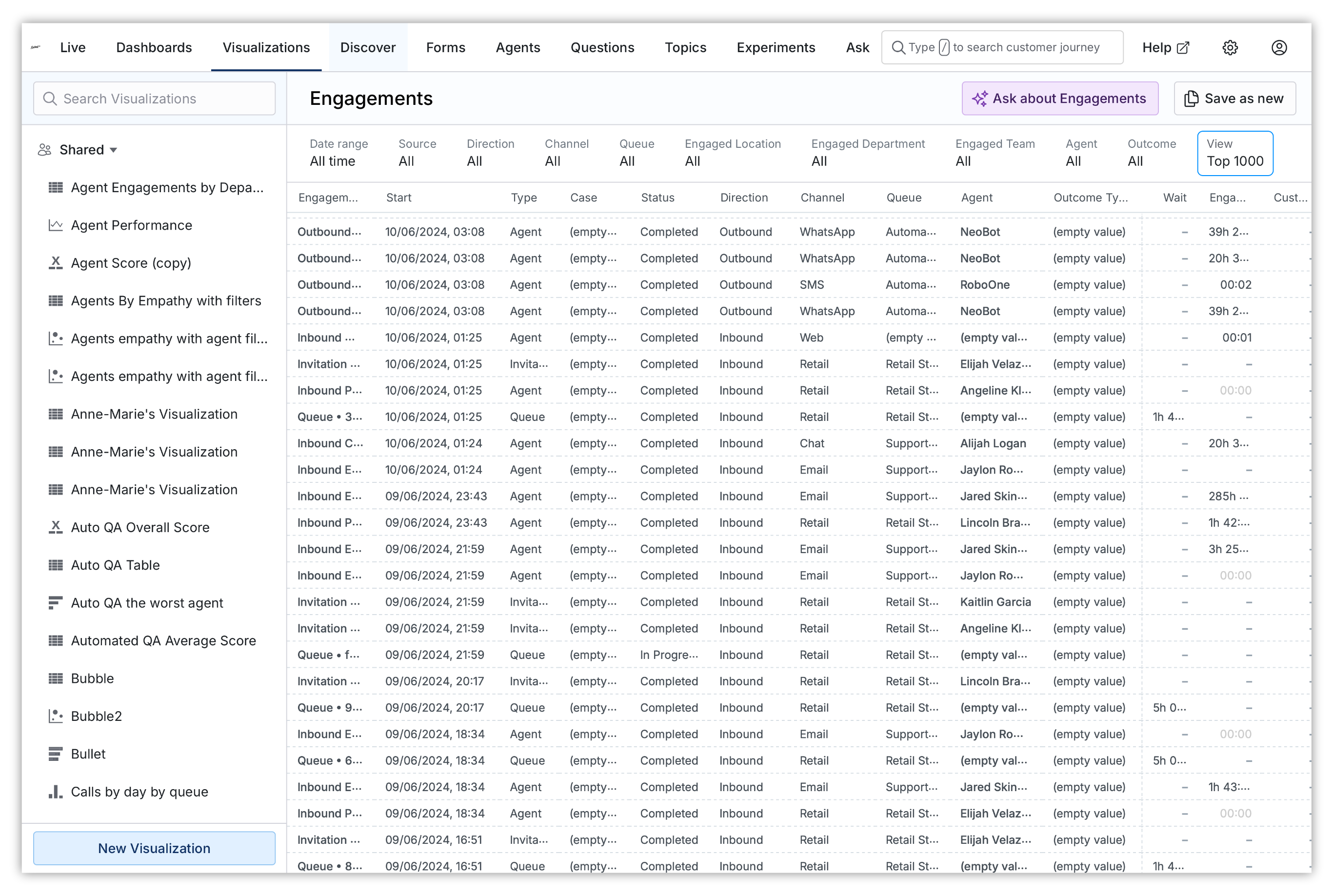
External Agent Data Set
28 May 2025
External Agent data set is used to associate external agents with a conversations. External agents are agents that are not employees in you company. This might be partners, vendors and similar businesses that help you with the customer requests. External agent can be represented by an entire company using a complex system to handle the customer conversations. Separate data set for external agents gives you better visibility into conversations that involve a 3rd party.
You can now use External Agents using drag and drop to build custom visualizations, use in filters, etc.
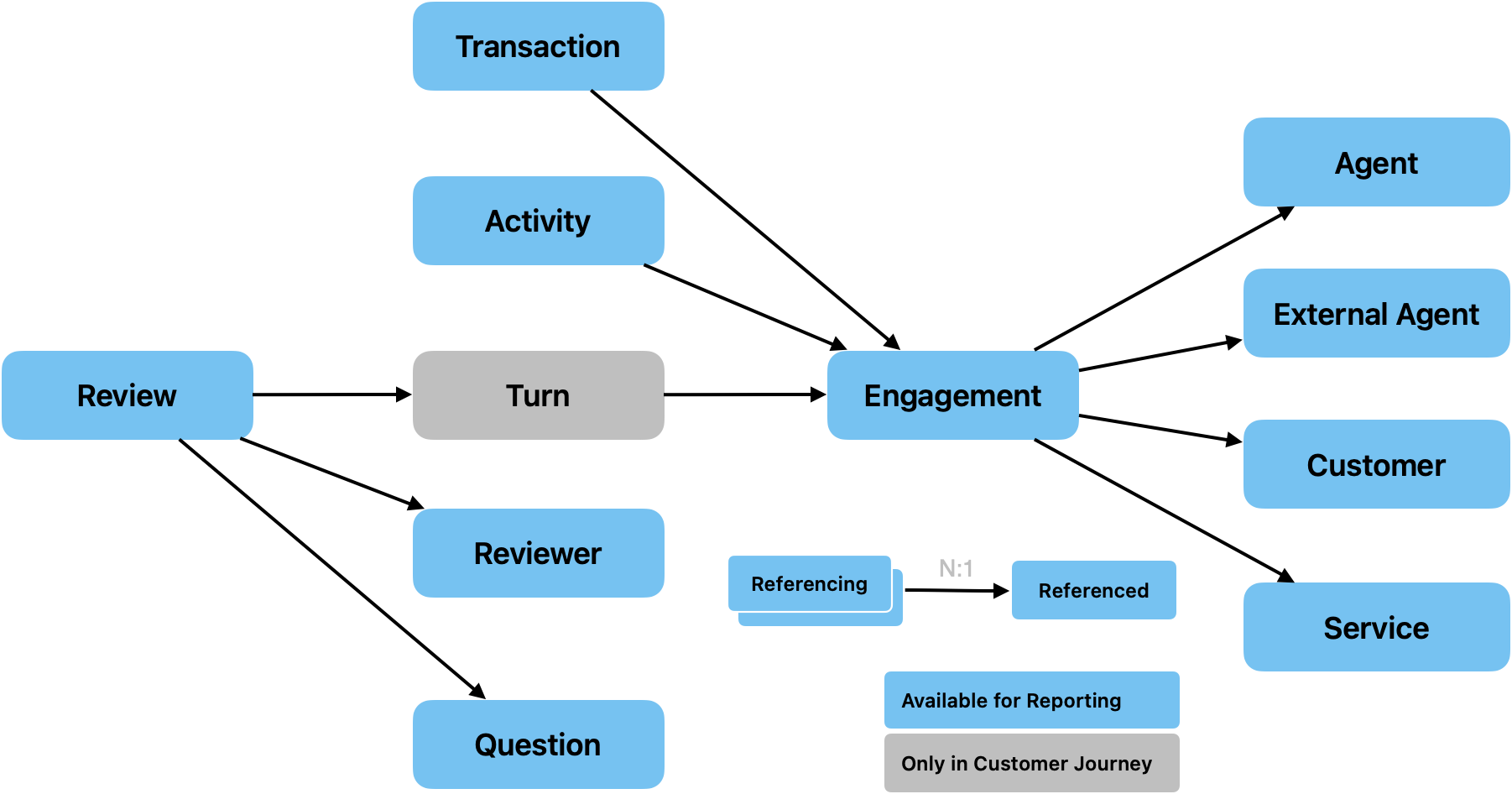
Ask
26 May 2025
You can now ask AI about any conversations or (customer) reviews that match a search criteria to better understand them without going through them one by one. Ask selects a large random sample of conversations that match the search criteria, and based on their content and/or reviews, it answers your questions, including references to examples that you can verify.
You can click on any example in the purple box to open a quick view of the entire context related to the example. This way, you can easily check for the root cause and find additional details.
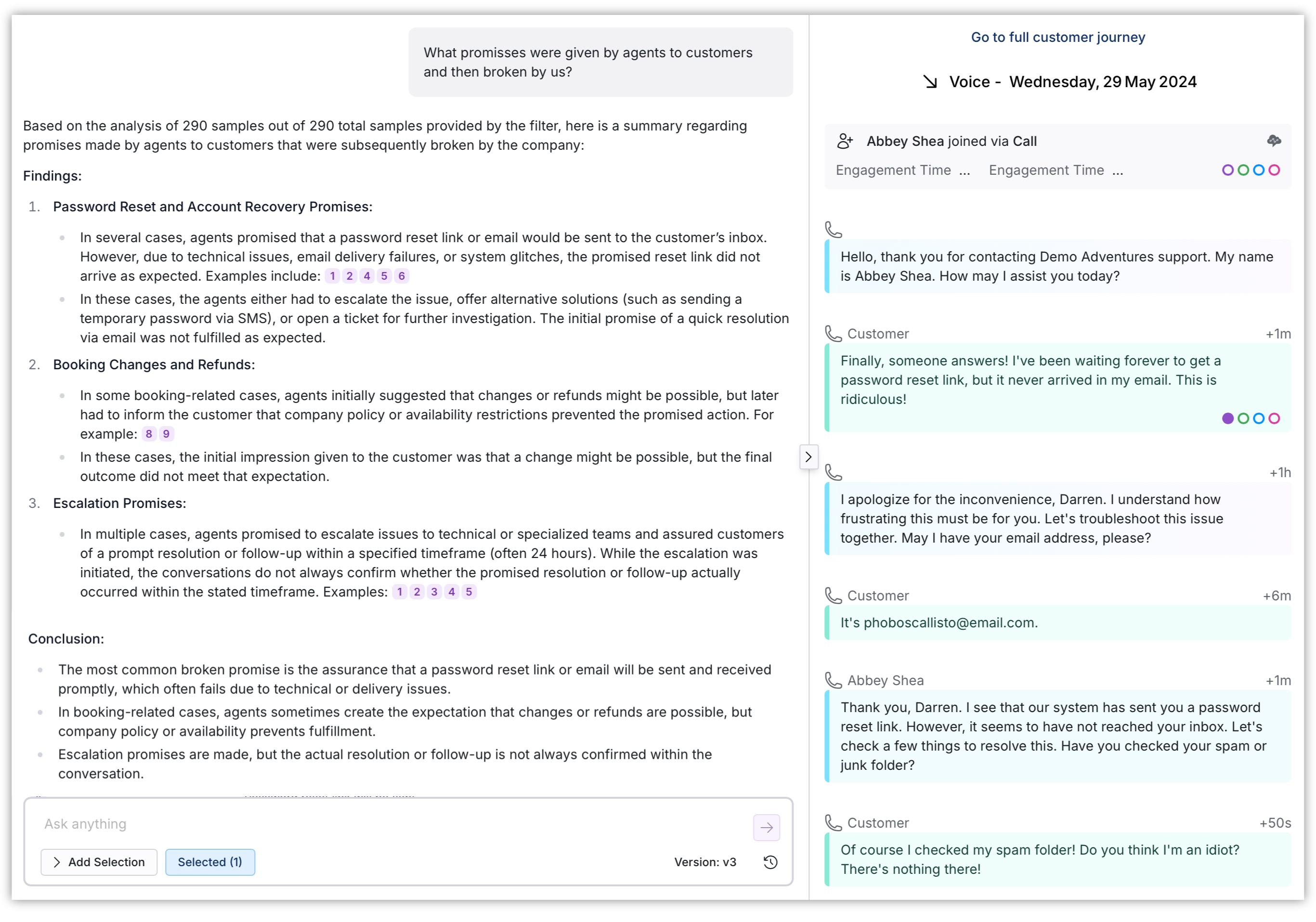
Links to Coaching Sessions
22 May 2025
You can now copy link to a specific coaching session. This enables you to send agents and other stakeholders such as HR links to specific feedback the agent received. If the user has the required permissions the link shows them details of the coaching sessions. They can read the performance reviews and all comments performed during the session.
Agents Profile Grouped by Teams
19 May 2025
Agents in the Agent Profile navigation are now grouped by teams. You can now easily see all agents in that team together so it is easy for team leaders to focus on their agents especially if they work in larger organization. The search also shows the team of the found agents.
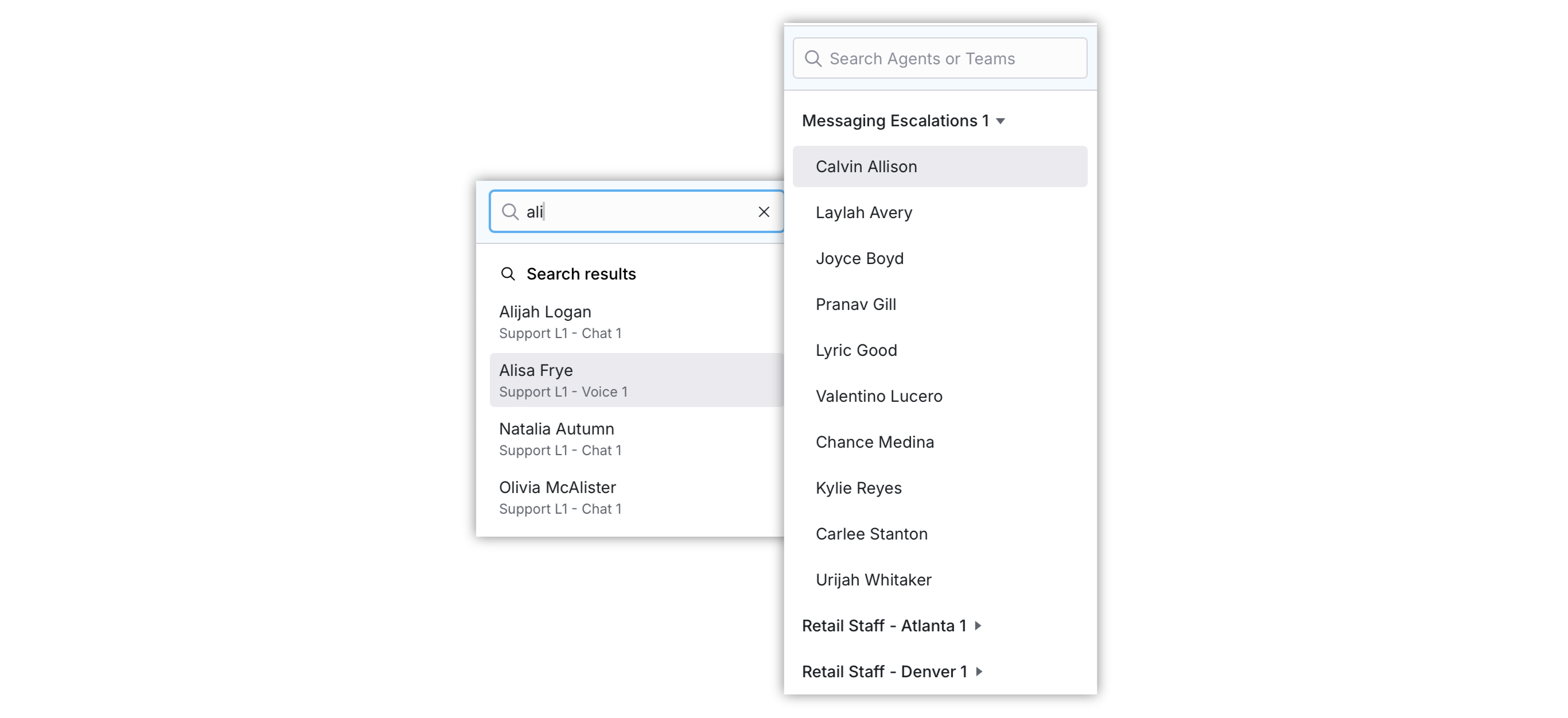
Markdown in Review Comments
14 May 2025
You now show content in review comments as markdown. This enables you to use simple formatting in comments to highlight important statements, better structure the comments and provide clickable links to training materials, guidelines and specific conversations and other content in Salted.
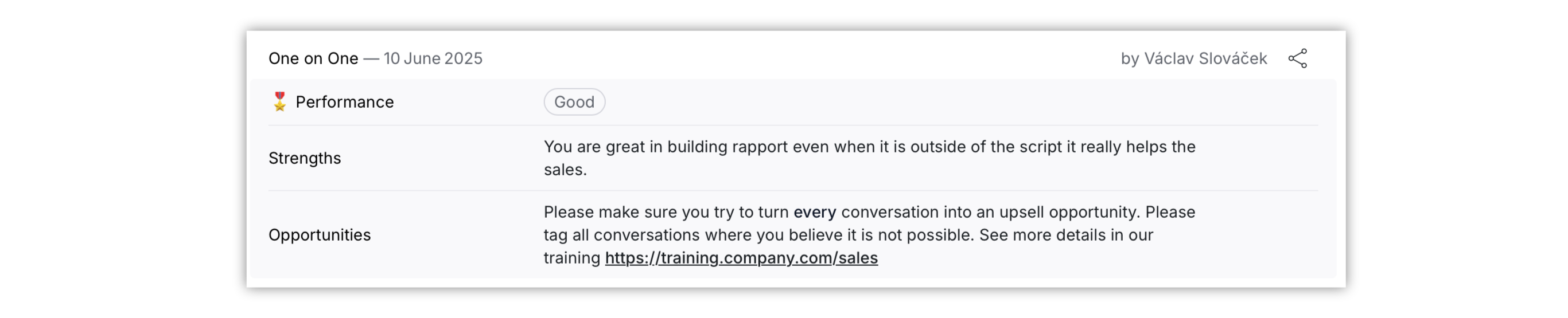
Automatically Suggest What to Search for in Conversations
7 May 2025
You can now in write a high level description of an issue that you want to search for in the conversations. Salted CX automatically creates possible different sub-issues, tries to search for them and if they actually appear in the conversations it adds it as a possible answer.
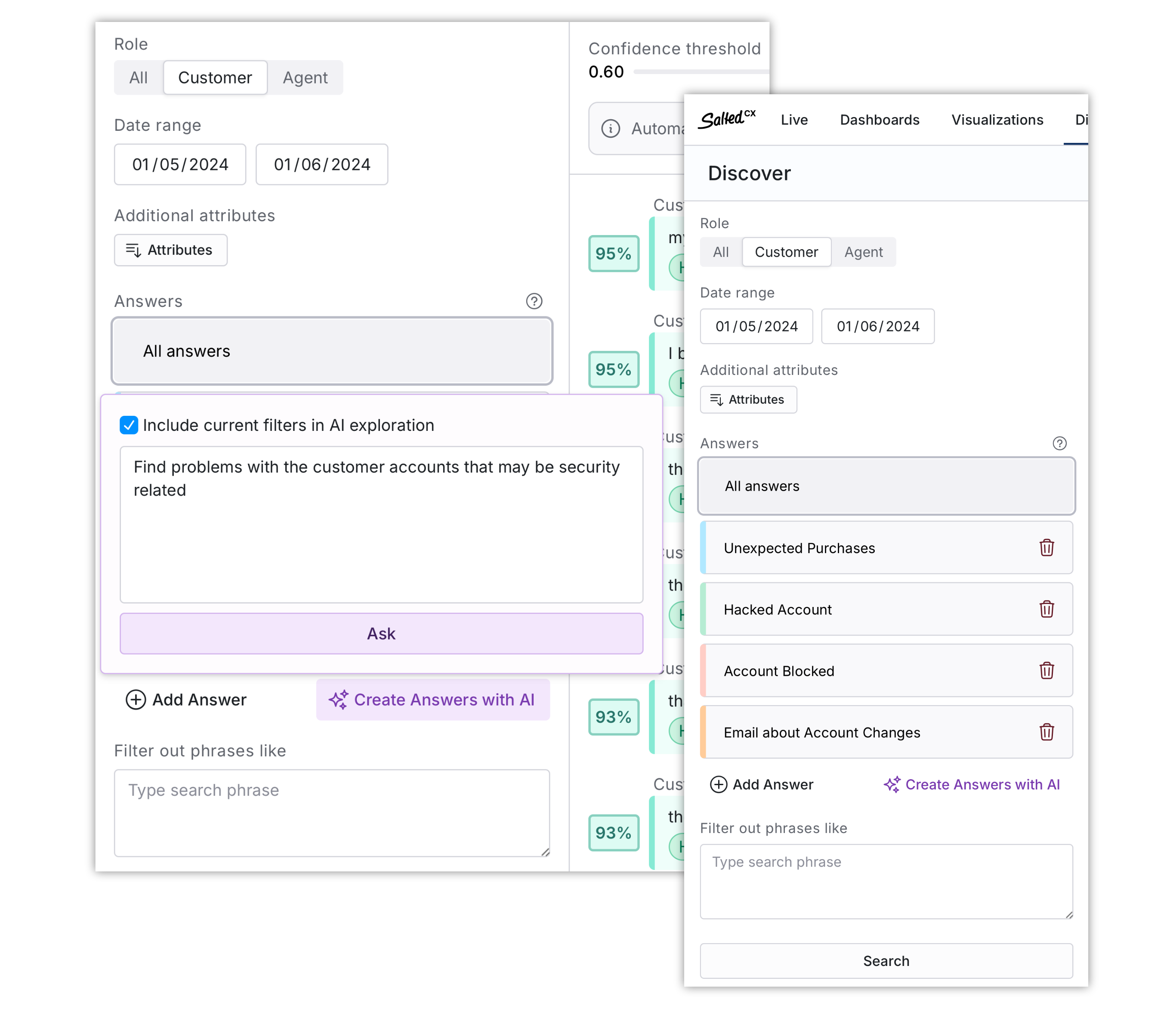
From Semantic Search to Discover
30 Apr 2025
When you use semantic search for finding anything that comes to your mind right away you can now smoothly transition to Discover screen to explore any issue in more detail and setup auto review of all conversations to continuously search for conversations with that issue. When you open Discover screen all your search criteria are transferred.
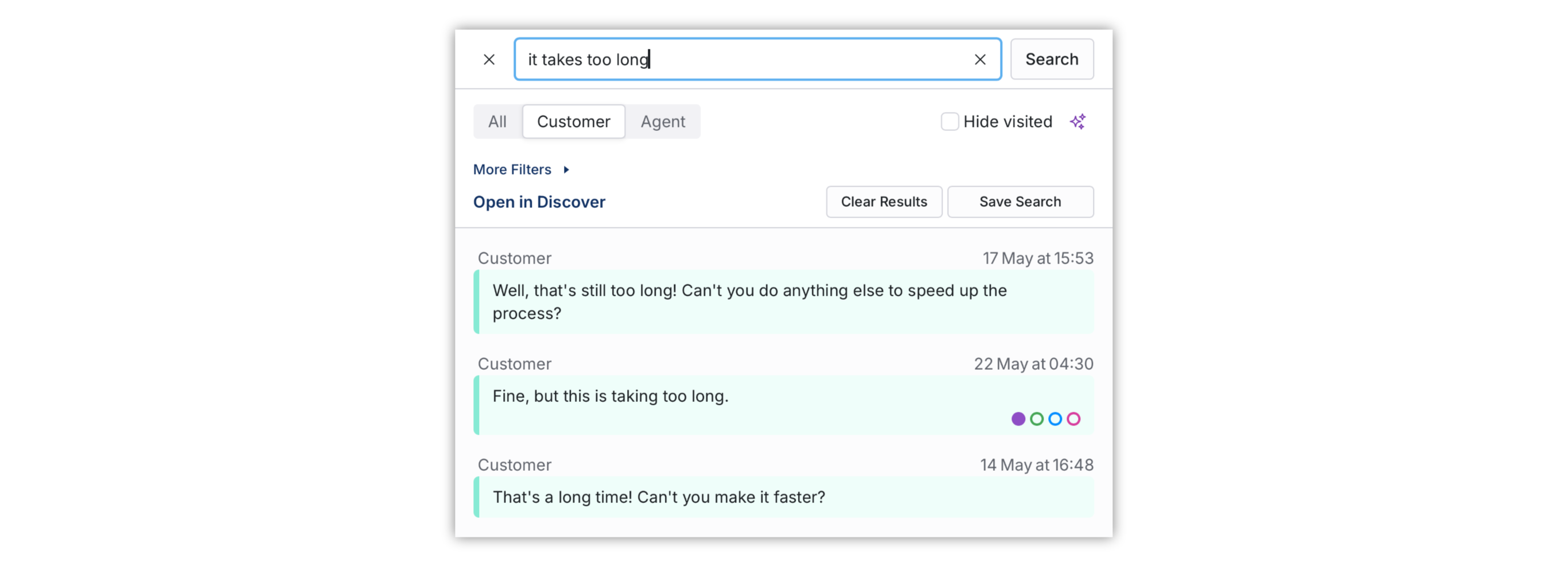
Discover
23 Apr 2025
Discover screen enables you to explore conversations by their content on scale. You can use the screen to breakdown one issue into multiple sub-issues and search for conversations where the issue manifests itself. You can click on any found turn and open related conversation to understand the entire context and additional details.
Discover screen is a great starting point to create auto reviewers that look at all conversations and mark them if the issue is found in them. As with semantic search you can use all filtering criteria to narrow the search only to conversations you want to focus on.
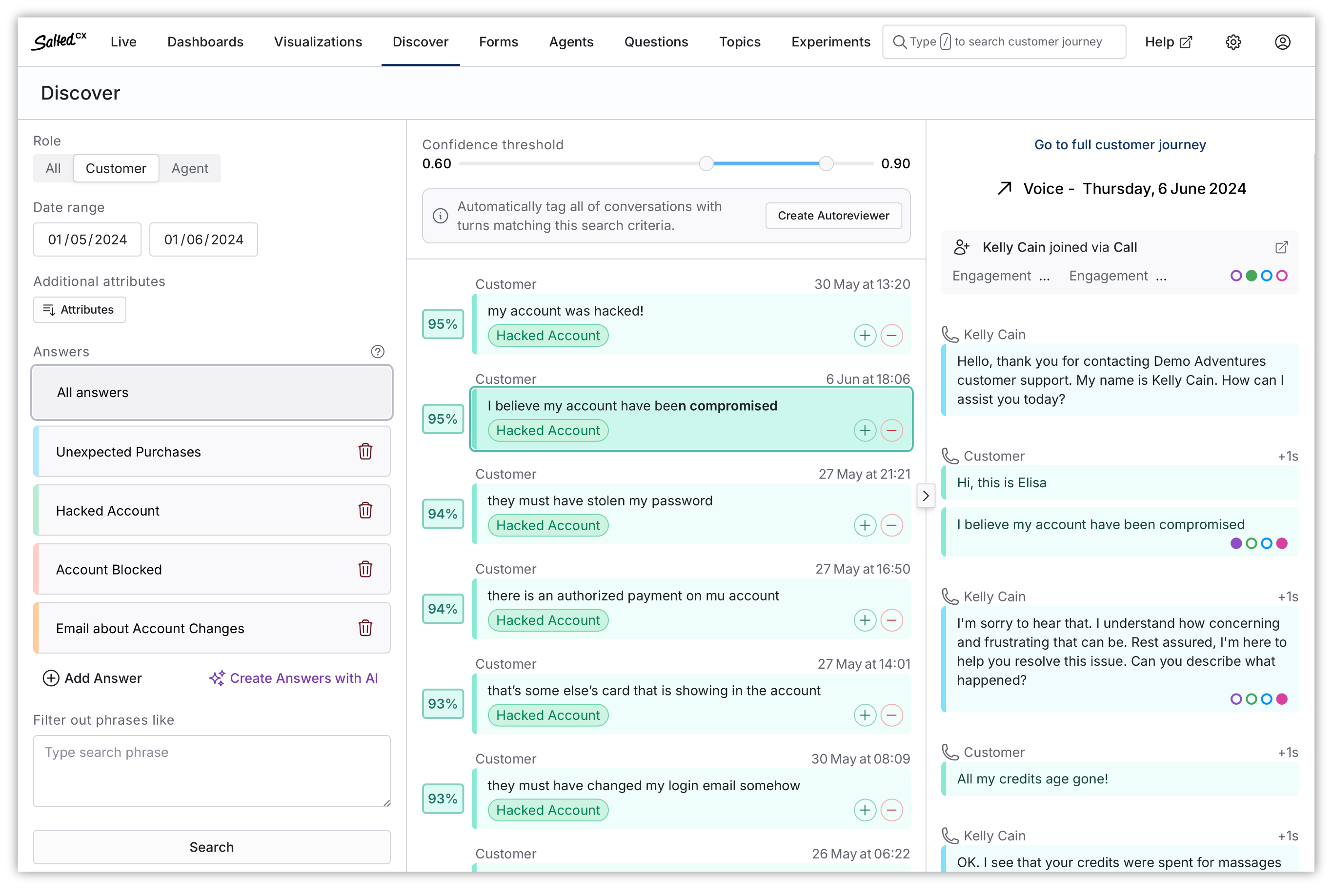
Links to Conversations in Ask About
10 Apr 2025
When you use Ask about to understand what is happening in the conversations you will now get links that point to conversations that best represent topics mentioned in the answer. When you click on the finding customer journey opens in new browser window. This helps you to understand in great detail what exactly happened in the conversation.
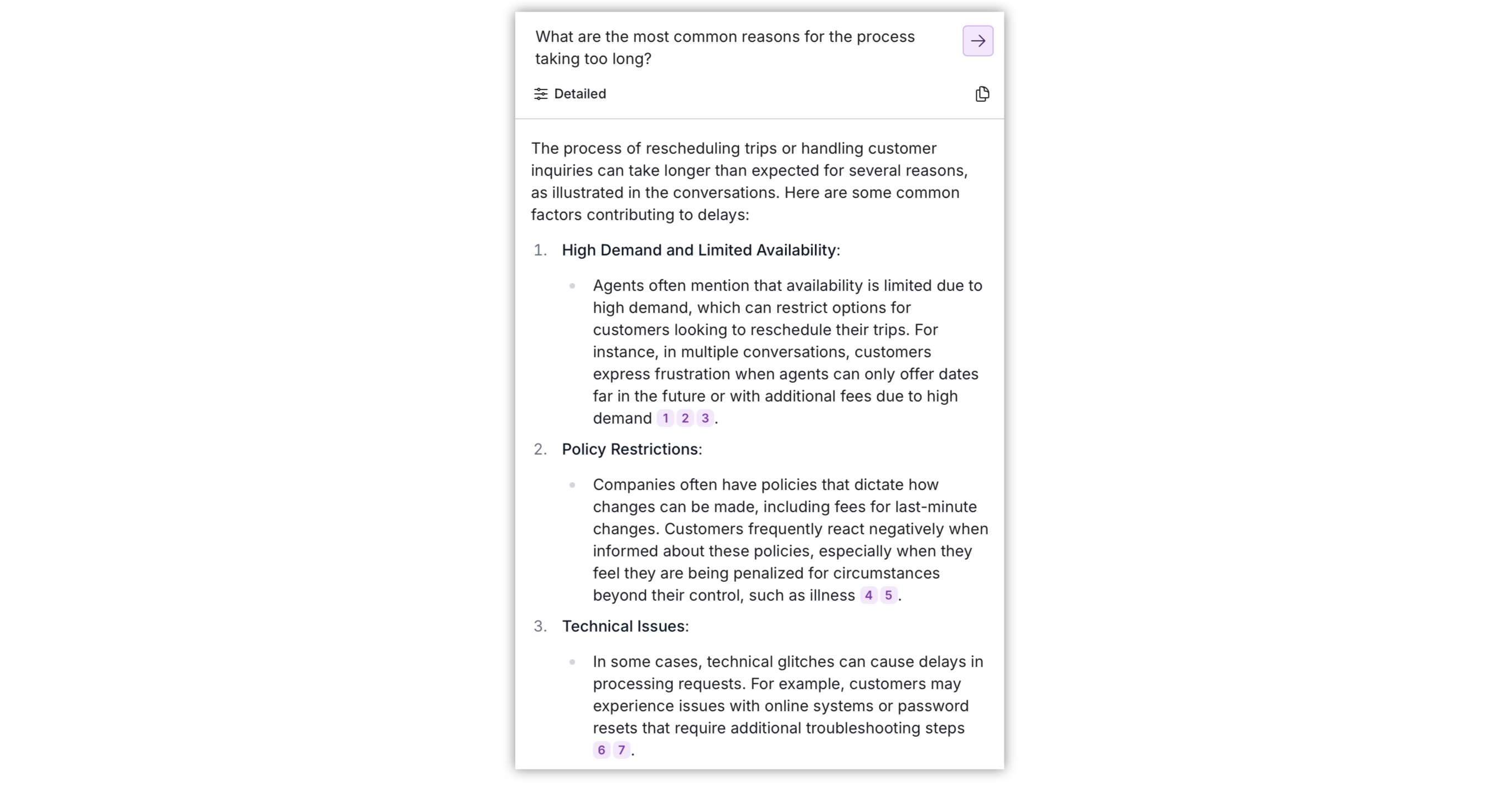
Links in semantic search help you to understand wider context related to found conversations. Links in agent profile help you to find specific examples of conversations you can use for coaching the agent.
When you copy the response from Ask the copied text contains hyperlinks back to Salted CX. In case you share the response with your colleagues they can click on the references and open the related conversations if they have permissions to view them.
Dynamic Data in Dashboard Text
3 Apr 2025
You can now reference metrics directly in the rich text areas in the dashboards. Dynamic data in text areas enables to show up to date metric values in plain text language that quickly communicates highlights in a natural easy to understand language.
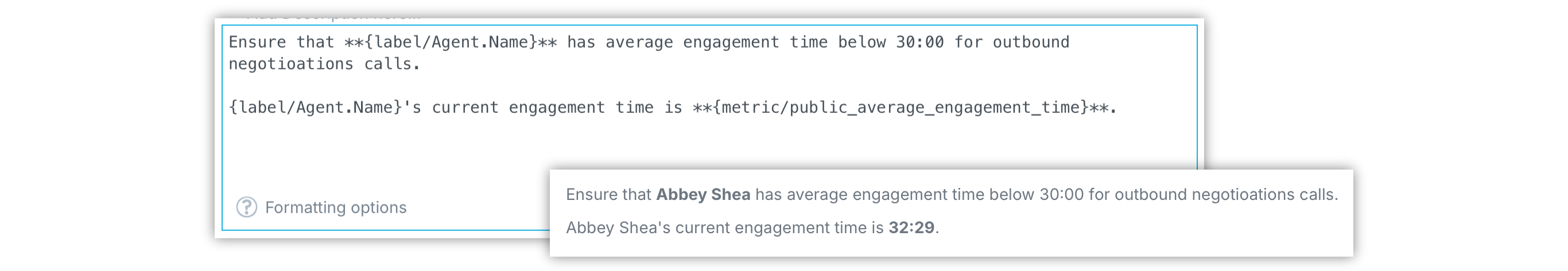
Dashboards and Visualizations in Questions
2 Apr 2025
You can now add dashboards and visualizations to questions. This enables you to check reviews related to that question from every perspective relevant for you company. You can add any dashboard or visualization that contains the filter for question. The dashboard or visualization is automatically filtered to the currently open question.
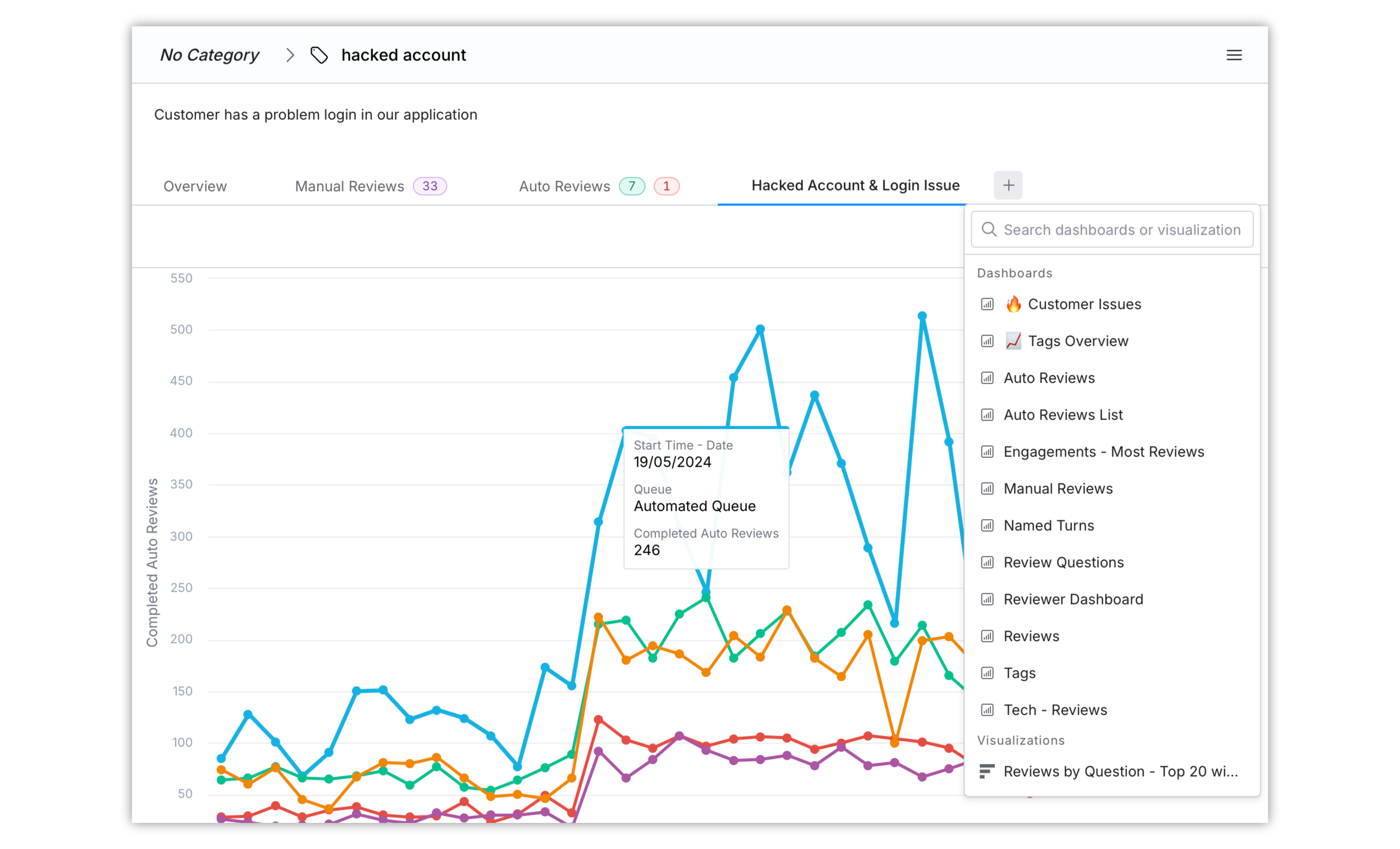
You can use the dashboard to watch number of auto reviews, average customer score, check whether QM people provide enough feedback to agents, etc.
Email Alerts from Dashboards
2 Apr 2025
Users can now setup email alerts to watch metrics in the dashboards. You can choose which metric you want to watch. If a visualization is segmented by attributes you can watch the total number or just a number for a subset of data.
For triggering the alert you can use comparison to static numbers or metric change compared to a previous time period. This enables you get email when your customer satisfaction drops below a required threshold, or when there is an unexpected spike in the volume of conversations.
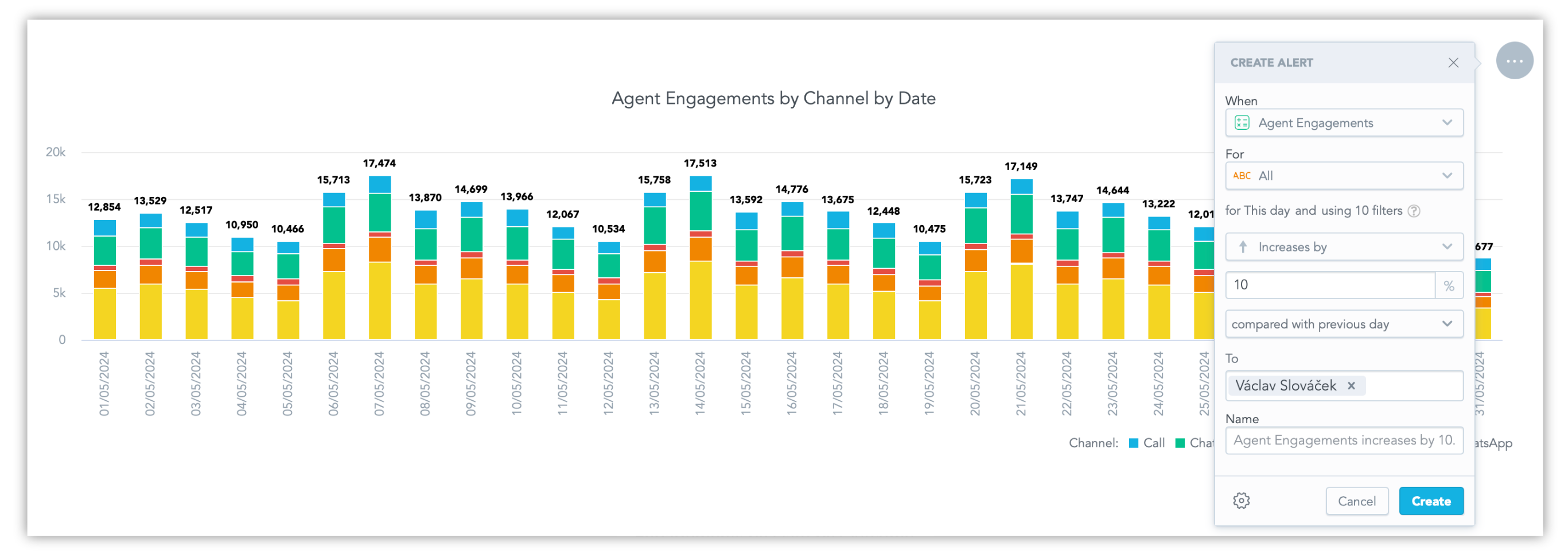
Learn more in article on alerts.
Filtering of Reviews in Agent Profile
20 Mar 2025
Agent profile now has improved list of reviews that provides more information and enables you to filter by any column so you can focus on specific feedback the agents receive in their conversations.
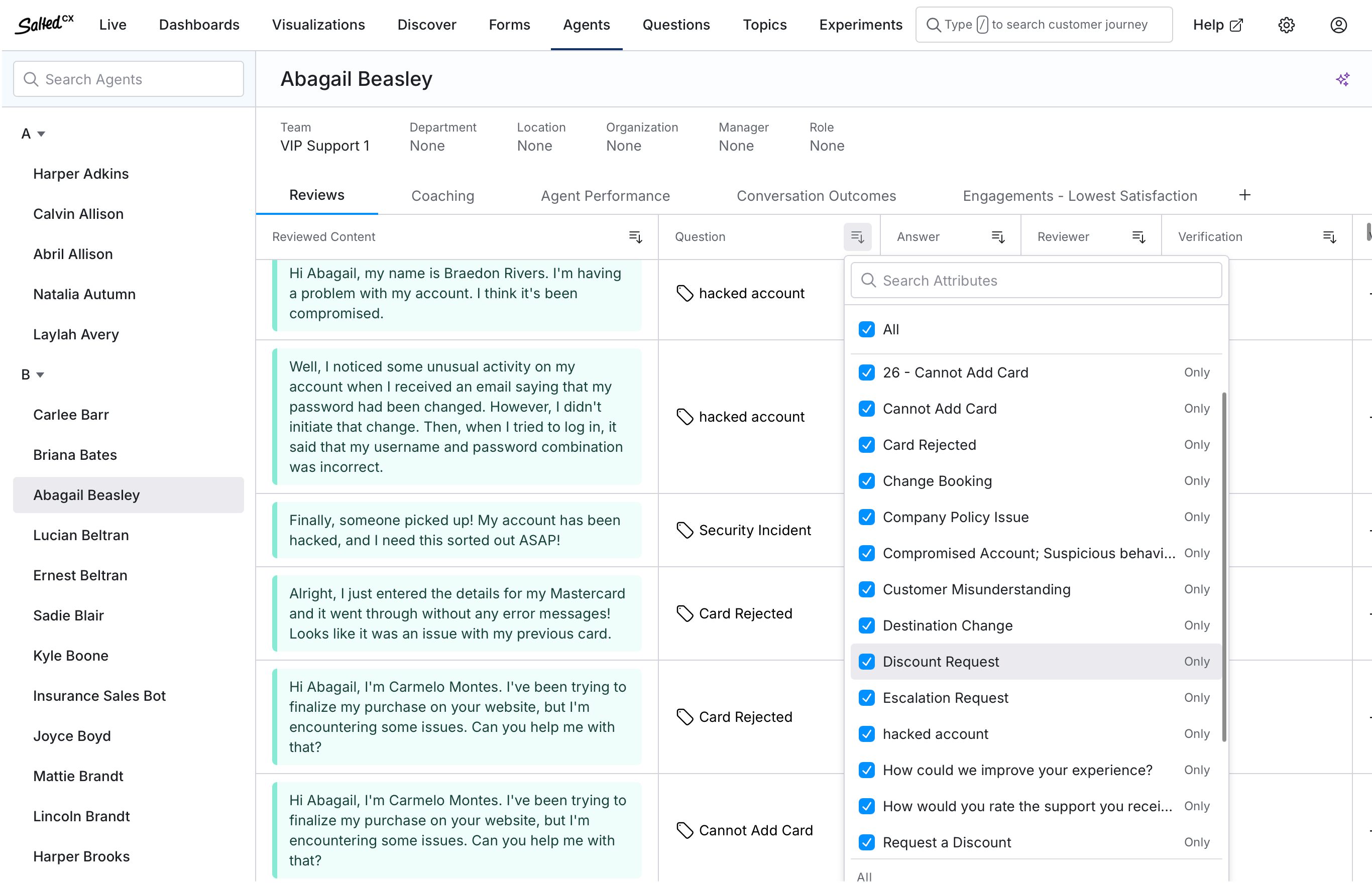
Acknowledge and Dispute Reviews in Agent Profile
20 Mar 2025
You can now acknowledge and dispute reviews from the agent profile. This enables agents to provide feedback if a review is not correct or they do not believe it is fair. Acknowledging reviews can be part of the quality management process.
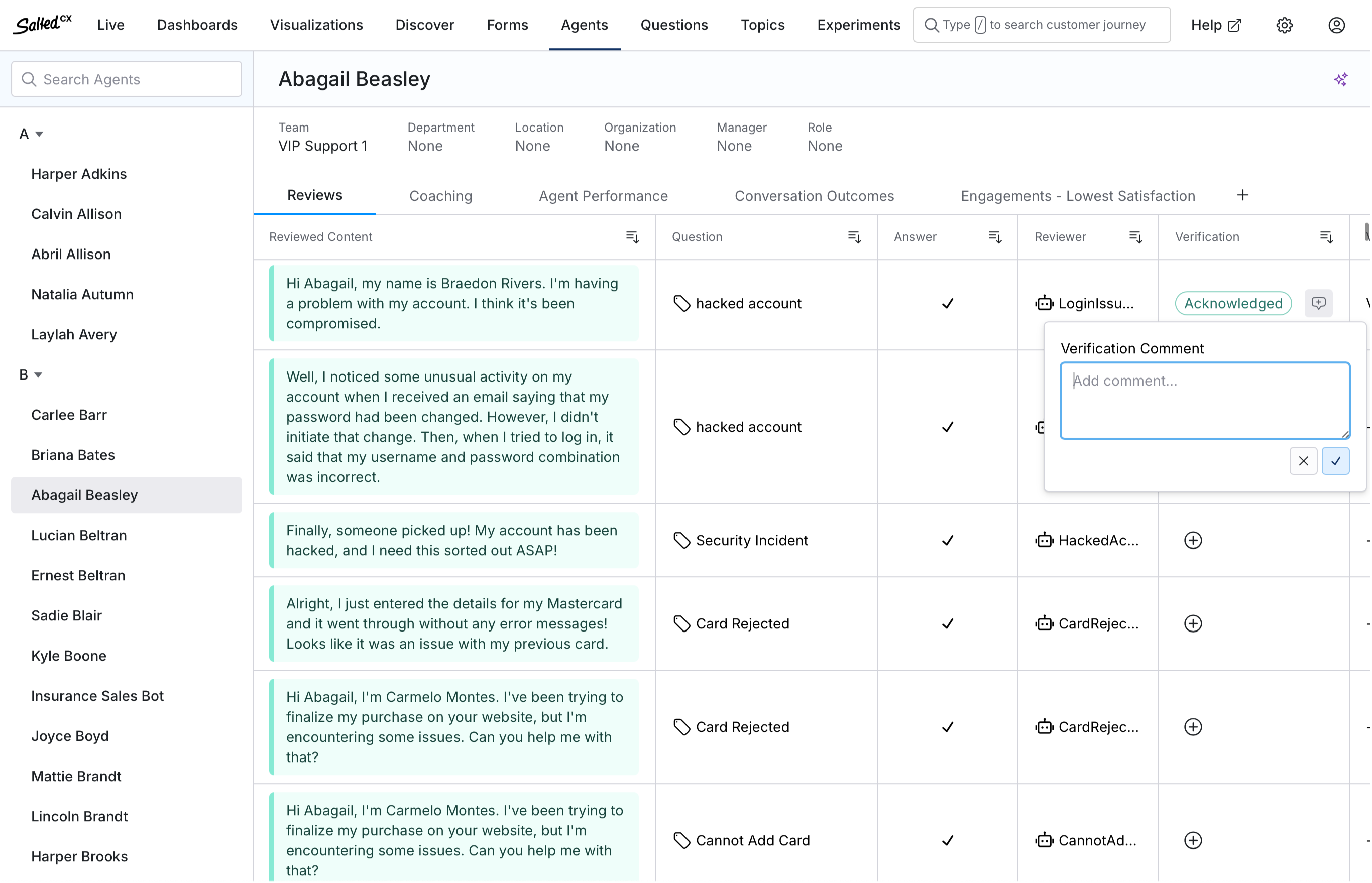
ServiceNow Incidents Ingest
13 Mar 2025
We now support importing of ServiceNow incidents and conversations that are related to the incidents. As with any other data source ServiceNow data can be combined with data from other platforms.
See ServiceNow integration for more details.
International Semantic Search
11 Mar 2025
Semantic search now works much better with non-English languages. You can search using any of the newly supported languages and get results from customer talking in any of the supported languages.
The list of currently supported languages in semantic search in alphabetical order:
Albanian, Arabic, Armenian, Bulgarian, Burmese, Catalan, Croatian, Czech, Danish, Dutch, English, Estonian, Finnish, French, Galician, Georgian, German, Greek, Gujarati, Hebrew, Hindi, Hungarian, Indonesian, Italian, Japanese, Korean, Kurdish, Latvian, Lithuanian, Macedonian, Malay, Marathi, Mongolian, Norwegian Bokmål, Persian, Polish, Portuguese, Romanian, Russian, Serbian, Slovak, Slovenian, Spanish, Swedish, Thai, Turkish, Ukrainian, Urdu, Vietnamese
The returned results will differ depending on the language combination, how close the languages are and how much training data are available for the individual languages.
Translation of Customer Feedback
11 Mar 2025
We now translate customer comments you receive in customer satisfaction surveys to English. You can also see the customer comments in their original language in a tooltip.
Better Rendering of Visualizations
6 Mar 2025
We have updated visualization rendering to make visualization easier to read and more appealing:
- Labels in charts have now more spacing around them making them easier to attribute to specific data points.
- Labels in charts are less likely rotated making them easier to read.
- Minimum and maximum values for chart axes now roundup to whole numbers when possible.
- Better alignment on zero value in dual axes charts.
Service Data Set
4 Mar 2025
Service data set enables you to associate conversations with a product or partner on behalf which you handle the customer conversations. There are several use cases for Services data set:
- Associate outbound sales conversations with offered products
- Attribute customer care conversations to specific products
- Attribute conversations to partners on whose behalf your contact center handles the conversations
The following table contains the newly added data set attributes:
| Property | Type | Description |
|---|---|---|
| Service | PID | The service or a product that the conversation is related to. |
| Service ID | Label for Service | External ID for the service. |
| Service Name | Label for Service | Human readable name or the service. |
| Partner | Entity | Partner that is associated with the service or product. Partner enables you to group multiple services and products. |
| Partner Manager | Entity | The person who is currently responsible for managing the relationship with the partner for the given service or product. |
| Region | Entity | Geographical location of the service based on any segmentation used by the company. Ir might be a city for local operations or large region such as Europe, APAC for international operations. |
| Service Attribute 1 | Entity | Custom attribute associated with the service. |
| Service Attribute 2 | Entity | Custom attribute associated with the service. |
| Service Attribute 3 | Entity | Custom attribute associated with the service. |
| Service Status | Enumeration | The current service status enables to identify whether i |
| Vertical | Entity | The vertical in which the service or product is present. |
Manually Isolate Contacts
25 Feb 2025
You can now see all the contacts associated with the current customer on top of the customer journey. You can use the menu to isolate individual contacts. Isolated contacts are not linked with other contacts to form customer journey. You can use this feature to prevent problematic contacts from external systems such as [email protected] , 555-123-4567 from connecting unrelated conversations.
We also detect such problematic contacts automatically if they lead to connecting too many unrelated conversations. In this case we isolate the contact automatically.
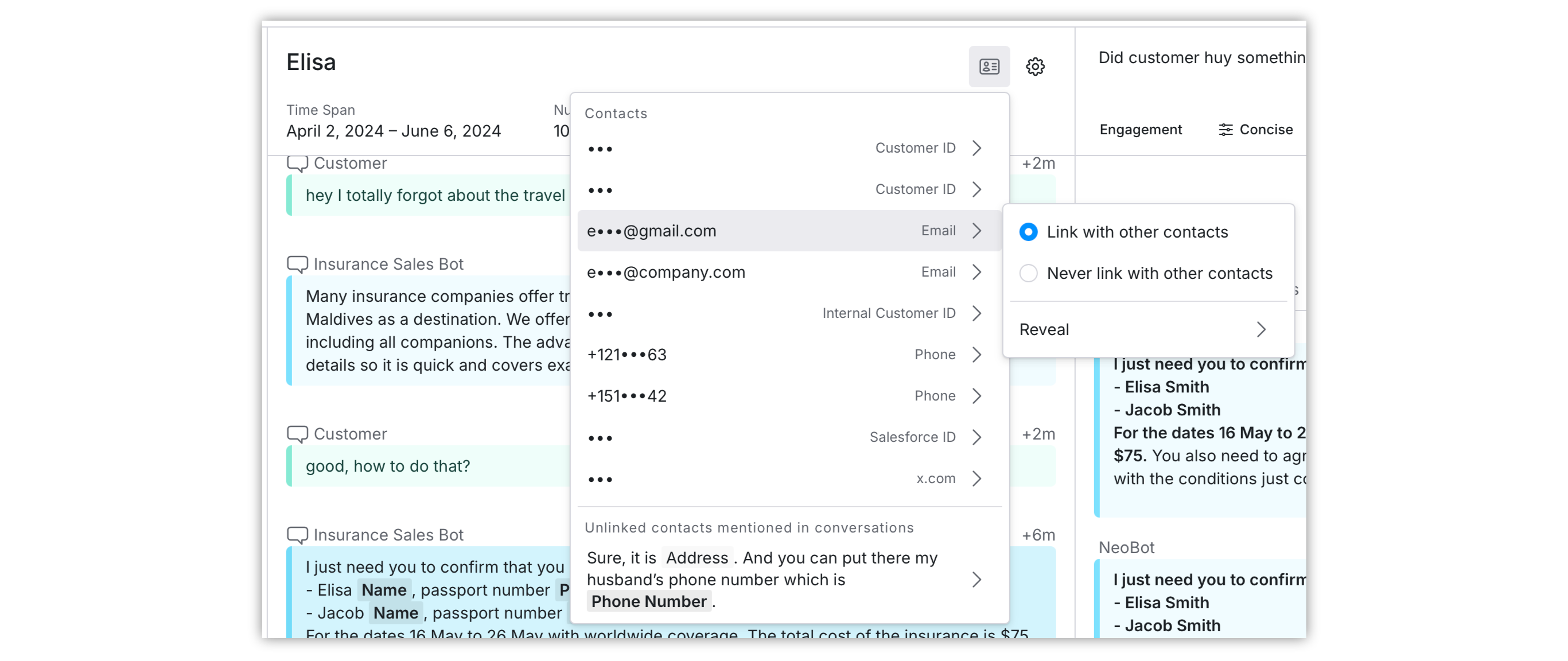
List Contacts Mentioned in Messages
25 Feb 2025
If there is a contact such as phone or email mentioned in any conversation in the customer journey that is not yet associated with the customer we list these contacts in a separate section that enables you to view these contacts. You can use the menu to navigate to that contact information.
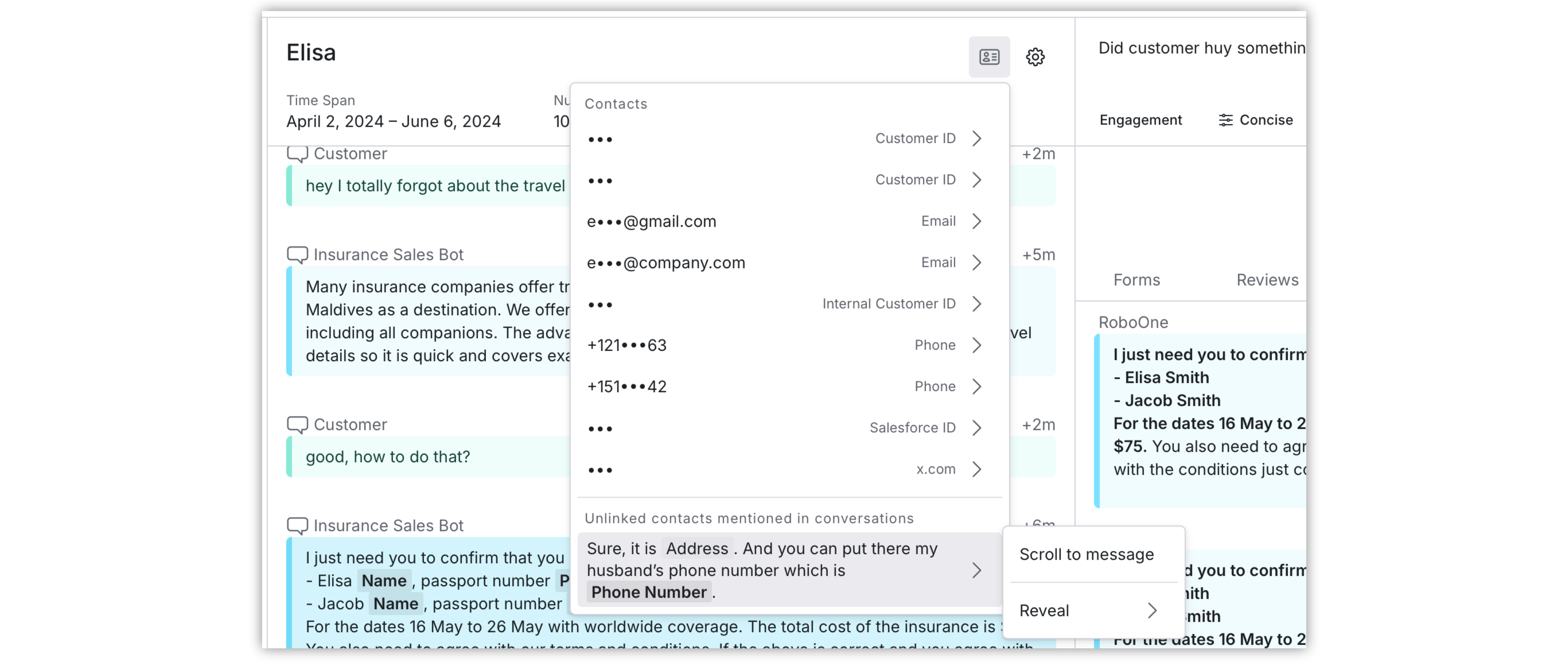
Part of This Journey Indicator
25 Feb 2025
Even for contacts that are redacted to reduce exposure of protected personal information we show an indicator whether the contact is the part of the current journey (indicated by a full circle ●) or the contact is not part of the current customer journey (indicated by an empty circle ○).
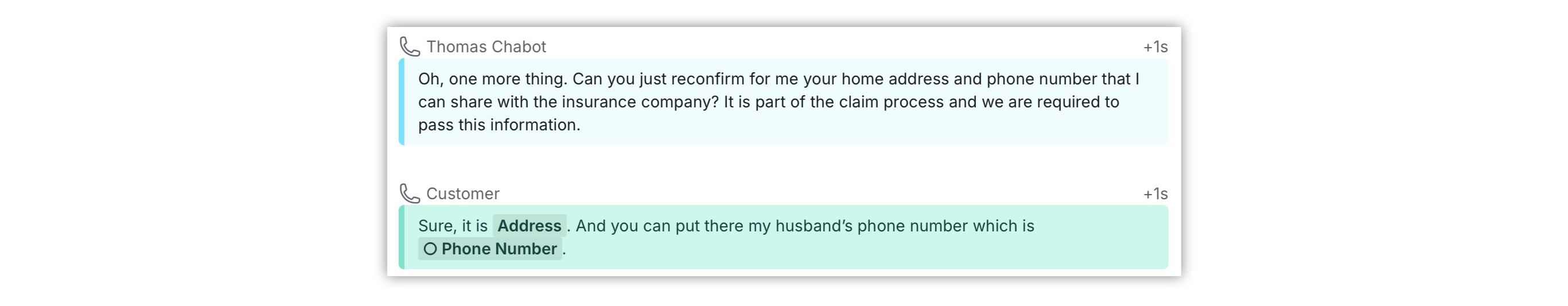
Customers may often mention phone numbers, emails and other contact information that is not their own. The indicator enables you to ensure these contacts are not associated with the current customer journey.
Freshdesk Tickets
20 Feb 2025
We now support importing Freshdesk tickets to Salted CX. As with any other data source ServiceNow data can be combined with data from other platforms.
Dashboards and Visualizations Tabs in Agent Profile
17 Feb 2025
You can now add tabs with custom dashboards and visualizations directly into the agent profile. All dashboards and visualizations are automatically filtered to the current agent. You can change all other filters. You can also go to the dashboard or visualization editor straight from the agent profile.

Ask about Engagements and Turns
10 Feb 2025
Ask about is now visible all the time in the customer journey enabling you to get more details about what is happening in the conversation right from the right panel without the need to open a dialog. You can also now quickly choose whether you want to ask about a specific turn/message or about an entire engagement.
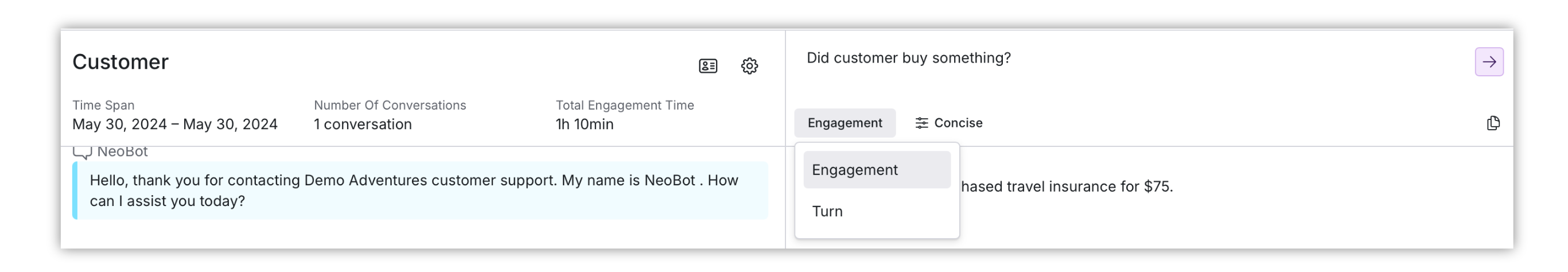
More Space in the Right Panel
10 Feb 2025
Feedback, Reviews and Similar Turns are now separate tabs which saves a significant screen space. Depending on what you focus on you can now view more content that matters to you.
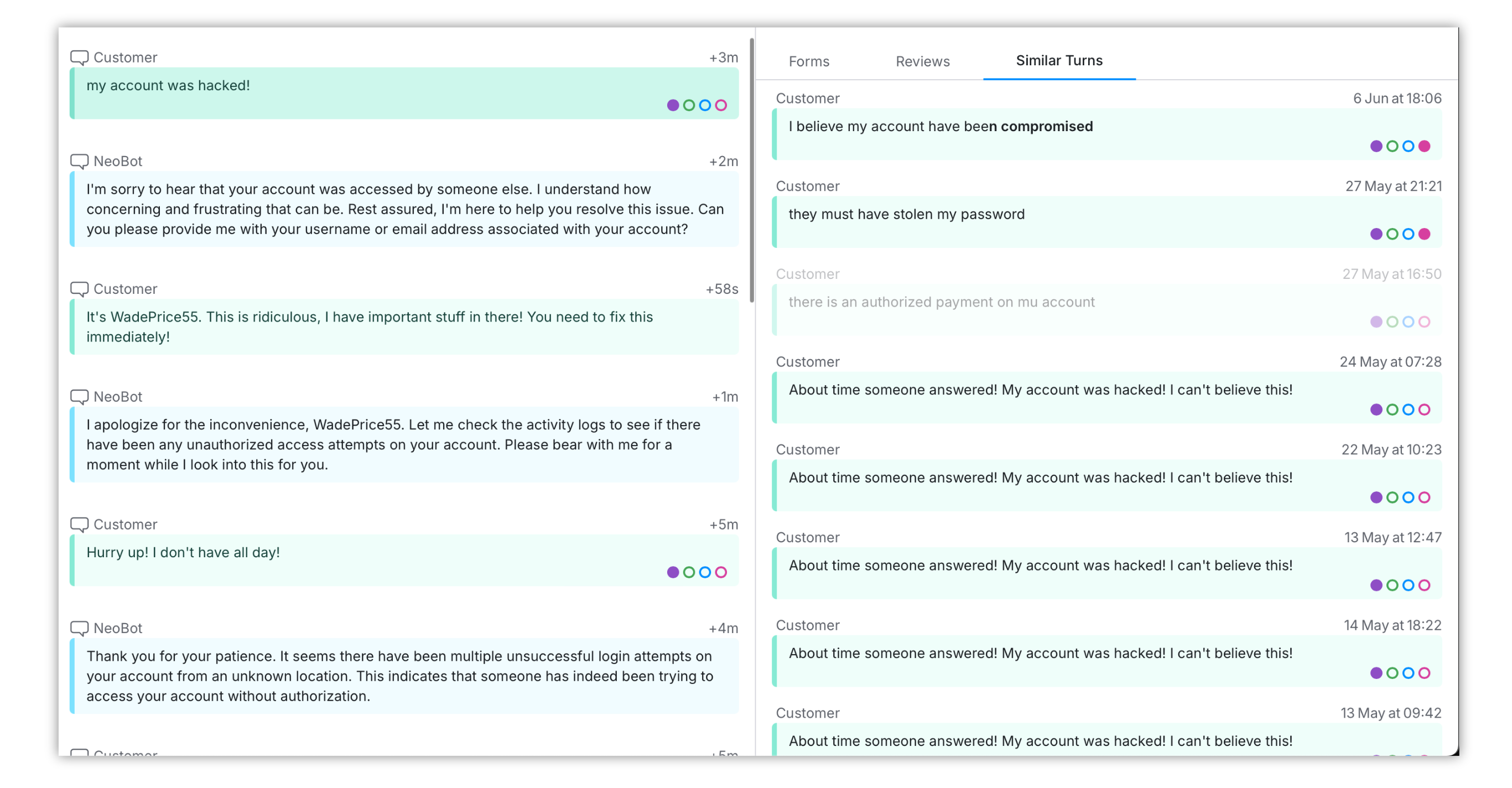
Exact Match and Full-Text Search
28 Jan 2025
You can now use exact match search (case insensitive) if you surround your searched term with quotes — for example “Premium Package”. This enables you to focus on very specific phrases mentioned in the conversation such as product names, company names, special codes, etc.
You can also use full-text search that is a bit broader than exact match but does not search for all the various expressions with similar semantic meaning. You can use tilde to use full-text search — for example ~”cancel”.
You can combine exact match and full-text search and semantic search — for example “Premium Package” not recognized by the travel agency.
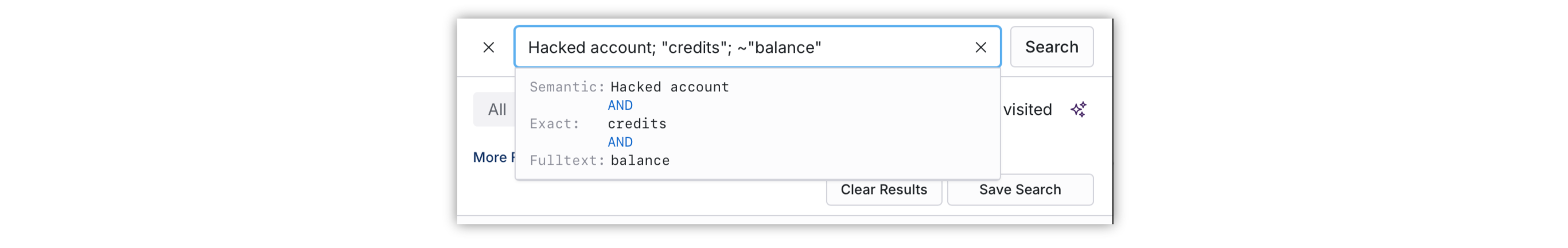
Recent Searches
28 Jan 2025
We automatically save several recent searches automatically, so you can return to them later. When you focus the search field the recent searches automatically pop-up and are filtered as you type. The recent searches are also visible when you open an empty semantic search.
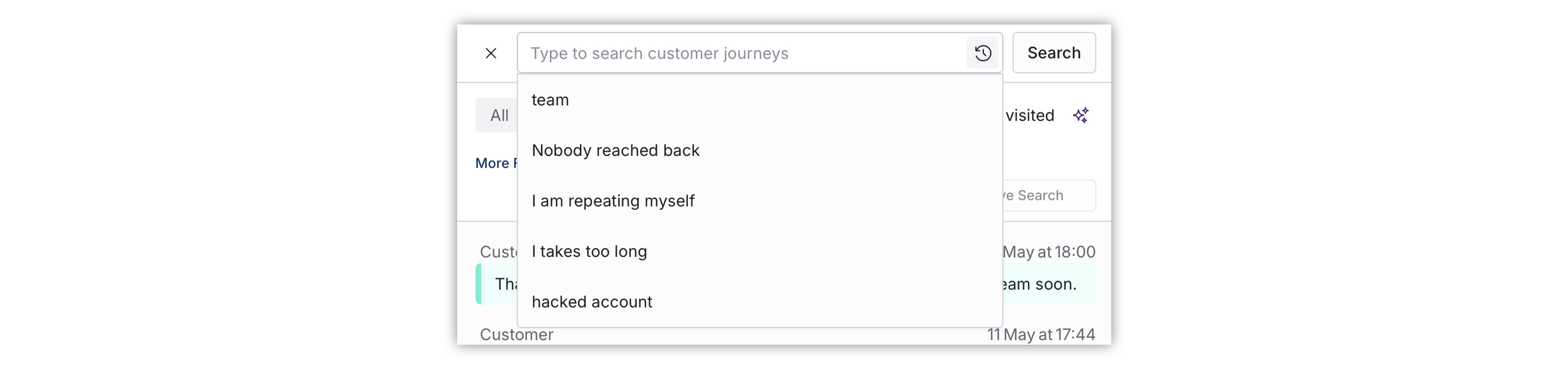
Saved Searches
28 Jan 2025
You can now save search criteria in semantic search so you can search again in the future by one click. Semantic search remembers all search criteria except date range as you can use semantic search only in the recent conversations.
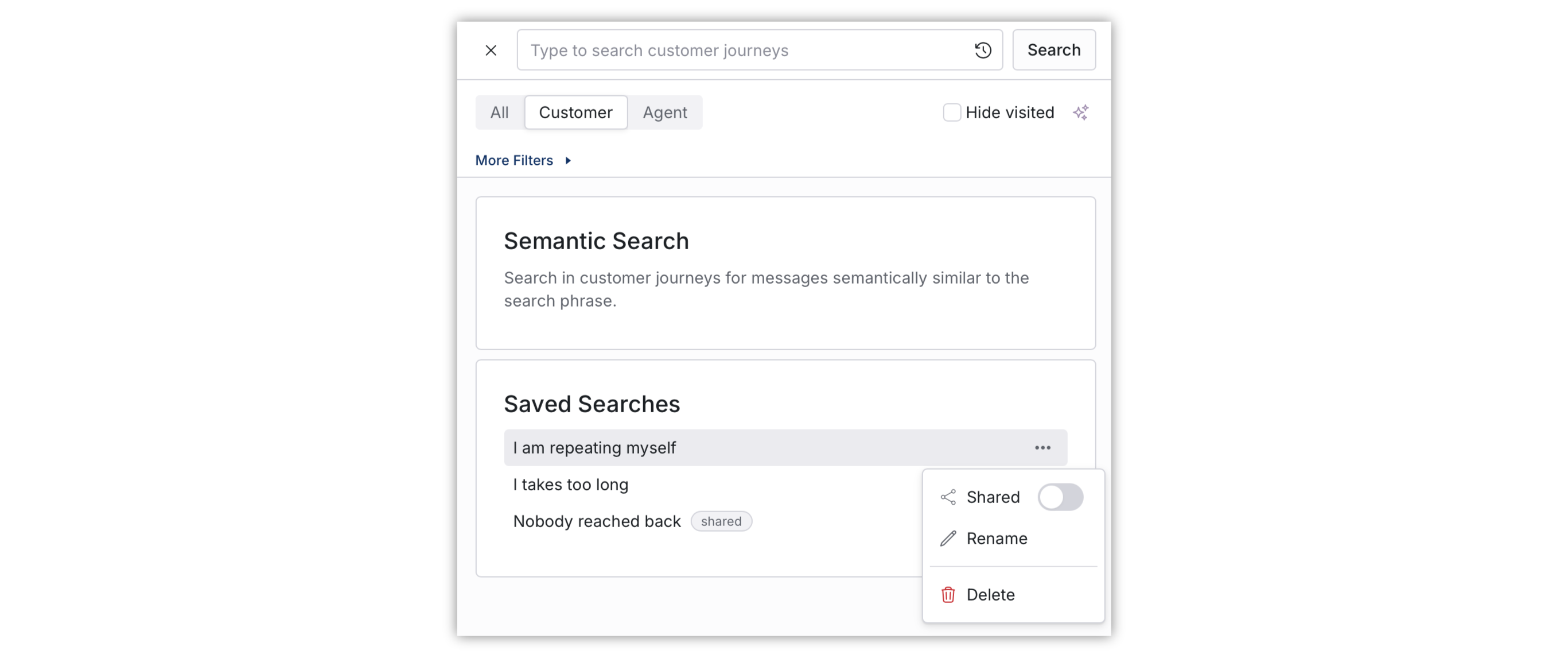
Share Searches
28 Jan 2025
You can share mark searches as shared so other people in you company can use them as well. This enables you to quickly highlight to you colleagues what conversations they can focus on.
Search by Contacts
21 Jan 2025
You can now paste a phone number, email or any customer ID into semantic search and we will find the customer journey associated with the customer. The customer associated with the contact is shown above the search results from the conversation content.
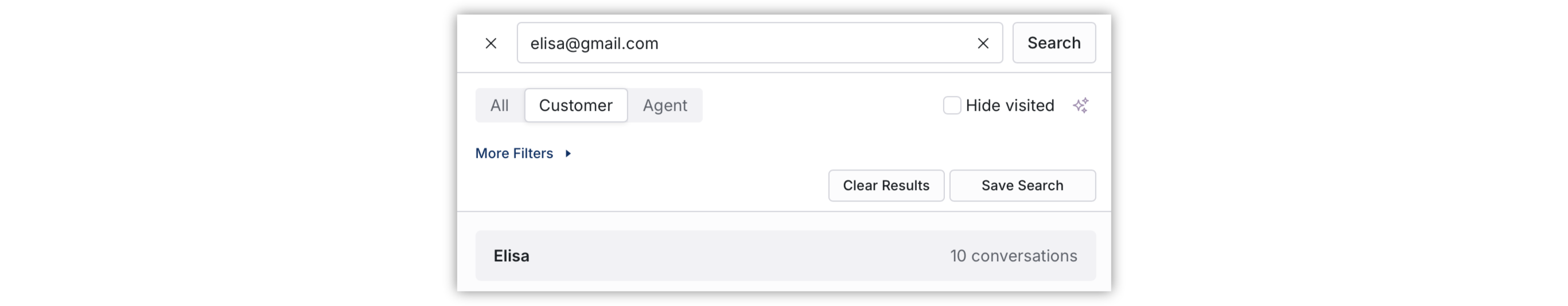
Search by Permanent Identifiers
21 Jan 2025
You can now use search to find different pieces of conversations in search. When you search for Salted CX permanent identifier (they look like this f0f3c07e-edaa-46f7-afaf-4942fc47c971 ) the search results will show you a link to the moment in the customer journey related to item with the PID you search for.
Search by PID supports Customer, Contact, Conversation, Engagement, Turn, Review and Transactions.
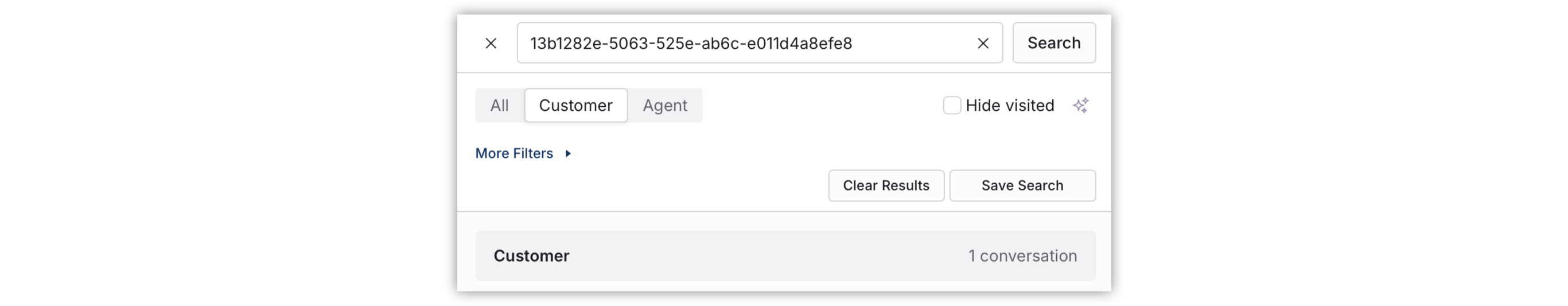
Transactions in Customer Journey
14 Jan 2025
Transactions are now visible in the customer journey. Transactions enable you to see sales that an agent made during the conversation. You can also see refunds or compensations in case the agents take care of customer complains.
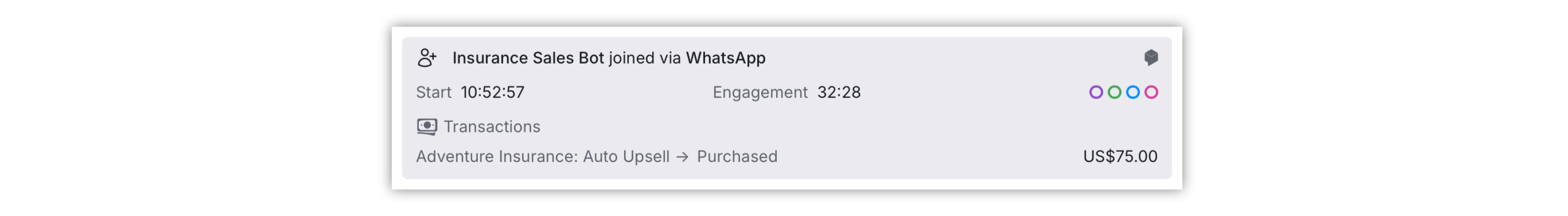
You can use our Ingest API to load information about the transactions to Salted CX. You can also monitor performance related to transactions (volume, revenue, discounts, etc.) in dashboards and visualizations.
Transactions can also be used in dashboards and visualizations to measure the agents’ performance and identify who is a great sales person, who makes customers happy while not offering excessive compensation, etc.
Generic Transaction Attributes
14 Jan 2025
Generic transaction attributes enable you to attach extra data to each transaction that are specific for your business. This enable you to filter and segment transactions by attributes that are not provided by us out of the box but are important for you. You can use this for example to identify high-risk transactions, transactions handled exceptionally, attribute transactions to a project, campaign, etc.
Accounts Ingest from Salesforce
6 Jan 2025
If a Salesforce contact is part of an account in Salesforce we now group customers into organizations so multiple people from the same company can be recognized.
Salesforce Comments
6 Jan 2025
Salesforce comments are now visible in our customer journey. The comments can you give more details about the conversations such as information that users share between themselves when handling a case within Salesforce. The extra context gives you extra visibility on how agents and other stakeholders collaborate to resolve the customer issues.
Related Contacts in Ingest API
3 Jan 2025
For each contact such as phone number, email or a customer ID you can now list multiple related contacts. This enables you to contribute to the customer profile and connect more conversations into the customer journey.
If you have a CRM or a customer address book you can import contact relationships to Salted CX. We can then use these relationships between the contacts to link the customer conversations into a single customer journey even when the source contact center platforms do not contain the relationship.
Detailed Error Messages in Ingest API
3 Jan 2025
You will now get detailed error message when you try to upload data in unsupported data format. This helps you to get your integration working much faster.
Highlighted Participants
20 Dec 2024
We now highlight turns by participants by a more pronounced strip on the left side of the messages. This makes it easier to recognize participants on wider array of displays. The colors remain the same — customers are green, agents are blue, bots are purple and system messages are grey.
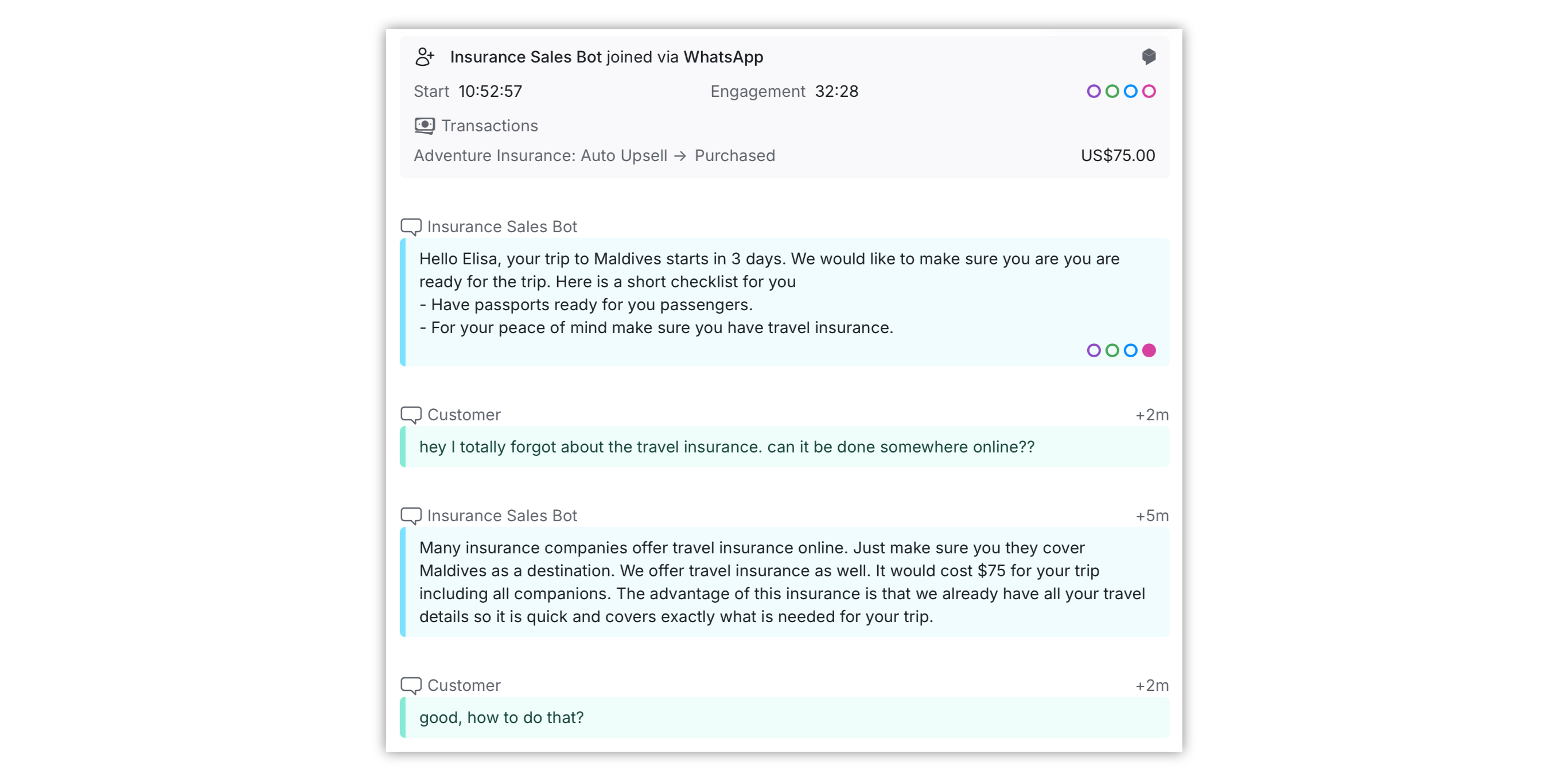
Permissions Set
16 Dec 2024
We have now added new permission sets that contain permissions for the specific role so you do not have to list permissions individually.
| Permission Set | Description |
|---|---|
| AGENT_ALL_CONTENT | Agents with complete view of the data. This means that the agent has unrestricted visibility into metadata and content but actions they can perform are still limited. |
| ANALYST | Access to analytics tools that enable to explore both metadata and content. Users can create custom visualizations, dashboards and metrics. |
| AUTO_QA_MANAGER | Access to quality management including Auto AI features. |
| REVIEWER | Features for manual quality assurance. |
| TEAM_LEADER_QA | Access to tools that are useful for team leaders including ability to customize QA process - edit forms and questions. |
| TEAM_LEADER | Access to tools that are useful for team leaders. |
| VIEW_CONTENT | View content of the conversations — such as recordings, messages, email bodies, transcripts, etc. |
| VIEW_METADATA | View conversation metadata. |
| VIEW_PROTECTED | View all the data including the ability to unmask protected information such as phones and emails. |
| FULL_ACCESS | All permissions EXCEPT experimental features. |
Automatically Isolate Contact
9 Dec 2024
Customer profile now detects large clusters of contacts (phone number, emails, CRM customer IDs, etc.) that are linked to a single customer. This may happen for example when the customers or agents provide invalid or dummy contacts such as [email protected], 555-55555, etc.
When there is a large cluster of such contacts we automatically detect contacts that are root causes for such clusters and isolate them so they do cause multiple people to look like one customer in Salted CX. You can still isolate contacts manually even when they do create large clusters directly form the customer journey.
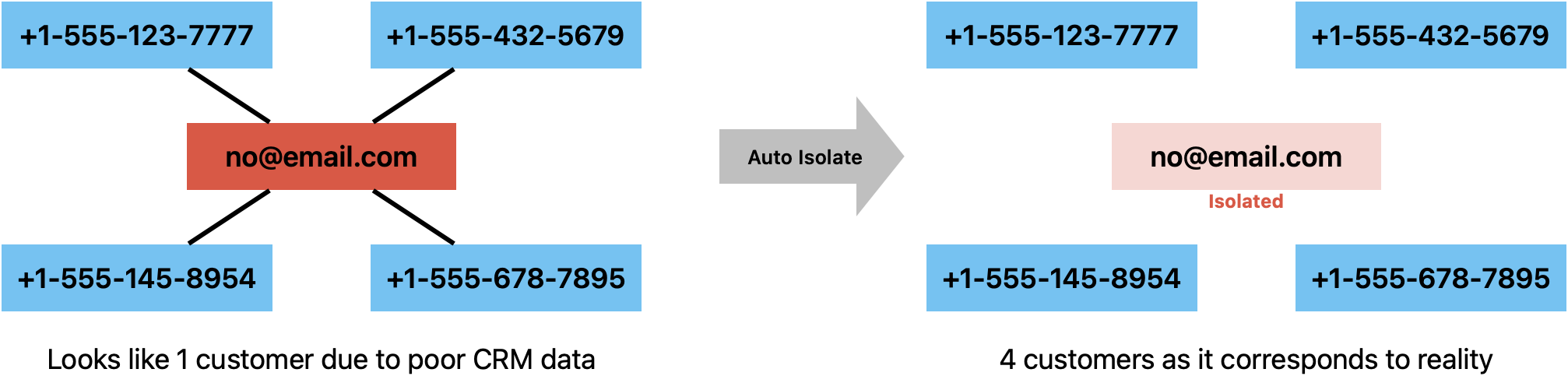
Saved Views in Dashboards
2 Dec 2024
You can now save the current filters in dashboards. Saved views enable you get back to the filtering criteria with just 2 clicks. You can name your saved views so it is easy to keep them organized.
Saved views are a great way to focus on individual agents, teams, queues, topics and any other subset of conversations. You can choose which saved view is default for you.
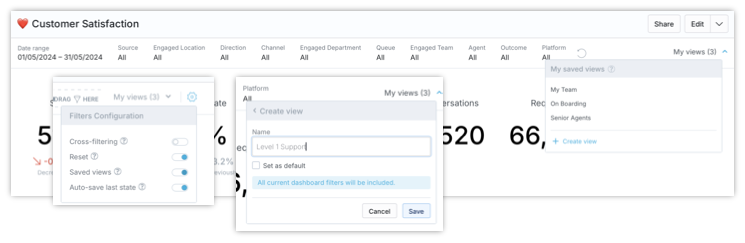
Smaller Visualizations in Dashboards
2 Dec 2024
In dashboards you can make charts and tables smaller to fit more data into the dashboard. You can now to much more dense dashboards.
Ask about Semantic Search
25 Nov 2024
You can now ask about results in semantic search. When you want to understand what is a common pattern in the search results. You can use ask about to get better understand the results overall or instead of reading them individually.
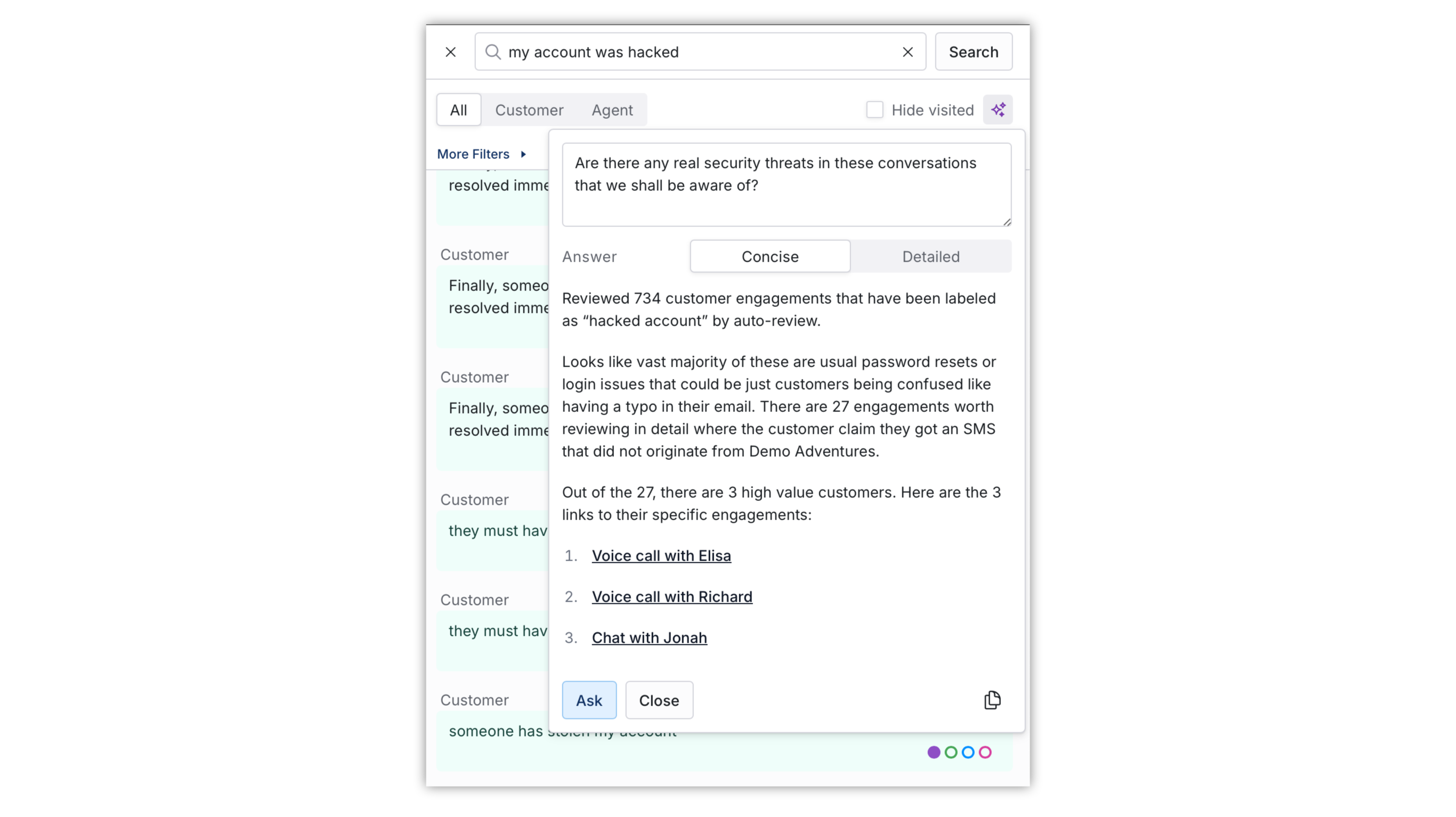
Customer Profile
21 Nov 2024
We now automatically connect conversations from multiple connected platform across different channels. We extract from each platform as many relationships between individual contact information as possible. These contact information can phone numbers, emails, handles on social networks, user IDs or any other identifier you use.
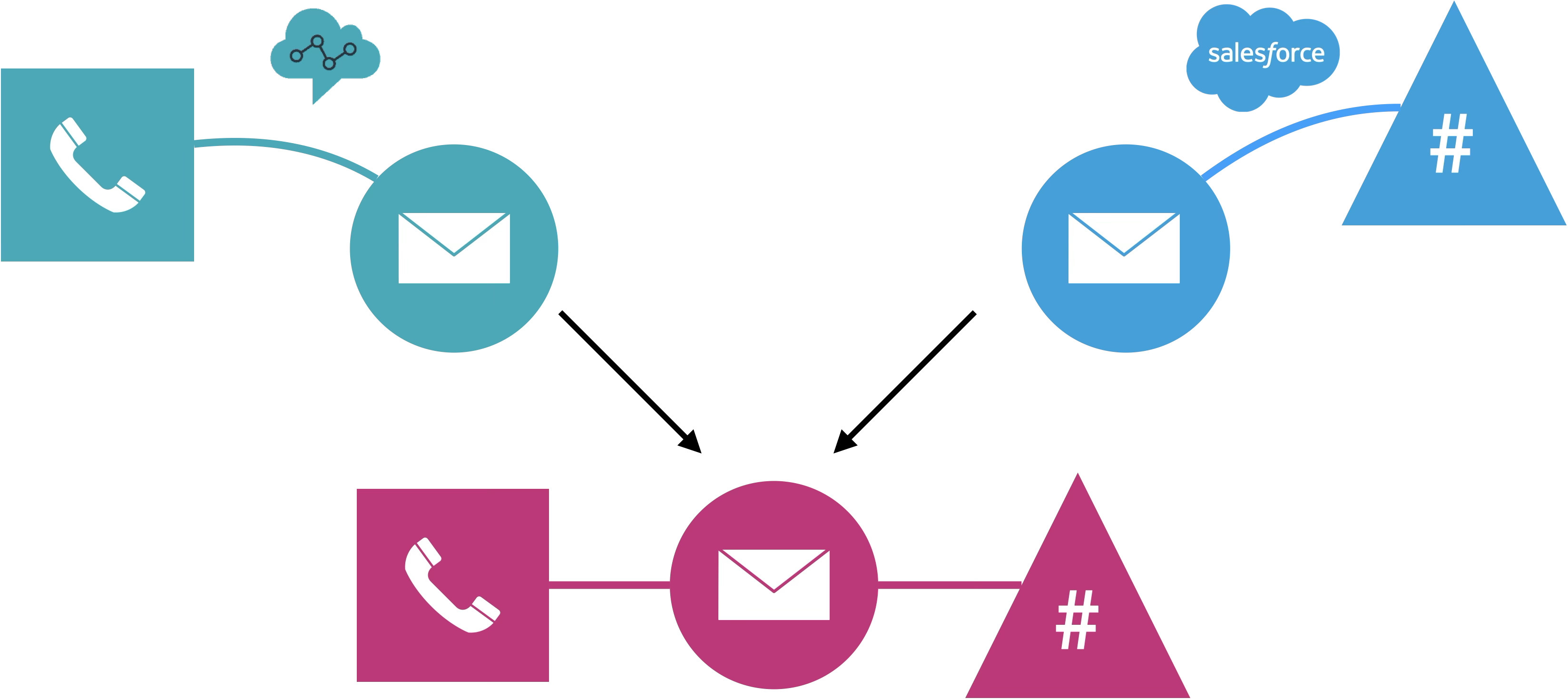
Customer profile builds customer journeys that include complete customer experiences without artificial borders of the individual channels.
Customer Profile also supports our Ingest API. You can use Ingest API to load more relationships between contacts if you have them available. This enables to glue more conversations to customer journey they belong to.
Customer Review Topics
18 Nov 2024
Topics screen shows you automatically detected topics from customer satisfaction surveys. Topics enables you to uncover new issues mentioned by the customers. You can see how many times the topic appeared in the last 30 days to decide whether it is worth you attention.
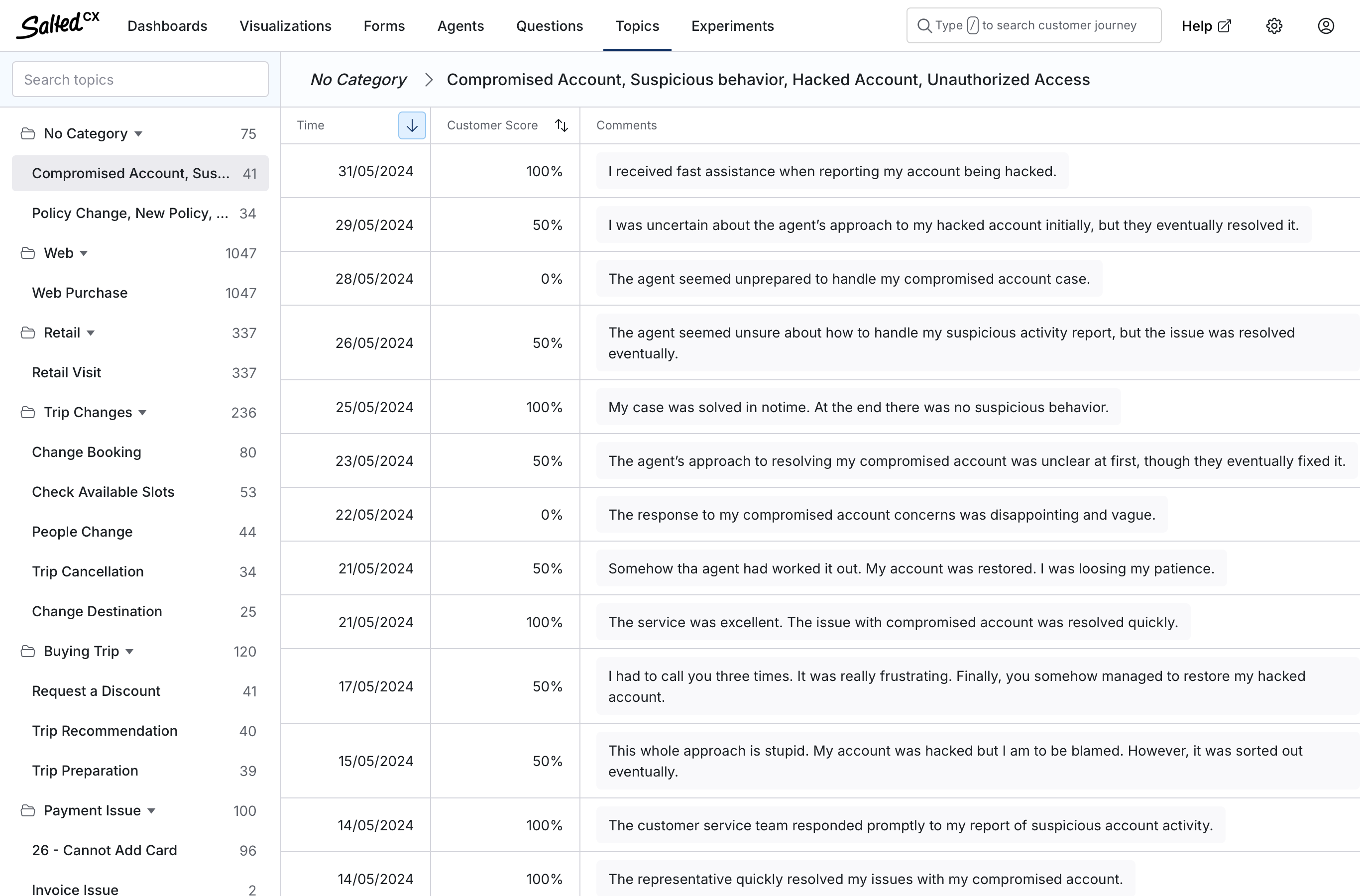
All new topics automatically land to No Category. You can then use the Topic screen to give topics your preferred name if the automatically generated can be better. You can also organize the new topics to categories that fit your business and can be addressed together.
You can use “Ignore” category for topics you are not interested to watch.
Question Categories
11 Nov 2024
Question categories group questions into logical categories. Categories make the questions easier to navigate. You can also use question categories in visualizations and dashboards fro filtering or segmentation. For example you can have a category focused on agent performance, customer experience, etc. and you do not have to pick individual questions to show all metrics related to those areas.
Ask About Agent
4 Nov 2024
You can use ask about agent to ask questions about the conversations in which the agent was engaged. Ask about takes random sample of engagements and provides you with the answer that can be useful during coaching session and find you a conversations that you might want to check.
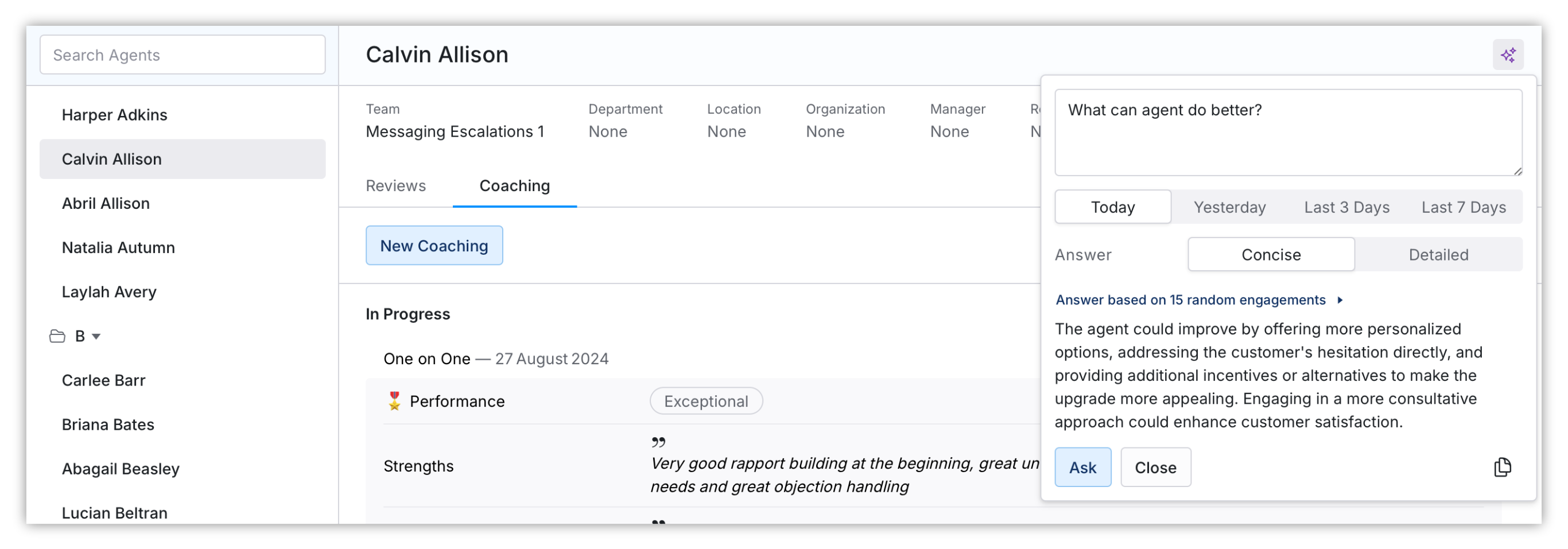
Ingest API
23 Oct 2024
Ingest API opens the power of Salted CX to platforms and applications that are not natively supported by Salted CX. Ingest API enables to upload data that create or update any entity in our Logical Model. This enables to get the same set of features as any supported platform gets.
For example you can use Ingest API to:
- Load conversations from unsupported platforms
- Expand conversations to include IVR, Menus and other parts of conversation done outside of your primary platforms
- Add additional events that happened during the conversation, or actions agents or customer did
- Add transactions to conversations to be able to report on sales performance of agents
These are just examples. Please check our Logical Model documentation to see all data you can create and enhance.
Ask about Engagement
16 Oct 2024
If you have long engagements you can now use Ask About to give you more information about it. You can use Ask About to give you summary, check whether agent behaved as expected, whether there are unanswered customer questions, etc.
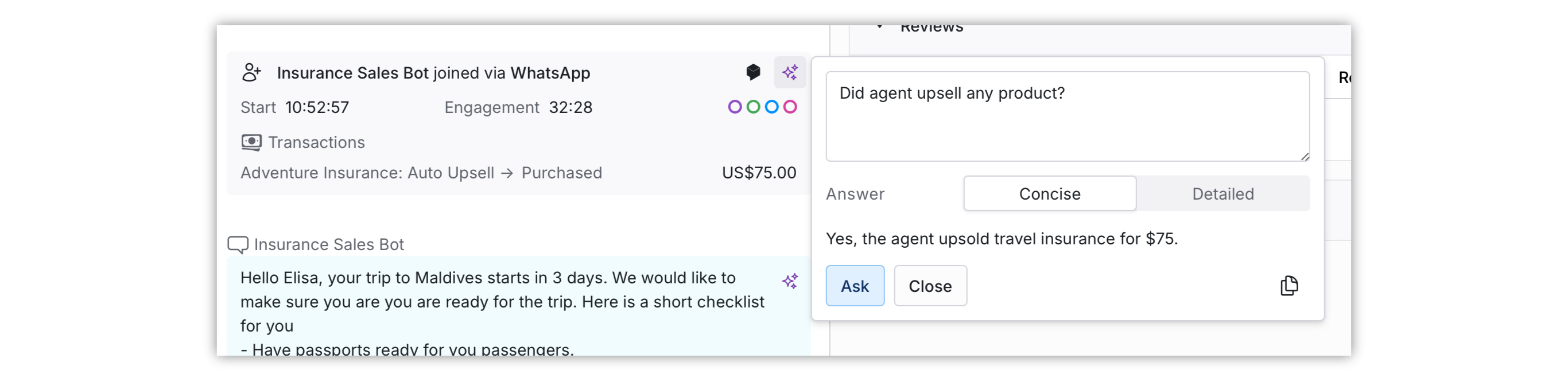
Visualization Switcher
9 Oct 2024
You can now add Visualization Switcher to dashboards. Visualization switcher enables to fit multiple visualizations users can switch between into one slot. You can use Visualization Switcher to have alternative perspectives on the same issue, having different visualizations that focus on different important items.
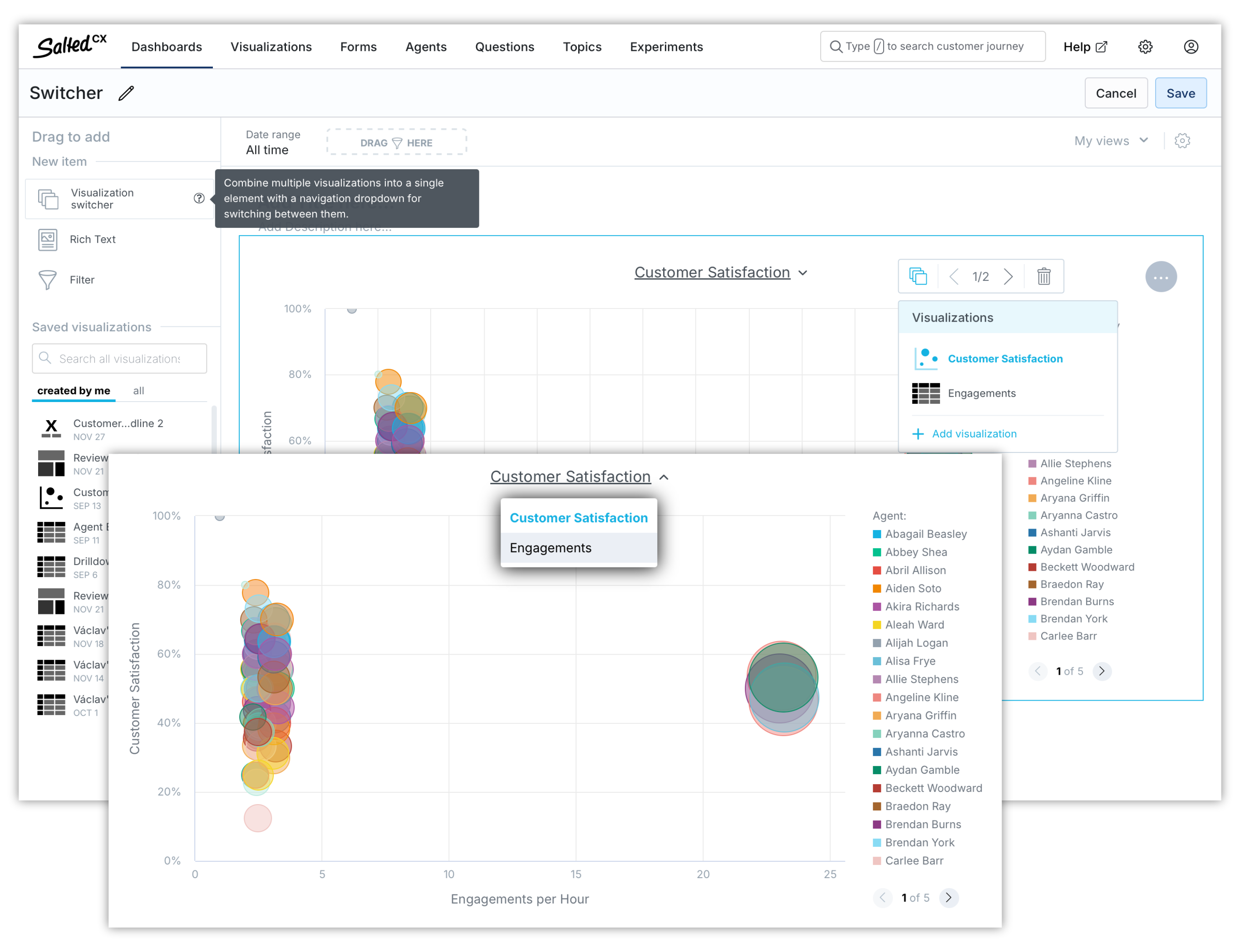
Redaction of Protected Information in Customer Journey
4 Oct 2024
We now redact protected information in the customer journey to reduce the users’ exposure to information that they do not need for their work but can contain personally identifiable information (PII) or similar information that may be misused or exfiltrated from your company.
Users with the given permission can reveal the individual pieces of protected information. To reveal the information users have to choose the reason for revealing the protected information. We log these individual requests for auditing purposes so it then possible to identify what data users viewed.
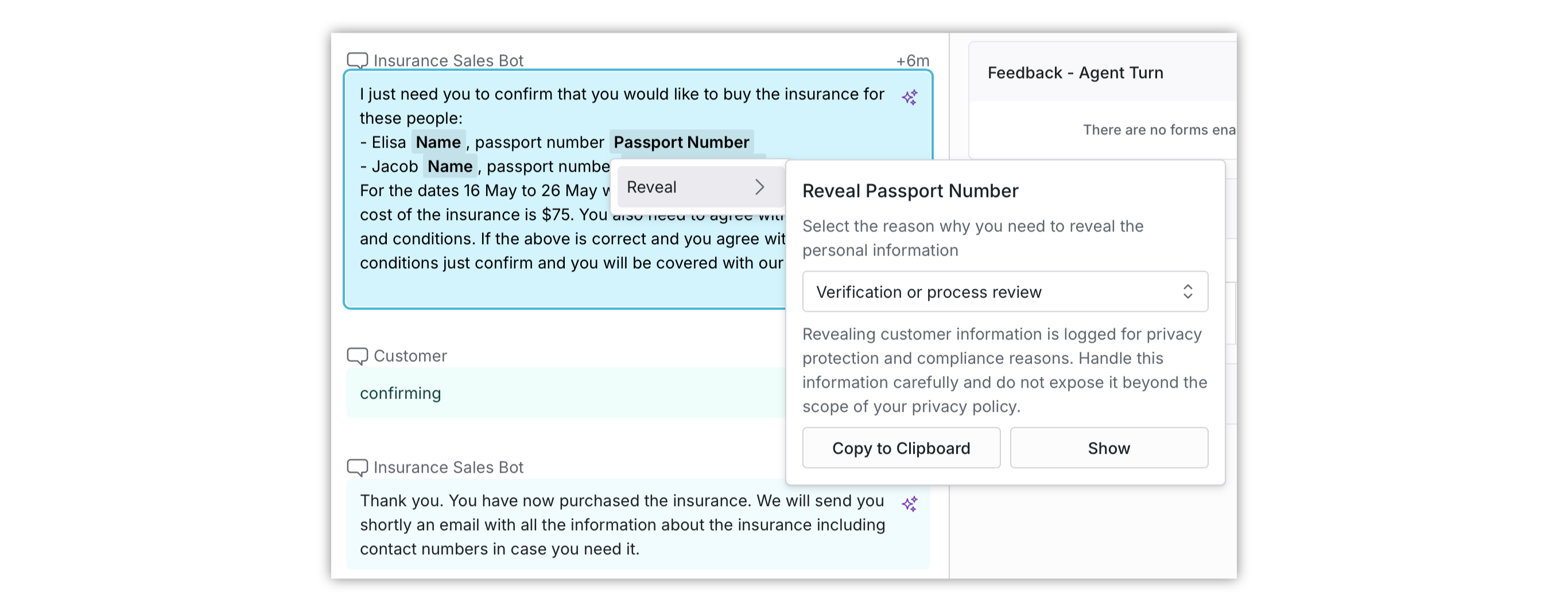
Learn more about protected information
Visualizations Screen
15 Sep 2024
We have now a screen that is dedicated to viewing individual visualizations. The visualizations screen is now similar to dashboards screen. You can use left hand navigation to view all available visualizations and search for them.
Open visualizations fill the entire screen to take advantage of all the available space. This is especially useful for tables that show all the rows that fit on the screen.
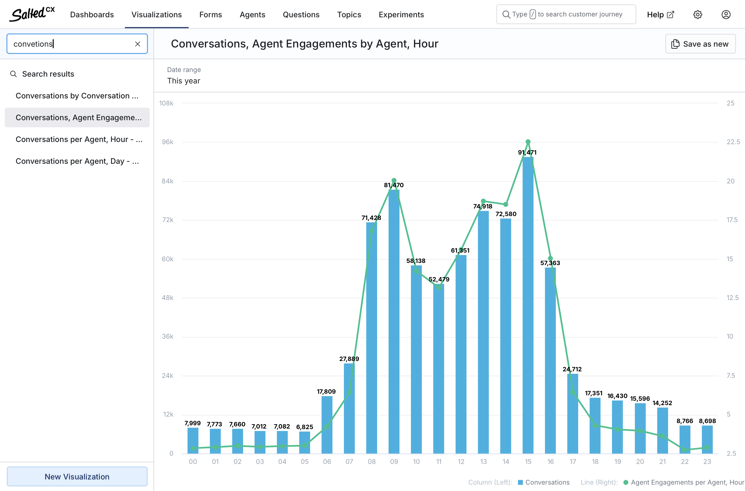
Automatic Drill Downs from Visualizations
15 Sep 2024
We now add automatic drill downs from attributes in visualization to customer journey, agent profile, questions and forms. Drill downs enable you to explore interesting data points much faster and get to root causes faster and get more context.
Filter by Metric
15 Sep 2024
If a visualization has a metric filter in its definition you can now adjust the filtering criteria when viewing the visualization. You do not need to edit the visualization to adjust the filters.
Filter Top/Bottom Items
15 Sep 2024
If a visualization has a top/bottom filter in its definition you can now adjust the filtering criteria when viewing the visualization. You do not need to edit the visualization to adjust the filters.
Share Links to Visualizations
15 Sep 2024
Visualizations now have their permanent link that you can use to share them with other users. This enables you to collaborate with co-workers when you discover something interesting without having to take screenshots, exporting the data or having to put your visualization into a dashboard.
Export Option in User Interface Requires Permission
15 Sep 2024
Option to export data as Excel or CSV from the application user interface now requires a permission reporting.export . Keep in mind that the user has technically access to the data via the user interface and can copy the data from their browser. Users also have access to the data via API. So this permission does not prevent users to get data they already have access to.
Engagement Summary
18 Sep 2024
Engagement summary now shows the agent and what channel they used to join the conversation. Additionally you can choose three additional properties to show for each engagement. You can choose any attribute or fact from our Logical Model.
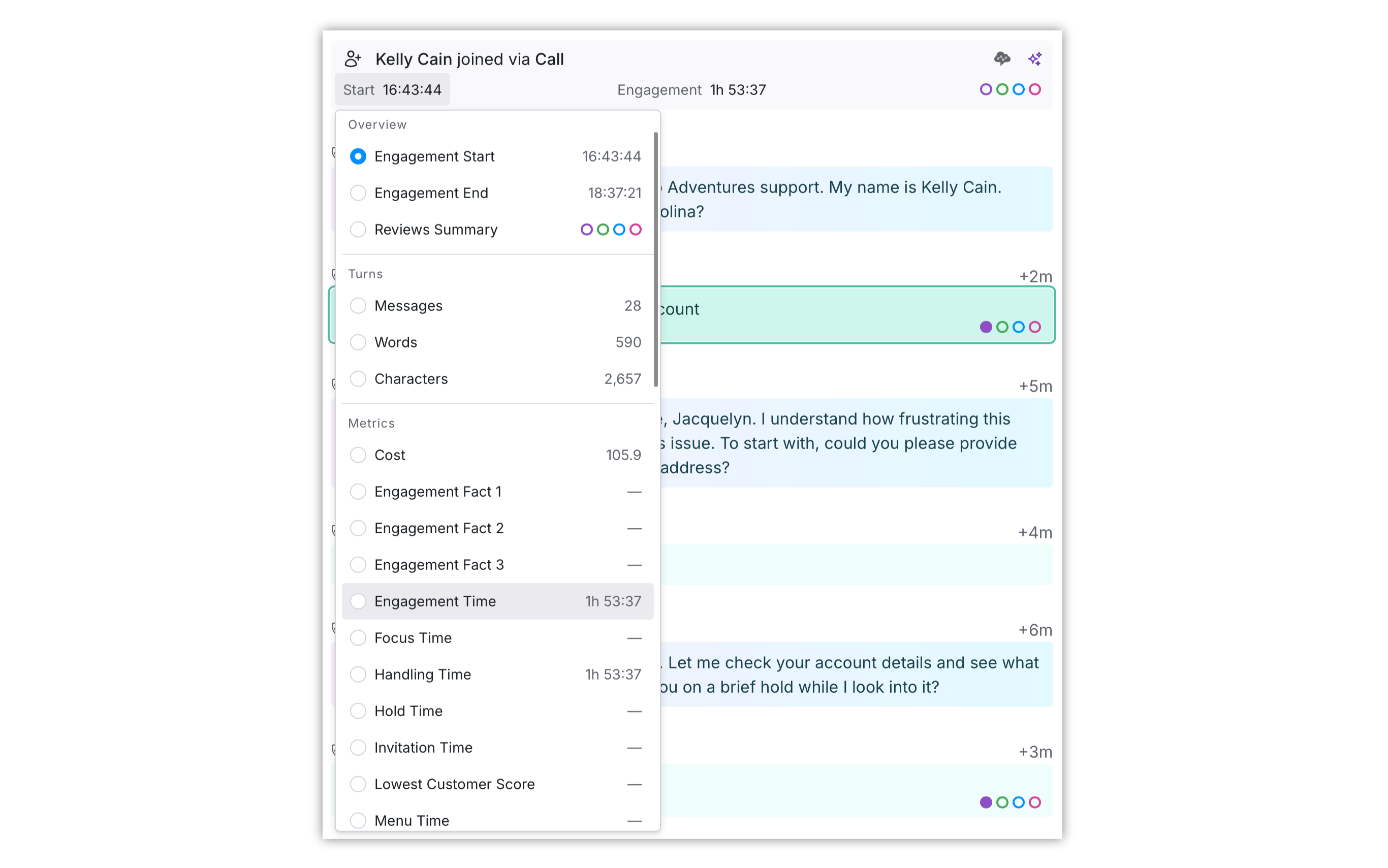
Original Platform Icon
18 Sep 2024
Engagements now indicate with icon from which data source they are imported. Each platform supported out of the box has its own icon so you have immediate visibility on which platform the communication happened. When you click the icon Salted CX opens the engagement in the original platform as it did with the older icon.
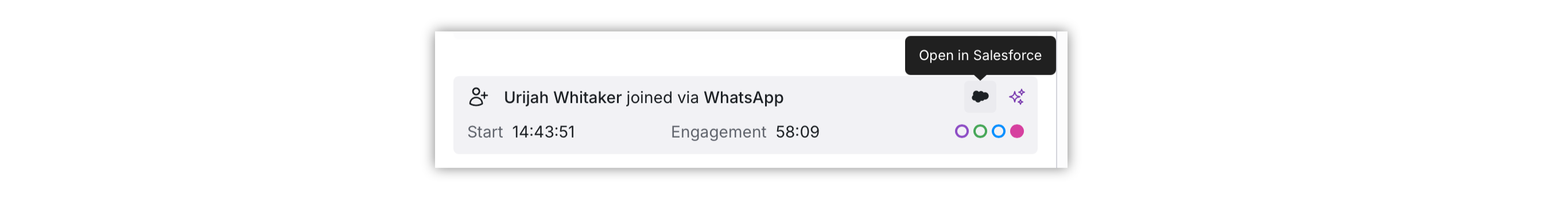
Freshdesk Tickets Ingest
2 Sep 2024
We now support tickets in Freshdesk and create agent engagements based on agent involvement in the tickets. This enables to have visibility into the volumes and effort involved in handling the customer and see the communication in the customer journey where you can use all Salted CX quality assurance and AI features.
Learn more about all available integrations
Edit Coaching in Progress
28 Aug 2024
You can now leave coaching sessions in progress and return to them later. As long as the coaching session is not completed the user who created the coaching session can edit it.
Learn more about coaching
Used Form in Reporting
28 Aug 2024
The Review data set now has new entity Used Form that you can use for filtering and segmentation. Used Form entity represents what war a user used to provide the review. Used Form attribute is available for coaching sessions and also for reviews provided from the customer journey.
Ask About Engagement
14 Aug 2024
Each engagement now has an option to ask Salted CX AI any question about it. This enables to quickly some up an engagement or answer some specific questions about what happened in the engagement.
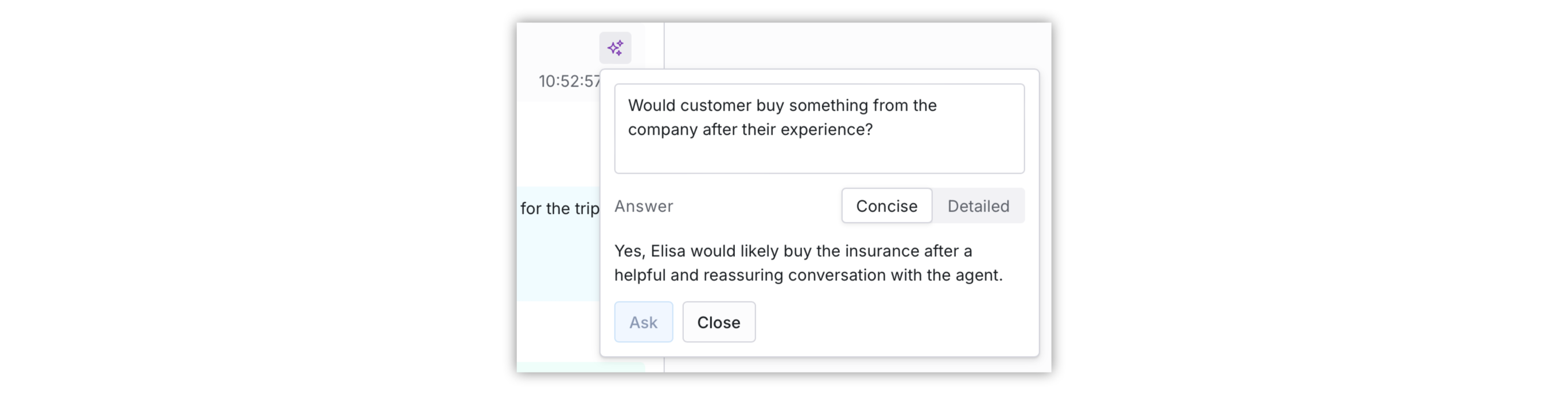
You can choose whether you prefer a Concise or Detailed answer.
Open Agent Profile from Customer Journey
14 Aug 2024
Now when you click on any agent that was engaged in the conversation with the customer in customer journey you will go to the agent profile that gives you more information about the overall agent performance.
Coaching Sessions Tracking
12 Aug 2024
Agent profile tracks coaching sessions. When Team Leaders meet with agents for coaching and discuss performance they can now track outcome of these sessions — briefly sum up the agent performance and identify the next steps.
You can create custom forms to use duŕing coaching sessions to keep the coaching sessions structured and evolve them over time.
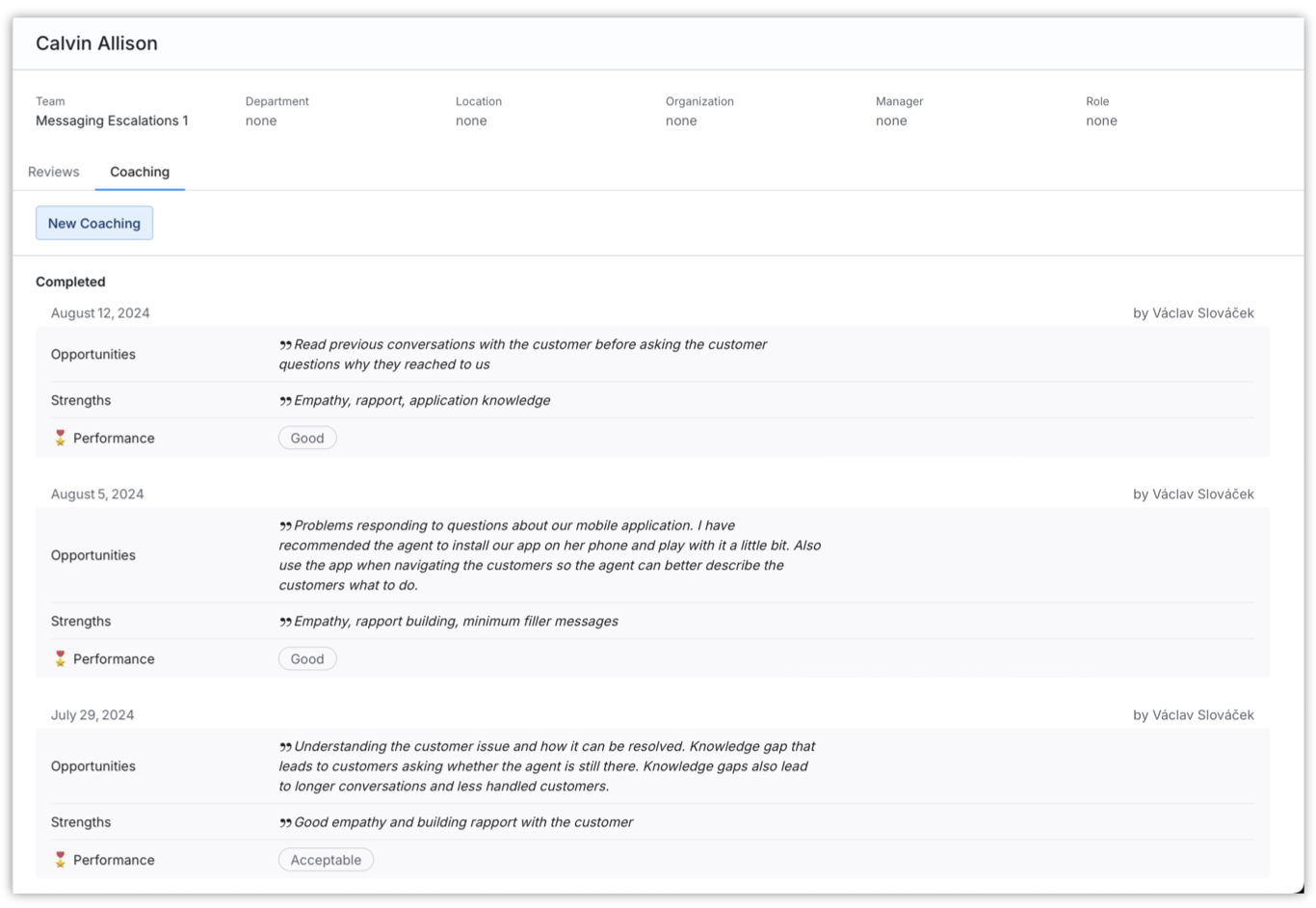
Learn more about coaching
Rollups in Tables
8 Aug 2024
You can now Rollup aggregation method in tables. Rollup chooses an aggregation method based on the used metric. So if the original metric is an average then rollup is an average as well. If the original metric is a sum then the rollup is sum also. Thanks two this you can fit different aggregations into a single footer row.
Rollup also uses the underlying metric to calculate the value without the segmentation in the table which is more often the result you are looking for especially for averages. While the average metric calculates an average of individual rows in the table (average of averages) the rollup calculates the average of the underlying data which is typically what you want.
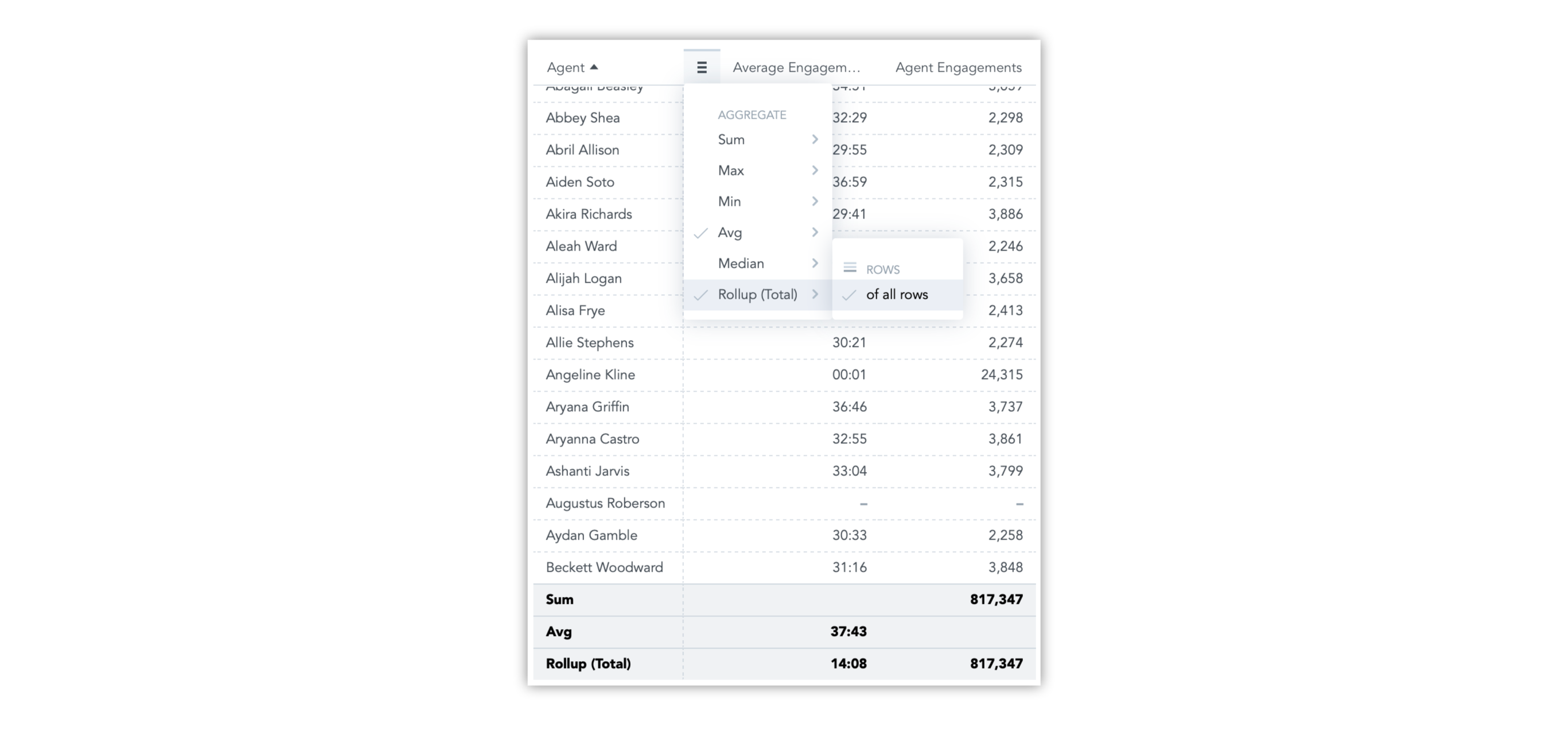
Date Filter in Semantic Search
4 Aug 2024
You can now focus on findings in a specific date range. This is useful to check if there are specific days when a spike in a behavior happened or when a trend started to change. We also show a chart with number of findings in individual days. The chart gives you an idea whether the number of findings in trending in some direction or if there are any spikes.
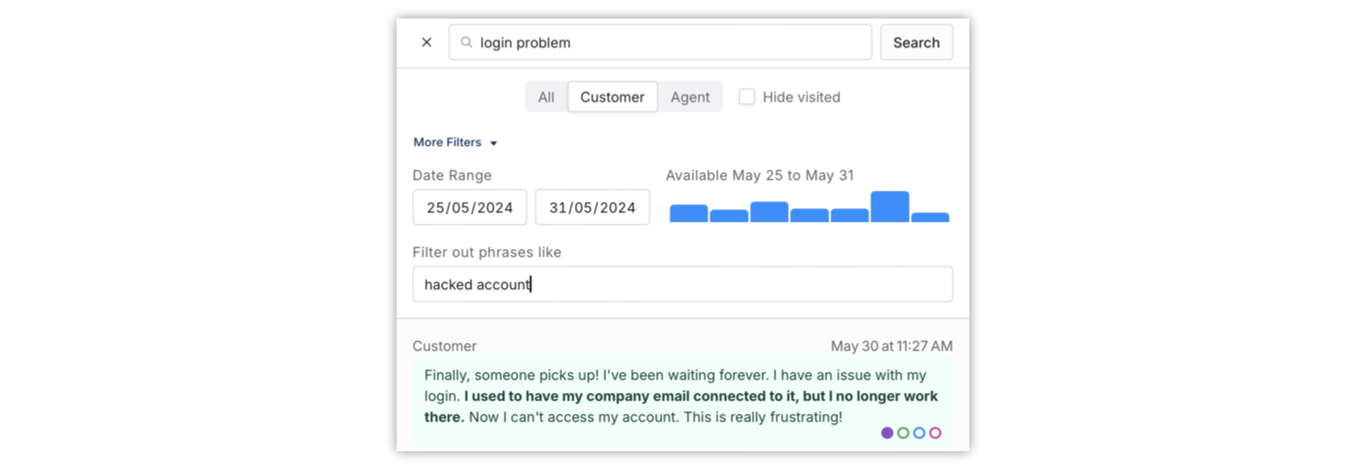
Exclude Findings in Semantic Search
4 Aug 2024
You can now look use phrases that you do not want to exclude from the search. You can also use multiple phrases to exclude so if your semantic search results contain turns you do not expect to see, you can incrementally filter them out.
Highlighting in Findings Semantic Search
4 Aug 2024
In case a message or a piece of transcript is longer, we now highlight the phrases that are the closest to what you search for. This helps to better understand why a result appeared in the search results.
Listing on AWS Marketplace
30 Jul 2024
Salted CX is now listed at AWS Marketplace. Listing on AWS Marketplace enables customers using AWS to have Salted CX billing included in their other infrastructure costs. Customers can now create a new Salted CX account themselves.
Go to Salted CX at AWS Marketplace
Customer Summary
18 Jul 2024
You can now choose three customer-related metrics and attributes you would like to see about the customer. The options include metrics on how much you have engaged with the customer in the past and also attributes from the customer data set.
You can click on any of the three fields and get a menu with the choices. The menu also shows you all values for the current customer. If you want just quickly check a value you can just peek into the menu without changing what the customer summary shows by default. Customer journey remembers the choices per user so each user can see what is the most important for them.
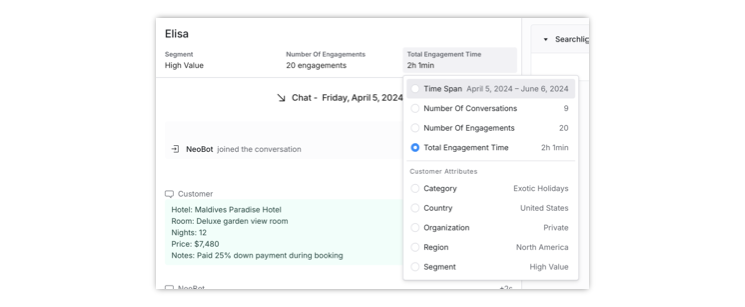
Voice Calls from Aircall
8 Jul 2024
We now import voice calls from Aircall. The voice calls are represented as conversations and engagements to reporting. The engagements are visible in the customer journey. You can click on an engagement to open the original call in Aircall.
Agent Profile
19 Jun 2024
The new tab Agents in Salted CX lists all currently active agents. You can use search to find agents you are interested in. Agent profile shows the agent name and key attributes related to the organization hierarchy.
If a user has a permission to see only their engagements they will see only their own agent profile and will not see the navigation that enables to go to other agents’ profiles.
Reviews in Agent Profile
19 Jun 2024
The first tab in the customer profile shows all reviews related to any engagement attributed to the agent. The reviews in the customer profile are loaded in real-time when you open the agent profile so you do not need to wait for 15-minute loads into reporting dashboards and visualizations.
Agents can use their agent profile to check what feedback they get. Agents can jump to customer journeys to check more context. They can also acknowledge and dispute feedback they have got.
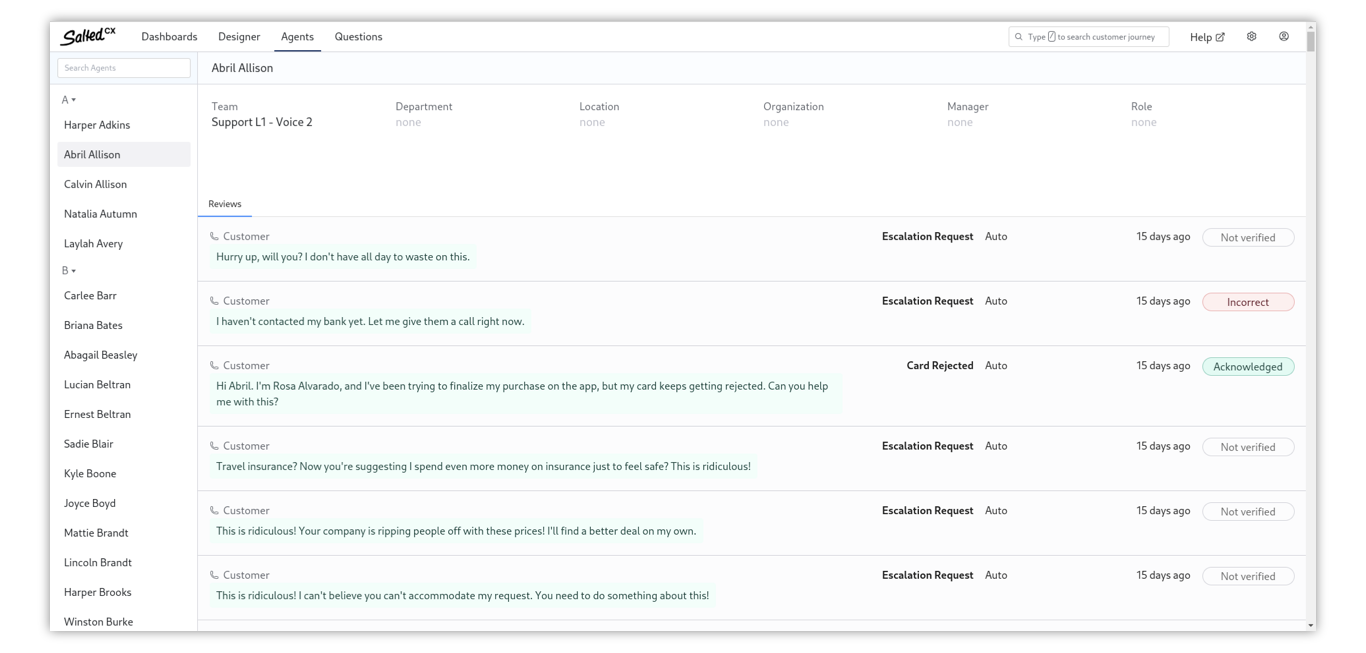
Amazon Connect Chats in Customer Journey
17 Jun 2024
We now import chat transcripts and process individual chat messages with AI to create auto reviews that point you to conversations that may need your attention. As with any other platforms you can tag and review individual chat messages for manual quality assurance and provide training data for AI.
Salted CX supports Amazon Connect chats even without Amazon Lens enabled.
Amazon Connect Call Transcripts in Customer Journey
17 Jun 2024
We now import voice transcripts from Amazon Connect. You can now show individual times when the customer and agent talk as individual turns in the customer journey. This enables you to do any actions with the individual messages such as doing reviews. Salted CX also processes 100% of voice transcripts with AI to create auto reviews.
Amazon Lens must be enabled for call transcripts.
Amazon Connect Sentiment Reporting
17 Jun 2024
If Amazon Lens is enabled we now import sentiment when provided by Amazon. This enables you to see the sentiment in dashboards and customer journeys. You can easily find pieces of conversations in which customer expresses dissatisfaction. You can combine sentiment provided by Amazon with auto reviews that Salted CX provides.
Support for Flex Insights Attributes
14 Jun 2024
We now process Flex Insights attributes from Twilio TaskRouter tasks. This enables your users to take advantage of additional data that you have already provided to Twilio TaskRouter without any additional implementation effort.
Single Choice Auto Reviewers
10 Jun 2024
Single-choice reviewers enable you to find opportunities and categorize them. This is useful for breaking out one issue or opportunity in conversations into multiple categories that represent a different flavor of the issue that you can address separately. As with every auto reviewer, you need to provide a few examples for the auto reviewer to have training data to start with.
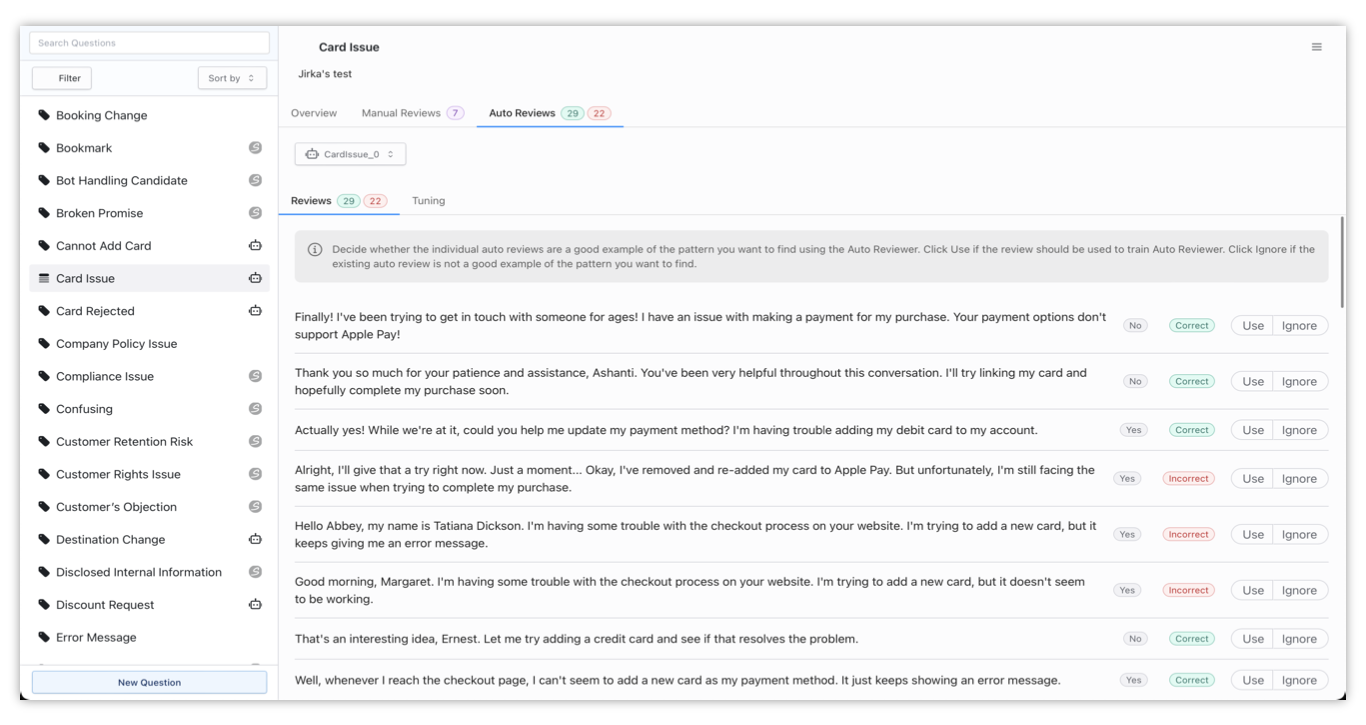
Provide Training Input for Single Choice Auto Reviewers
10 Jun 2024
You can provide feedback to auto reviewers whether the automatic reviews are correct and what is the correct answer. This enables to improve the accuracy of auto reviews over time.
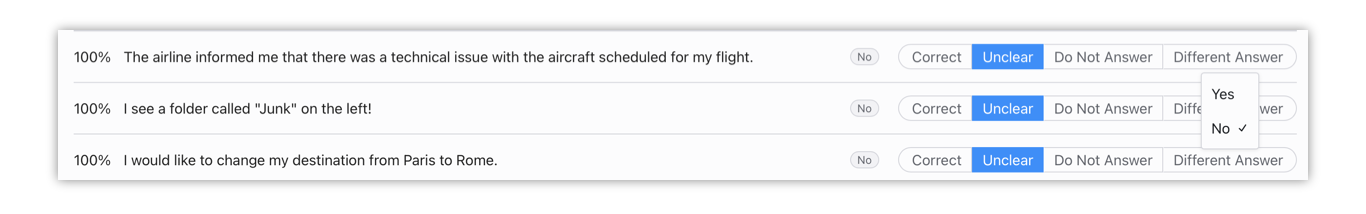
Twilio Flex Support
7 Jun 2024
We import Twilio Flex (TaskRouter) tasks to build customer journeys of them. We organize the data into conversations in our Logical Model. The following types of engagements are created for the tasks:
- Agent Engagements — whenever an agent engages with the customer as part of their tasks. This enables reporting on performance metrics such as handling time, wrap-up time, the overall volume of handled conversations, etc.
- Queue Engagements — whenever a customer is waiting in a queue you can report on the wait time, the number of customers leaving before they connect with an agent, etc.
- Invitation Engagements — whenever an agent is invited to a conversation (in Twilio Flex a reservation is created) the invitation engagements enable you to find agents who reject or miss those invitations.
You can use Salted CX as a replacement for Flex Insights with all the additional features of Salted CX including automatic and agile manual quality assurance, content analytics, visualization in customer journey and all others.
Twilio Messaging Transcripts
7 Jun 2024
We import chat transcripts from Twilio Messaging to our customer journey. The chat transcripts are shown as individual turns in the customer journey. You can do reviews for individual turns. The turns are also automatically reviewed by Salted CX AI to find conversations that need your attention.
Twilio Flex Agent Activity
7 Jun 2024
We import data on agent status transitions so you can monitor whether agents spend their time in the available state and other metrics related to WFM.
Zingtree Bulk Export API Support
3 Jun 2024
We now use newly introduced Zingtree bulk export API to retrieve session data from Zingtree. The new bulk export API enables to import larger volume than 6,000 per day limit and makes Zingtree usable for larger customers.
Color Segmentation in Scatter Charts
30 May 2024
You can now use an attribute to color different data points in scatter chats. The color is great for grouping individual items into clusters and see whether an issue is specific a single item or it is a common across multiple items. For example you can see whether one agent is an outlier in a performance or an entire team is affected.
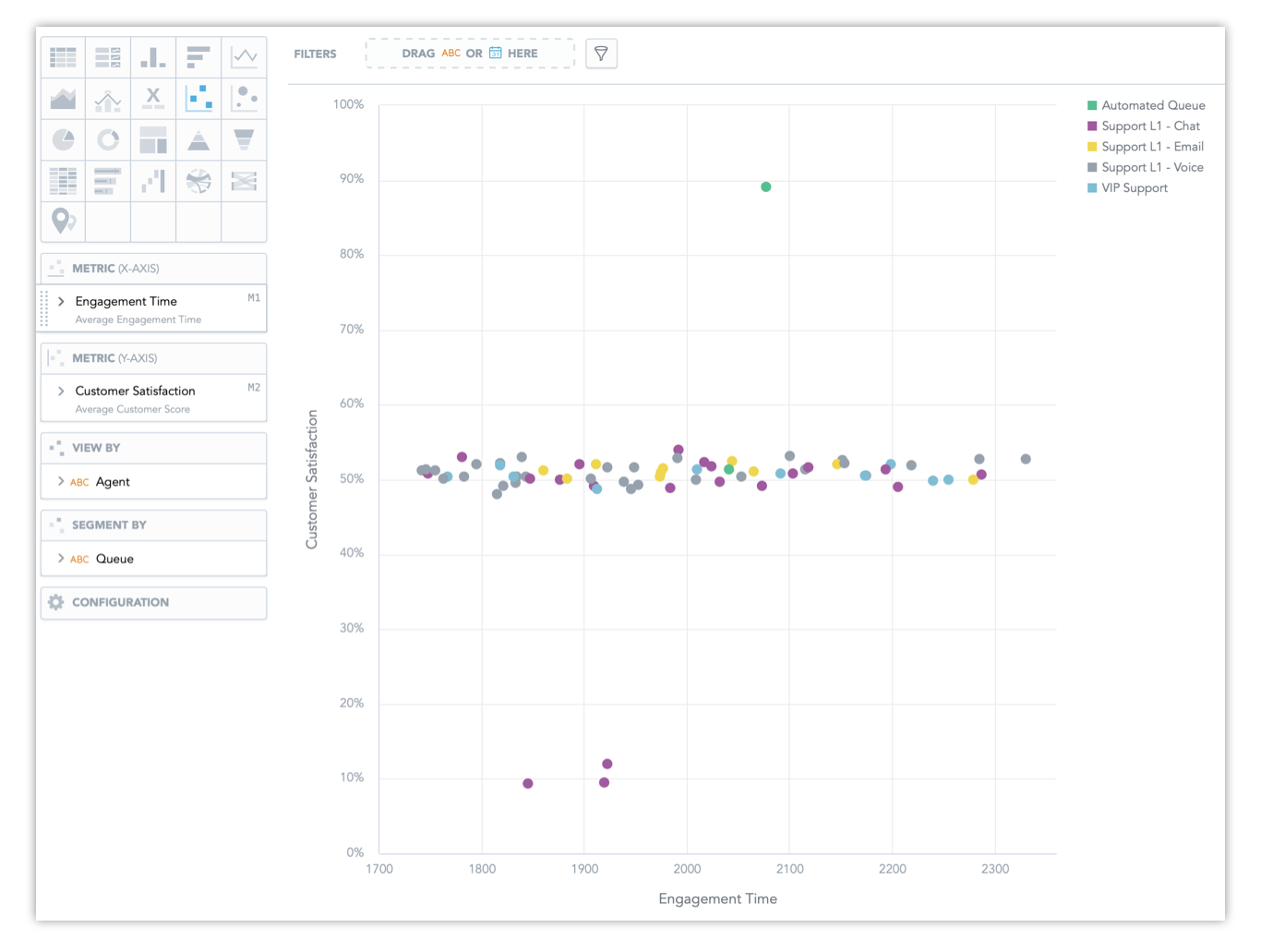
Attribute and Facts Organized by Data Set
30 May 2024
The attributes and facts are now organized by data set in the visualization editor. This makes it easier to find the items that you are looking for.
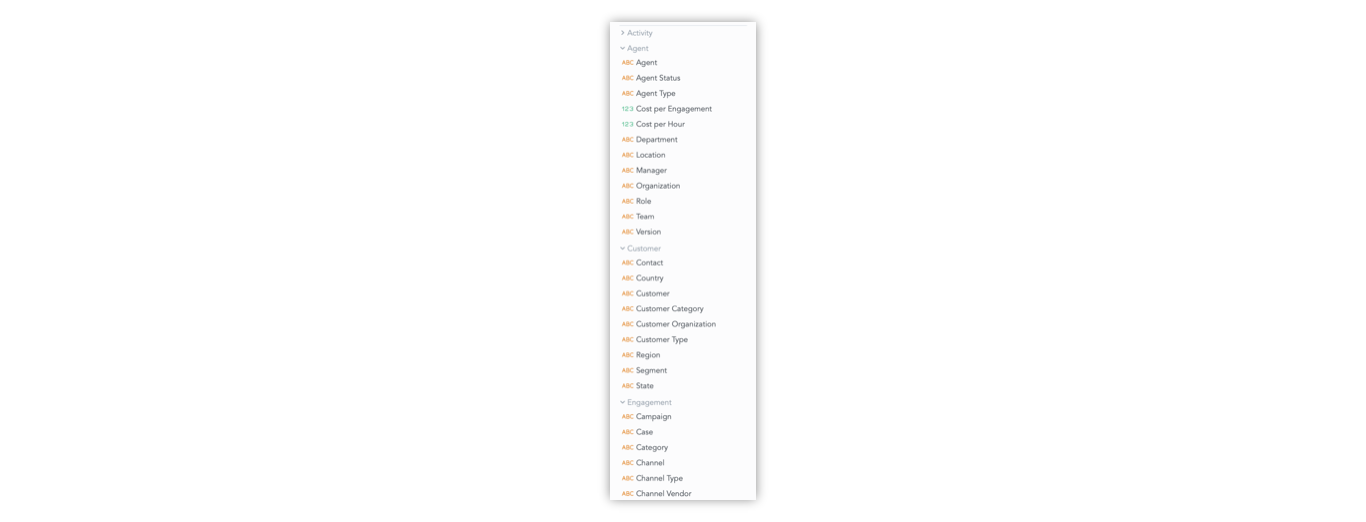
Repeater Visualization
17 May 2024
The repeater visualization is a great way how to show multiple metrics for a list of items that provides a lot of information in a very compact form. If you want to have an overview of queues, teams or agents, repeater enables you to show multiple metrics for each and you chan choose to visualization for all of the metrics (overall number, bar chart and line chart). Thanks to this you can immediately see whether the key metrics are improving over time or not.
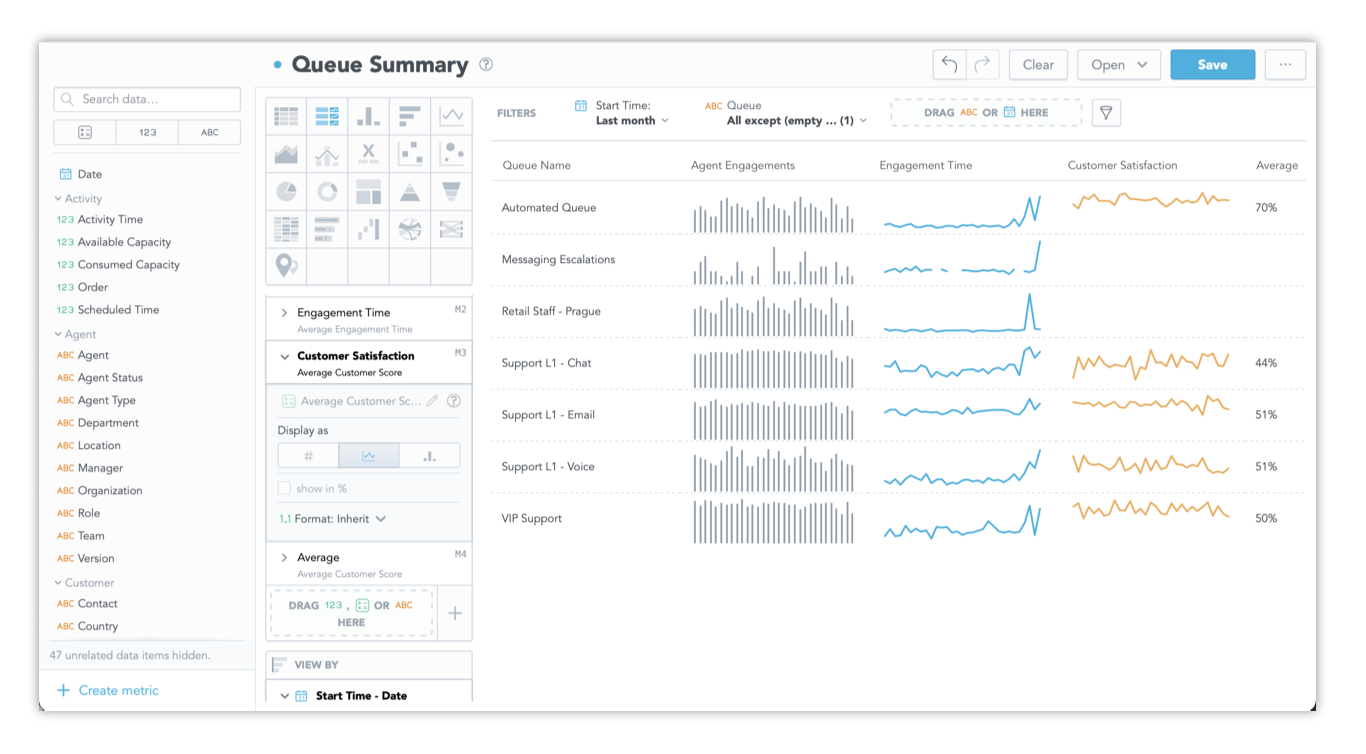
Dependent Filters in Dashboards
17 May 2024
You can now filter visible values in a dashboard filter by another filter on the dashboard. For example, you can use a team filter to narrow down the agents you can pick from in the agent filter.
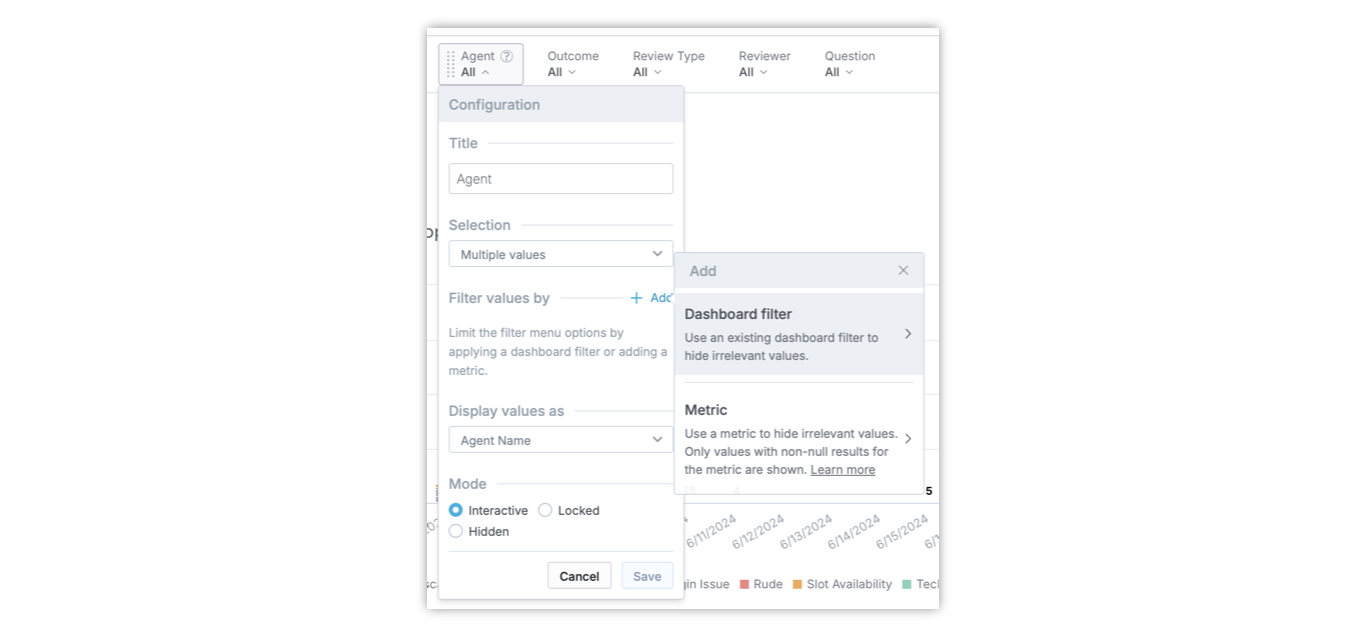
Filter Available Values in Dashboard Filters by Metric
17 May 2024
You can now filter visible values in a dashboard filter by a metric. If the metric has non-empty value for the given attribute value the value will be visible as an option. You can use this feature for example to show only agents that have some activity, show only outcomes that have some auto reviews, etc. Less values in filters make it easier to find those that a relevant for the given dashboard.
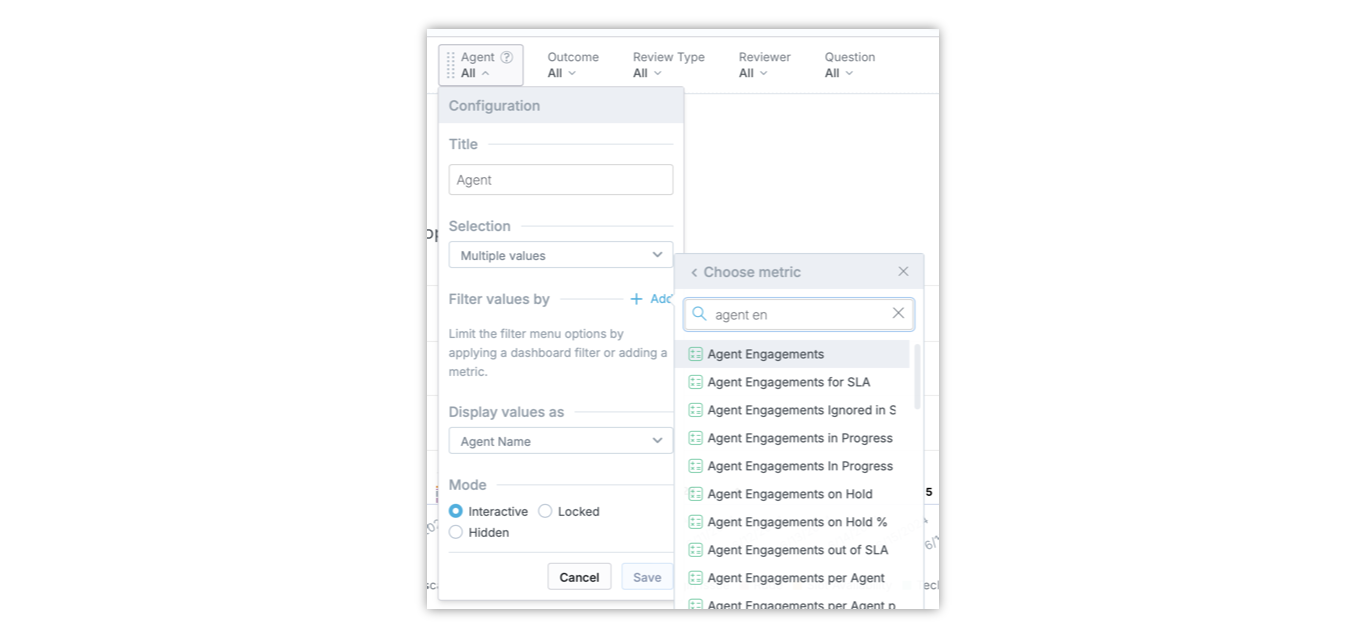
Rich Text in Dashboards
17 May 2024
You can now add rich text widgets to dashboards to provide users with more information, highlight important sentences, and provide links to more business-related information or documentation. You can even include images in dashboards. One image can often be worth thousands of words.
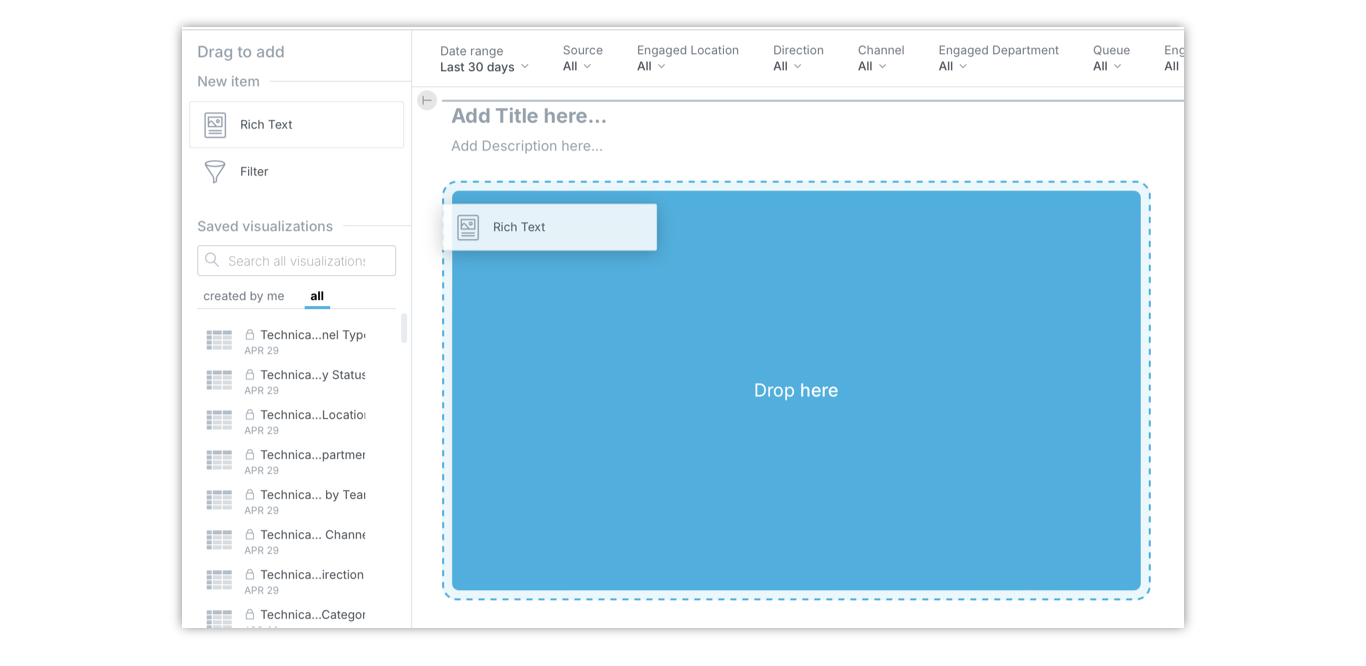
Read more about the rich text in dashboards.
Acknowledge Reviews
24 April 2024
Agents and other people can now acknowledge reviews. This enables you to have a process that ensures that agents or team leaders on their behalf can acknowledge reviews from reviewers (team leaders, supervisors, and QA people), auto reviewers, and even customers. Acknowledging reviews helps to ensure your agents are in the loop of the quality assurance process and they are aware of feedback on their performance.
We have separate permissions that enable users to acknowledge auto reviews, manual reviews, and feedback from customers. The permission also has a scope to be able to acknowledge any review or only reviews associated with engagements the agent handled.
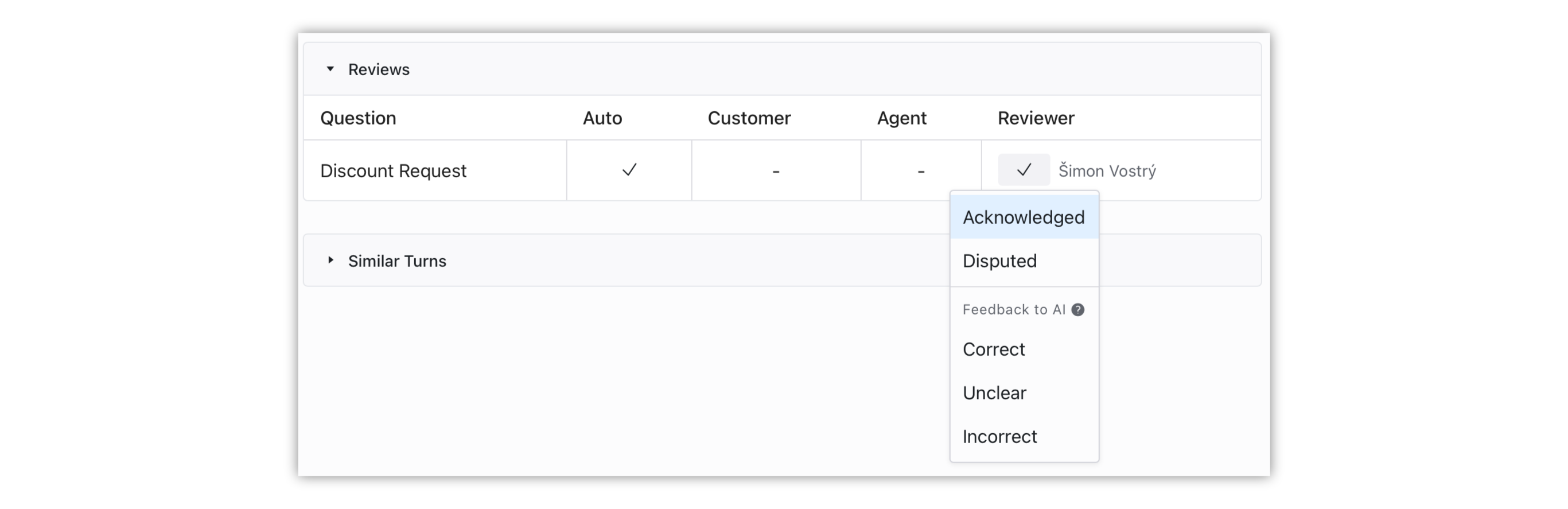
Dispute Reviews
24 April 2024
Agents and other people can now dispute reviews. This enables you to have a process that ensures that agents or team leaders on their behalf can dispute reviews from reviewers (team leaders, supervisors, and QA people), auto reviewers, and even customers. Disputing reviews is a great tool to ensure the review process is fair as agents have a strong incentive to dispute negative feedback whether given by people or auto reviewers. Disputed auto reviews also help to monitor and improve the accuracy of auto reviewers.
We have separate permissions that enable users to dispute auto reviews, manual reviews, and feedback from customers. The permission also has a scope to be able to dispute any review or only reviews associated with engagements the agent handled.
Agent Permission Set
24 April 2024
We now support permission set specifically with permissions suitable for agents. The permission set contains permission an agent typically needs for their work. The permission set allows you to give agents multiple permissions without listing them individually. The permission set is managed by Salted CX and we add permissions to it when we add a new feature that agents typically should have access to. This unlocks agents more functionality over time without you having to update settings in your identity provider.
You can still use additional permissions in combination with the agent permission set to give agents access to more features.
Salesforce Integration — Case Priority
22 April 2024
We now extract the Priority field from Salesforce Cases and store them in the Engagement ⏵ Priority attribute. You can use the Priority attribute to segment any metric. This may be useful if you have different criteria for handling customers based on priority. You can also use Priority to filter for high-priority items and focus on them.
Salesforce Integration — Case Record Type
22 April 2024
We now extract Case Record Type from Salesforce Cases and store them in the Engagement ⏵ Category attribute. You can use the Category attribute to segment any metric. The Category attribute.
Salesforce Integration — Engagements in Progress
22 April 2024
We now extract engagements that are in progress and attach turns to them. So when you have longer conversations you can already see what is going on in them even when they are not completed. The engagements that are in progress can be easily identified by the Engagement ⏵ Engagement Status attribute.
Salesforce Integration — Mixing Omni-Channel with Other Engagements
22 April 2024
We now better attribute communication and time spent in engagements. You can use the Engagement ⏵ Flow attribute to find out whether the Engagement was done using Salesforce Omni-Channel or other flows including Salesforce Tasks or ad-hoc emails.
New Attributes and Facts in Logical Model
18 April 2024
We have added new attributes and facts to our logical model. New attributes provide more dimensions for data segmentation and more options for filtering. We intend to use the newly added attributes and facts to enhance our existing and future integrations and bring more granular data to Salted CX.
The following table lists all added facts and attributes.
| Data Set | Attribute or Fact | Type | Description |
|---|---|---|---|
| Activity | Scheduled Time | Fact | The time the agent was supposed to be in the given activity. |
| Agent | Manager | Entity | The agent’s current manager. |
| Agent | Role | Entity | The agent role serves to classify the current role of that agent and enables them to split into groups with specific common features like Rookies, Veterans, etc. |
| Engagement | Outcome Type | Enumeration | The high-level type of the outcome enables us to categorize outcomes to known values that can be reported on. |
| Engagement | Category | Entity | The high-level category of the engagement. Use of this attribute is typically customer-specific. |
| Engagement | Engaged Location | Entity | The location of the agent in the time of the engagement. |
| Engagement | Engaged Organization | Entity | The organization in which the agent was in the time of the engagement. |
| Engagement | Engaged Role | Entity | The role in which the customer was during their engagement. |
| Engagement | Engagement Attribute 1 | Entity | General purpose attribute that can be used for storing data that are account specific. |
| Engagement | Engagement Attribute 2 | Entity | General purpose attribute that can be used for storing data that are account specific. |
| Engagement | Engagement Attribute 3 | Entity | General purpose attribute that can be used for storing data that are account specific. |
| Engagement | Flow | Entity | The flow through which the conversation went. Flow is typically a process that leads to handling of the engagement. It can be a simple direct call or a very complex flow handling a customer based on business-specific preferences. |
| Engagement | Priority | Entity | The priority of the engagement categorized into discreet buckets such as High, Normal, Low. |
| Engagement | Engagement Fact 1 | Fact | General purpose fact that can be used for storing data that are account specific. |
| Engagement | Engagement Fact 2 | Fact | General purpose fact that can be used for storing data that are account specific. |
| Engagement | Engagement Fact 3 | Fact | General purpose fact that can be used for storing data that are account specific. |
| Review | Confidence Level | Enumeration | The confidence level of an auto review that categorizes them based to different levels. Each level has a different ratio of true positives and false possessives. This enables to focus to focus on high precision or high recall use cases. |
| Review | Verified | Enumeration | The indicator whether the review is correct, incorrect or eventually acknowledged and disputed by agents. |
| Review | Version | Attribute | The version of the reviewer used for this review. This attribute is used for Auto reviews to compare different models. |
Create Auto Reviewers
15 April 2024
For each question that is the type of tag, you can now create a so-called Auto Reviewer. Auto Reviewer is an AI-powered service that automatically checks 100% of conversations to find patterns in them. Each pattern an Auto Reviewer finds is then visible in the reporting and the customer journey.
Thanks to Auto Reviewers you can get quantitative data on the pattern occurrence in 100% of the conversations. You can report on the number of total auto reviews or the number of conversations containing them (deduplicating multiple findings in one conversation). You can filter by any attribute to focus on auto reviews in specific engagements only or segment the auto reviews by any attribute as well.
Picking Training Data
15 April 2024
Auto Reviewers like any other AI need training data that tells them what to search for. You provide this data for Auto Reviewers by finding a few examples of the pattern you want them to search for. We now enable you to pick what manual reviews are used for Auto Reviewer training to ensure Auto Reviewers have really good examples.
If you already do manual reviews that focus on identifying the pattern you may already have a repository of manual reviews by people in your company. This input is a great starting point. However, especially if the people doing the manual reviews are not well-calibrated they may provide manual reviews that do not exactly match what you would like the AI to search for.
Agent Access to Engagements
10 April 2024
We now have granular permissions that enable you to restrict the visibility of data in reporting and the customer journey to engagements that the agent handled. Engagements and dependent items such as reviews that are not associated with the agent will not be included in the reports and not be visible in the customer journey.
Learn more about agent access in the permissions article.
Agent Reviews
10 April 2024
As agents can now have access to Salted CX you can enable them to review engagements they have handled. Each review provided by an agent has the attribute Review ⏵ Review Type equal to Agent. You can use the Review Type attribute to easily distinguish reviews that an agent provided for their engagements.
Mark Auto Reviews as Correct or Incorrect
25 Mar 2024
You can now mark auto reviews as Correct, Incorrect, and Unclear to give feedback to Salted CX AI. The feedback then helps to improve the Auto Reviewers. Reviews that people mark as Correct are used as positive training examples, and reviews marked as Incorrect are used during the training as negative examples that reduce the number of false positives from future auto reviews.
Users need to have dedicated permission to provide feedback to AI. The quality of training data AI uses to learn has a direct impact on its output.
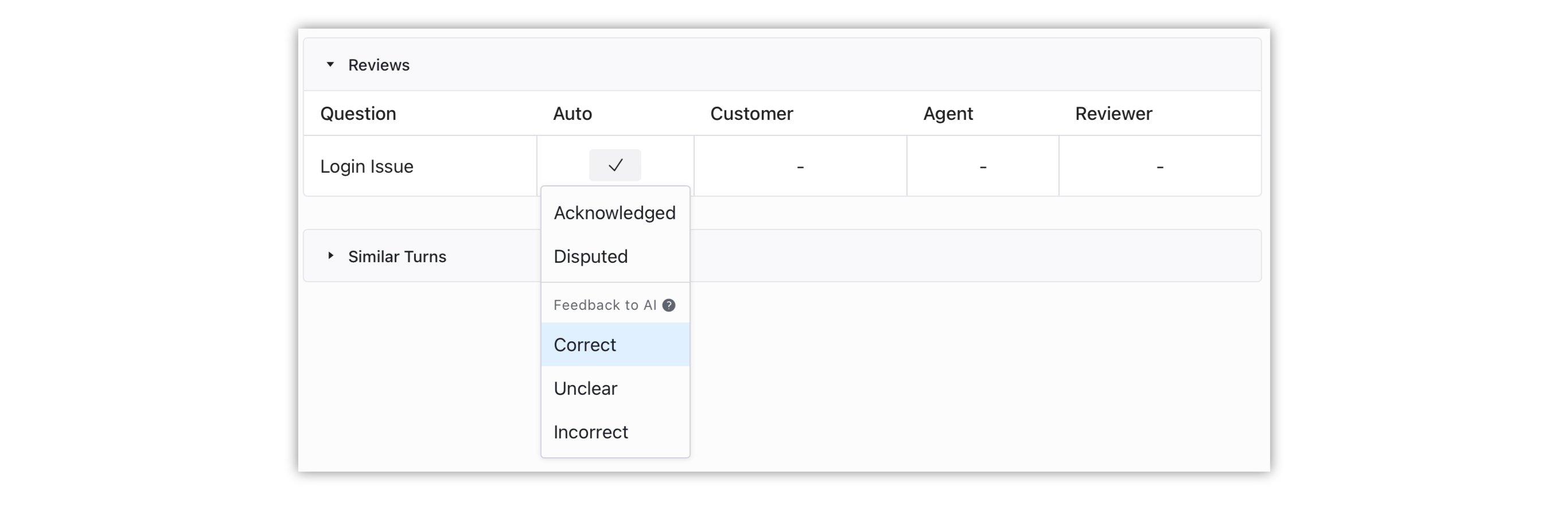
Similar Turns
18 Mar 2024
Now whenever you click any turn (for example a chat message) in our customer journey we show you similar turns based on our semantic search engine. This enables you to jump directly to similar situations to the one you have found. Similar turns use actual content of the conversation and its meaning to determine what is close.
You do not have to guess or know all the different ways customers express themselves to find more examples of any situation in your conversations. The similar turns that you have already visited are less empathized and any turn that received some feedback is marked with circles that indicate it in their bottom right corner. So you know what is the next best turn to explore.
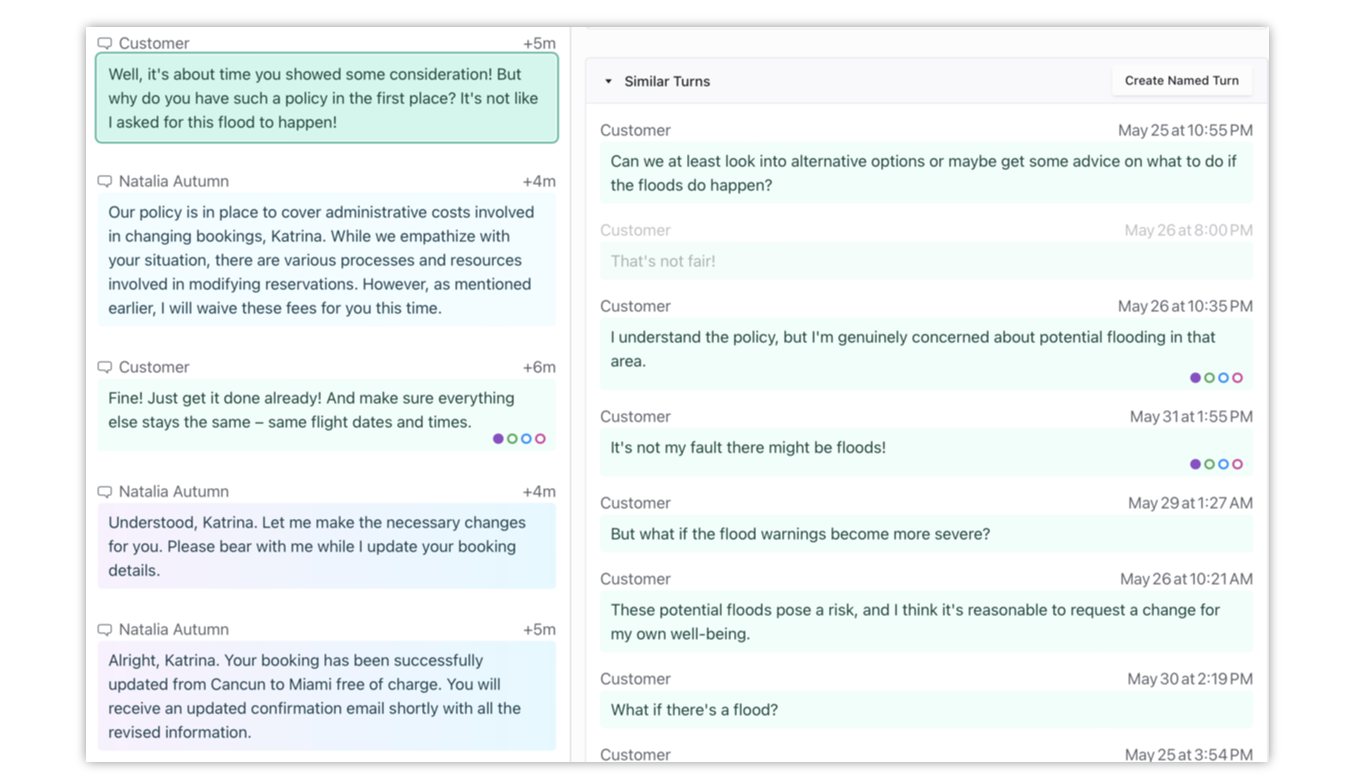
Remember you can use tags to mark any interesting piece of conversation you find. So you can return to it later, show it in dashboards and let the auto reviewers search 100% of conversations to find similar situations in them.
Cross-filtering Dashboards
12 Feb 2024
Dashboards now enable you to click on any attribute in any chart to filter the entire dashboard to that attribute. Cross-filtering enables really fast data exploration without spending time to set up drill-downs manually for every attribute. Cross-filtering is enabled by default for every dashboard.
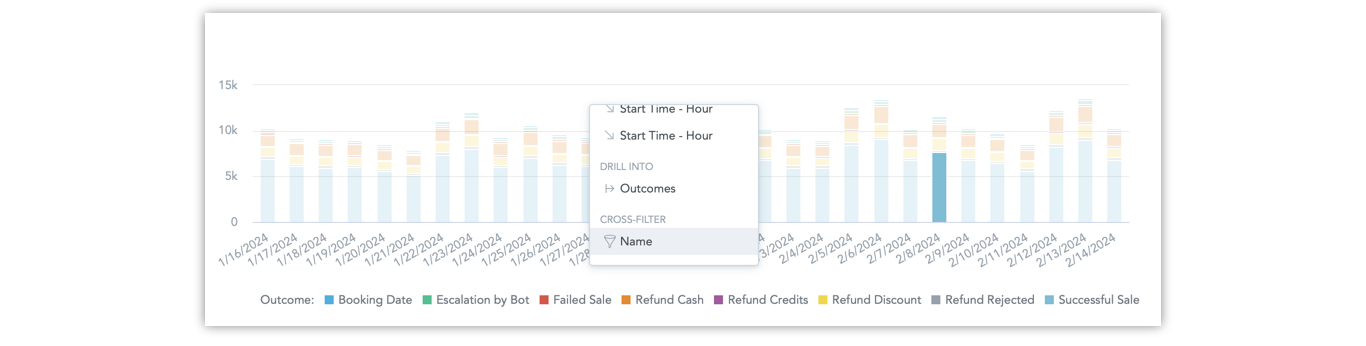
Learn more about filtering dashboards.
Multiple Date Filters to Dashboards
12 Feb 2024
You can now use multiple date filters on a single dashboard. When you use multiple filters the filtering criteria are included on both date dimensions at the same time. You can use this for example to list reviews of any agent engagement in the past 30 days that a reviewer did yesterday.
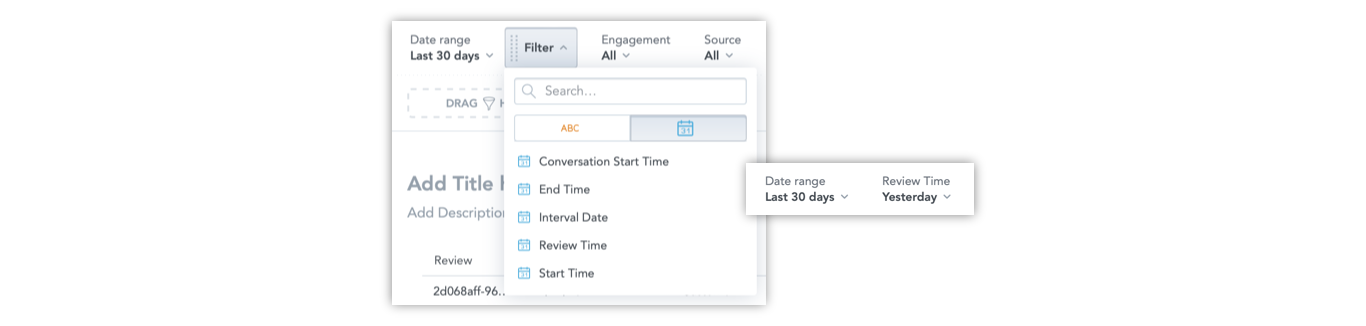
Learn more about filtering dashboards.
Pass Filters in URL on Drill-Down
8 Feb 2024
When creating custom dashboards that drill down to your applications — for example, to see an agent employee card, more information about the customer, etc., you can now include currently applied filters in the dashboard in the URL. This enables the destination web application to apply the same filters that users had applied in Salted CX. This enables you to show more relevant content on the destination web page on drill down.
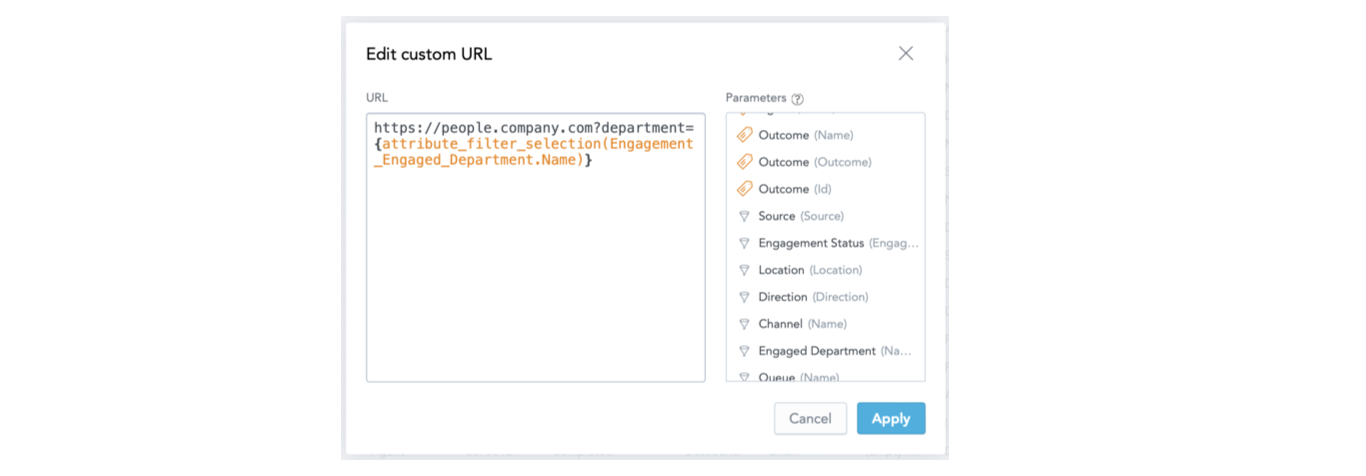
Learn more about drill-downs from dashboards.
Drill-Down Hierarchy in Dashboards
5 Feb 2024
Dashboards now enable simple setup of drill downs based on natural hierarchies or granularity such as drilling from years to months to days to hours. Drilling can also copy organization hierarchy and other structures in customer conversations.
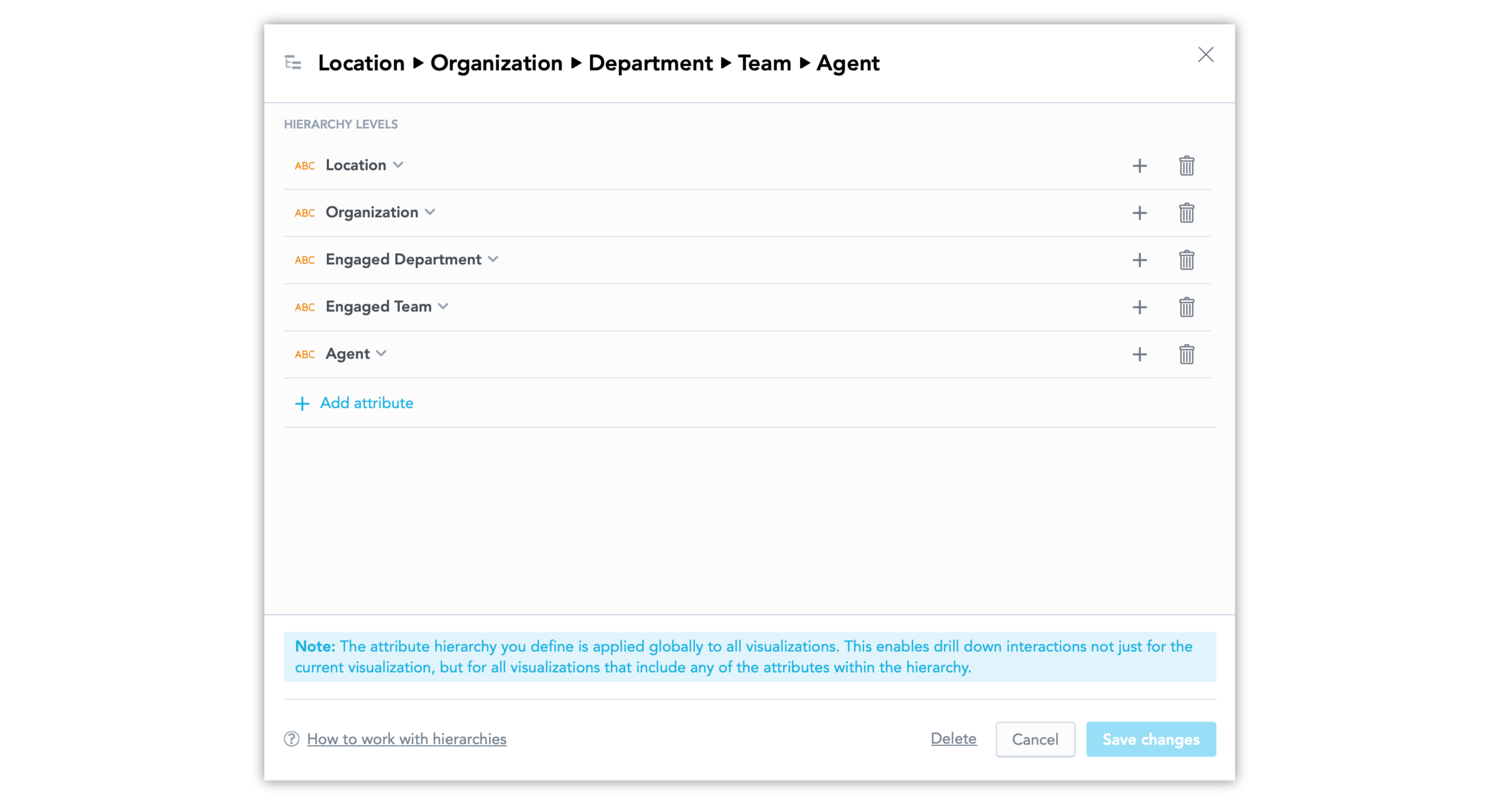
You can also define your drill-down paths that copy natural hierarchies in your company.
Learn more about drill-downs in Custom Dashboards
Dependent Filters in Dashboards
5 Feb 2024
Items available in filters can now be filtered by other filters using dependent filters. You can use one filter to limit options in another filter. For example, when you have a team selected only agents from that team are shown in the dependent filter.
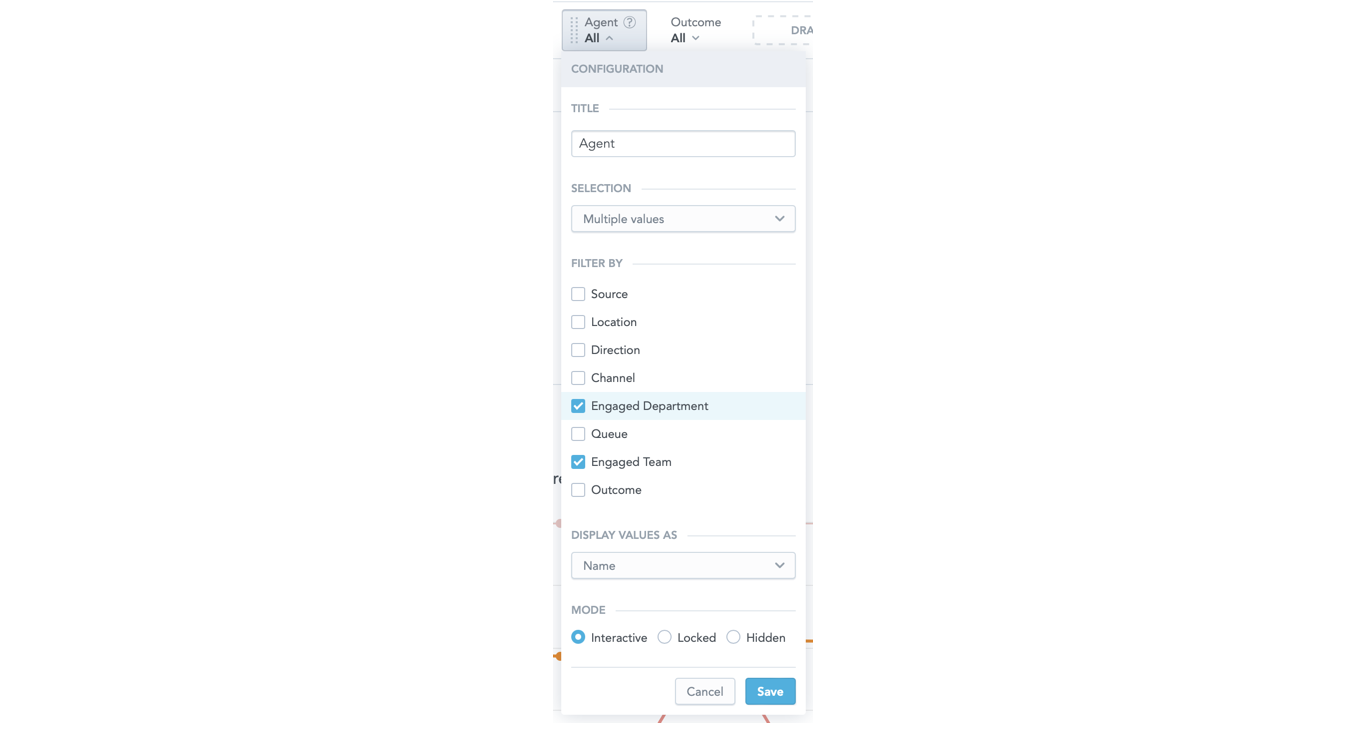
Learn more in Custom Dashboards
Reset Filters
5 Feb 2024
Quickly return filters to their default state on the dashboard. You do not have to go through all the filters and manually choose the values. You can now just click the reset button and all filters are set to default values.

Learn more about filters in dashboards.
Salesforce Integration — Customer Satisfaction Surveys
1 Feb 2024
Salted CX now supports customer surveys that you send to your contacts. Salted CX attributes the survey results to an engagement that precedes the survey results. You can now find conversations where customers are not happy really easily. They might help you discover more opportunities for improvement.
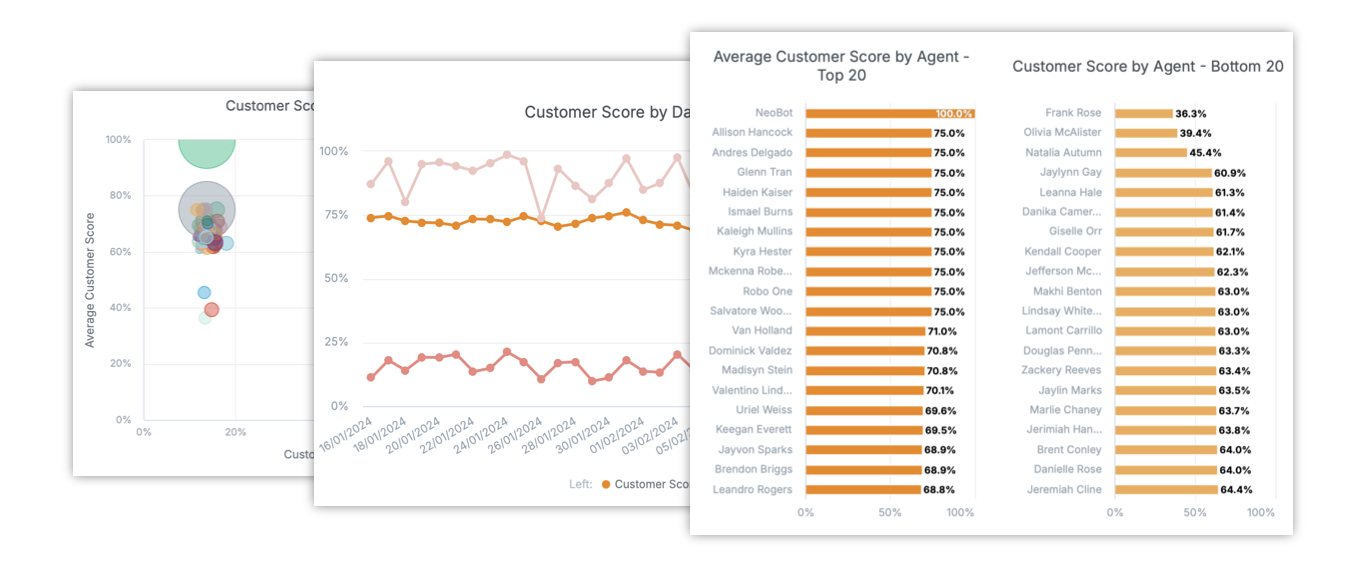
Learn more about Salesforce data in Salted CX.
Salesforce Integration — Agent Activity
1 Feb 2024
You can now report on agent activity (also called agent status or aux codes). This enables you to understand whether your agents are available to engage with your customers and unlocks a wide range of metrics focused on efficiency and managing agent workload.
Learn more about Salesforce data in Salted CX.
Salesforce Integration — Task-based Engagements
29 Jan 2024
Salted CX now imports Salesforce Tasks that are related to communication as engagements. Tasks carry fewer metrics and attributes compared to Omni-Channel AgentWork but they still make the customer journey complete.
The new engagements are visible in the customer journey along with the Salesforce Omni-Channel engagements. Check Salesforce Data in Salted CX for details on how Salesforce objects are translated into the Salted CX logical model.
Salesforce Integration — Ad-hoc Email Engagements
29 Jan 2024
Customer Journey now includes emails that are sent directly from the Case screen without an associated task or Salesforce Omni-Channel AgentWork. These individual email messages now each produce a single engagement.
Zingtree Integration
22 Jan 2024
You can now connect Zingtree to Salted CX. ZingTree enables building menus customers use for self-service on your website. This enables you to deflect significant traffic away from human agents.
Zingtree integration enables you to:
- See customers using self-service and their success rate in resolving the issues.
- Segment volume by the path the customers go through in Zingtree.
- Measure the time the customer spends in Zingtree.
- Understand how many customers and in what cases they need to be connected to human agents.
Learn more about Zingtree integration.
Salesforce Integration — Omni-Channel Agent Work
15 Jan 2023
Salted CX now extracts data from Salesforce. Currently, only agent engagements handled in Salesforce Omni-Channel are imported. As with other data sources Salted CX transforms Salesforce data into our Logical Model and all conversations can be combined with conversations from other platforms. You can also connect multiple Salesforce instances to a single Salted CX account.
Salted CX imports metadata related to Salesforce Omni-Channel AgentWork which contains the most granular information about agents’ performance including handling time, wait time and other metrics.
Learn more about Salesforce data in Salted CX.
Timezone and First Day of the Week
12 Dec 2023
You can now choose the timezone and the first day of the week on account and user level. On the user level, you can choose to keep the account setting or use your own. Timezone and the first day of the week impact how data are segmented in reporting and how dates and times are shown all over the application including Customer Journey.
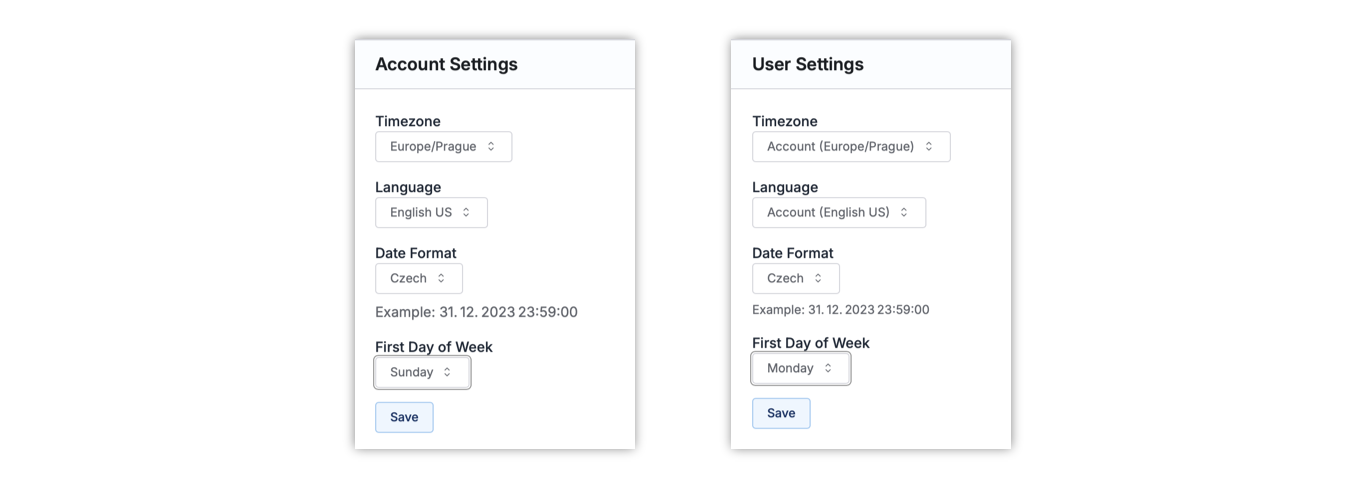
Date and Time Format
12 Dec 2023
You can also choose a date and time format for both the account and user level. You can also choose to use account settings. Available formats are Chinese, Czech, Dutch, English — GB, English — US, French, German, Japanese, Portuguese — Brazil, Portuguese — Portugal, Russian, and Spanish.
For more information on account and user settings check Application Settings.
Visited Turns in Semantic Search
4 Dec 2023
Recently visited turns in Semantic Search are now less saturated than other turns so you can easily distinguish turns you have reviewed recently. This helps you to focus on discovering new similar behaviors.
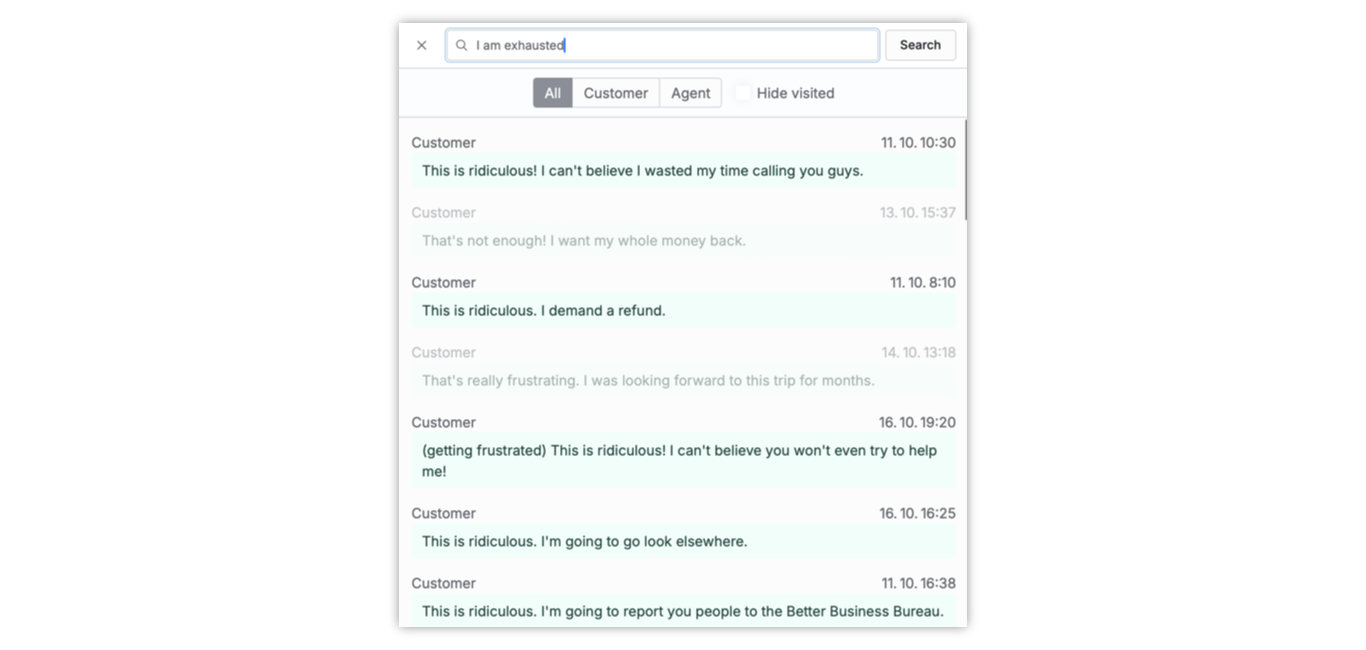
Hide Recently Visited Turns
4 Dec 2023
Use the check box in Semantic Search to hide all recently visited turns. This helps you to see only turns that you are yet to explore. Hiding visited turns is very useful when you have a lot of findings to go through and you do not want to go back to those you have already reviewed.
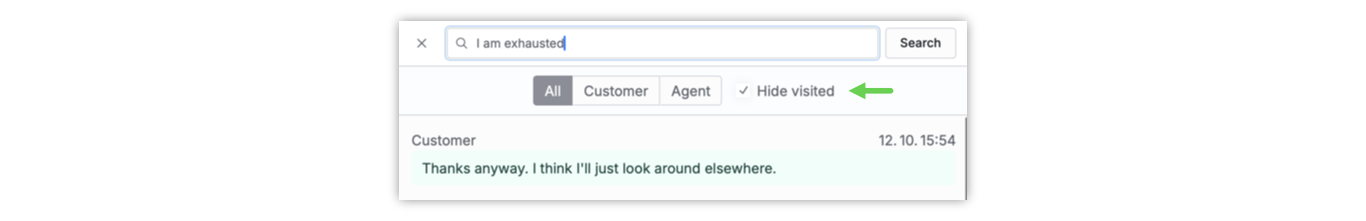
Customer Journey Peek
4 Dec 2023
When you now click on an Engagement, Conversation, or Customer the customer journey opens as an overlay on the currently open dashboard without navigating away. You can quickly skim through a lot more conversations. When you find something that needs a deeper look of feedback you can open Customer Journey with all of its features.
You can now hold Ctrl on Windows or Command on Mac to open the customer journey in a new browser window or tab.
We have also significantly improved the performance of loading individual customer journeys so they open almost instantaneously.
Free Text Questions in Reviews
4 Dec 2023
You can now use free text questions in reviews. This enables you to keep qualitative feedback associated with engagements or individual turns. The form designed to provide feedback to agents uses free text questions. You can use them to tell agents in greater detail what are their opportunities for improvement and encourage them to keep doing a great job.
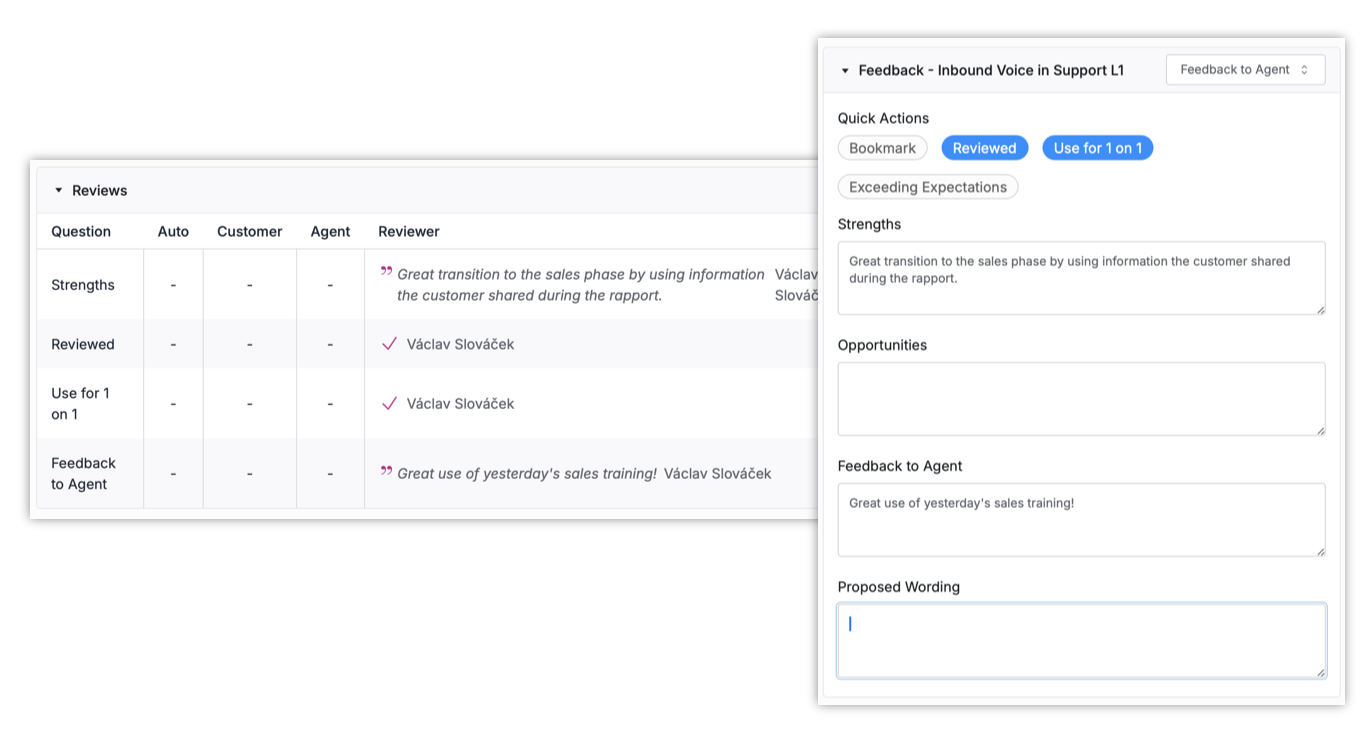
Locked and Hidden Filters
4 Dec 2023
When editing dashboards you can now make filters locked or hidden. This option influences how dashboard filters look when viewing a dashboard. Locked filters are visible in the dashboard but viewers cannot change them. Hidden filters are invisible but criteria in them are applied to the dashboard.
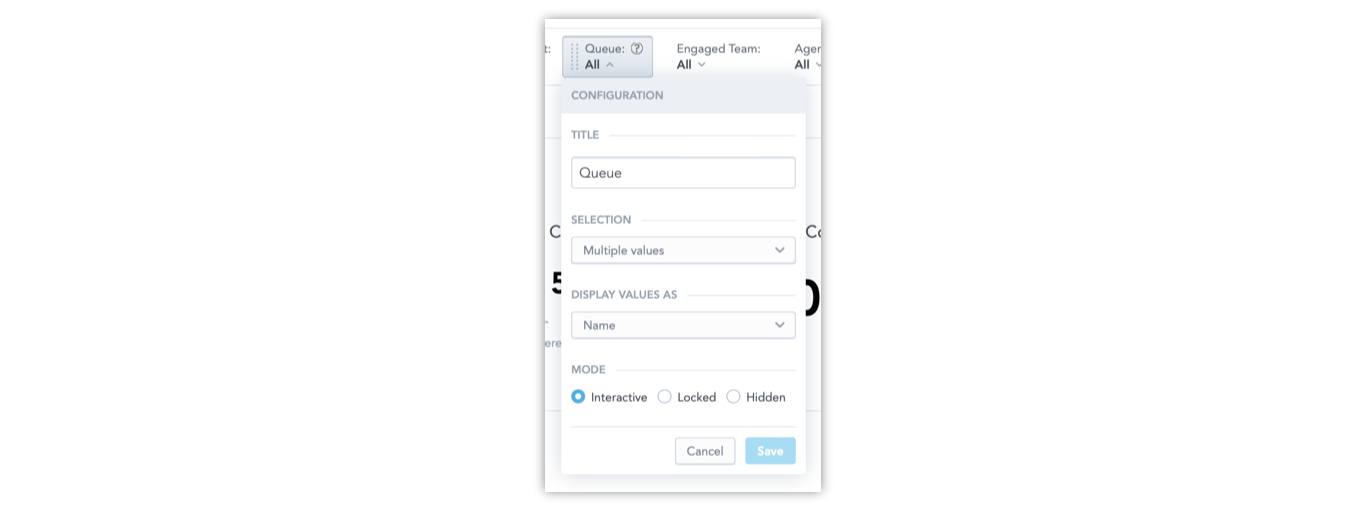
Amazon Connect Integration
20 Nov 2023
Salted CX now takes conversation metadata from Amazon Connect and enables it to show them side by side with metadata from other supported platforms. As with any other platform, Salted CX translates all the Amazon Connect data into our unified easy to use Logical Model.
You get visibility into key KPIs across all connected platforms. You can show KPIs based on traffic from Amazon Connect and other platforms seamlessly in one chart, table, or even in a single number. Or you can filter specifically just for conversations coming from Amazon Connect.
As with any other integration, you can have multiple Amazon Connect instances in one Salted CX account alongside other connected platforms to that account.
With the Amazon Connect Integration, you will get the benefits of the Salted CX features including:
- Access to data on conversations and agent activity
- Out-of-the-box dashboards on top of key contact center KPIs
- Building custom dashboards, charts, tables, and metrics
- Drill down from dashboards to Customer Journey showing all conversations with a single customer in one pane
- Navigate to any call or chat in Amazon Connect from the Customer Journey
- Use annotation and feedback tools for Agile QA in Customer Journey to collect feedback for agents and collect input for process improvements
As this feature is in Beta we continue working on Amazon Connect integration improvements to provide more granularity in reporting for additional scenarios that may happen in Amazon Connect.
Highlighted Engagements and Turns that Have a Review
9 Nov 2023
Each engagement or turn that is reviewed now has 4 circles indicating what types of reviews it received. A full circle indicates there is at least one completed review of the given type.
- Purple – Auto review provided by AI
- Green – Review from a customer
- Blue – Review from the agent
- Azure – Review from a reviewer
The engagements with reviews are also highlighted in the customer journey summary.
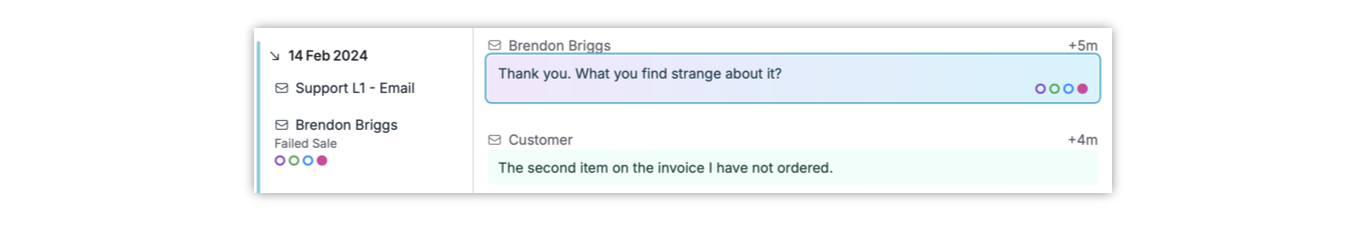
See Reviews in Customer Journey
9 Nov 2023
Customer Journey now shows all reviews associated with an engagement or a turn. This includes reviews from customers, AI, agents themselves, and reviewers.
Every engagement and turn can have many reviews associated with them. All of them are shown in the Review results.
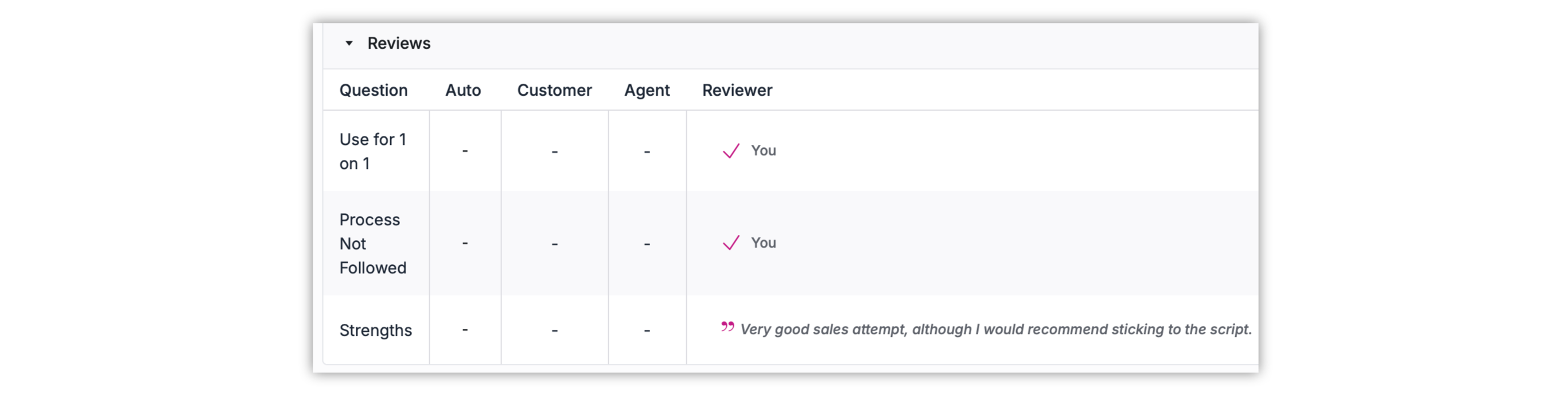
Choose Review Form
9 Nov 2023
You can now choose what form you will use for providing feedback and reviews to engagements and turns. Salted CX remembers the last form you selected for engagements and individual types of turns — customer, agent, and bot.
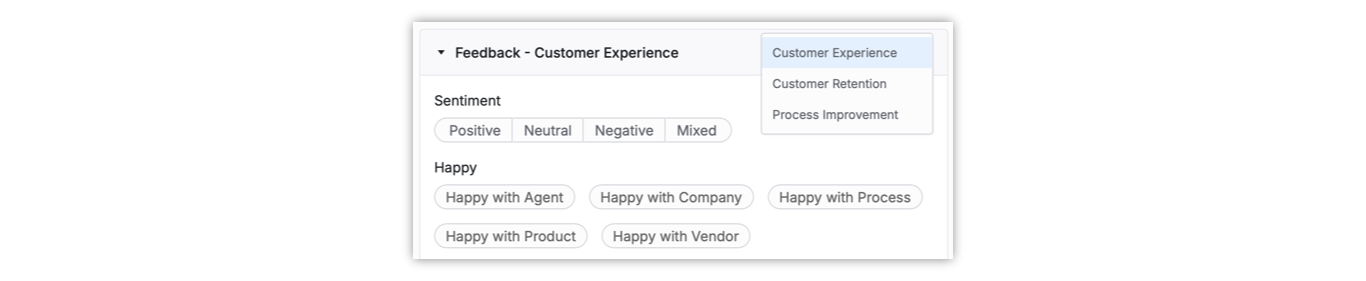
Built-in Review Forms
9 Nov 2023
Salted CX now contains a set of built-in forms that enable you to start with agile quality assurance right after logging into Salted CX for the first time. You can now start browsing conversations and mark anything useful in them with zero setup.
The forms are available in the menu Customer Journey.
Larger Pivot Tables
2 Nov 2023
Pivot tables are useful for analyzing larger volumes of data and some users hit the limits of pivot table visualization. So the following limits are now higher.
- Number of column attributes: Remains 20
- Number of row attributes: Increased to 50 (previously 20)
- Number of metrics: Increased to 100 (previously 20)
Semantic Search
20 Oct 2023
Semantic Search is a new way to discover what customers and agents talk about in their conversations. Semantic Search searches in conversations in the last 7 days for anything you can think of. Unlike full-text search, the sentence you are looking for does not have to share any single word with the actual findings. Salted CX uses AI to find turns in conversations that have similar meaning to your search even when customers or agents use different wording that you are not aware of.
When you find turns that are similar to your search you can click on them and jump to the customer journey with that turn. This helps you to better understand the context and find more turns like the one you have clicked.
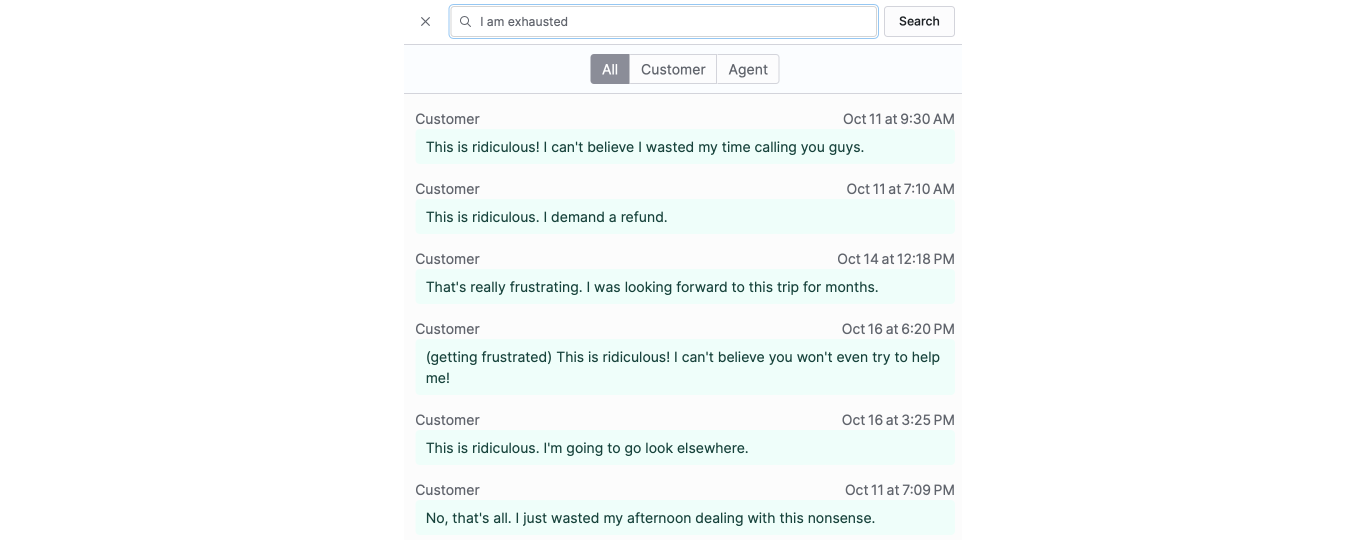
Check Semantic Search for more information.
Drill Downs to Agent and Queue Dashboards
19 Oct 2023
The built-in dashboards now contain drill-downs to the agent dashboard when they show data for agents. This enables you to quickly jump to a 360-degree look at an agent's performance. This gives you one place to check on how an agent is doing.
Drill-downs also lead to dashboards showing individual queues, channels, and outcomes to give you detailed information about them. Essentially any item that is bold in dashboards takes you further and enables you to explore those in depth.
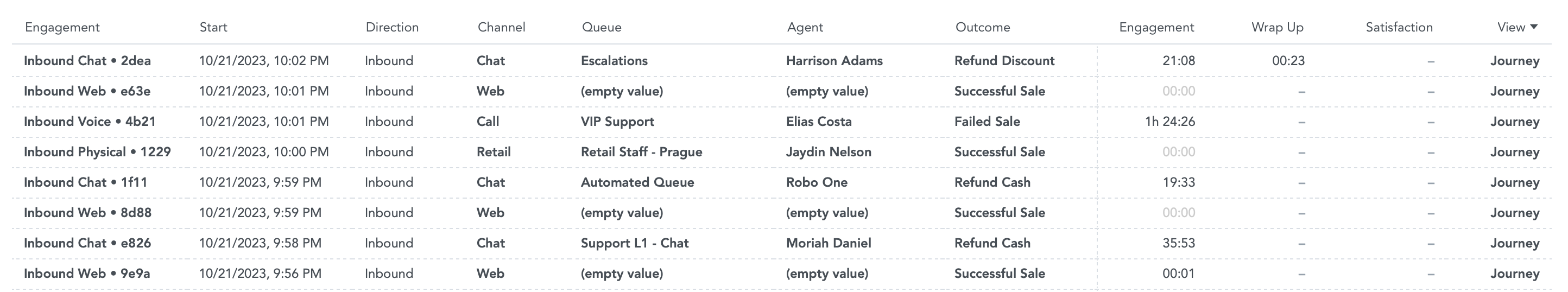
Headline Insight Customization
19 Oct 2023
The headline insight has now more options to customize the comparison between the primary and secondary value. You can customize how the difference value is calculated, whether to show an arrow pointing up or down depending on the trend. You can also choose color and label depending on whether the primary value, is greater, lower, or the same as the secondary value. This enables you to communicate whether the change is trending in a positive or negative direction.
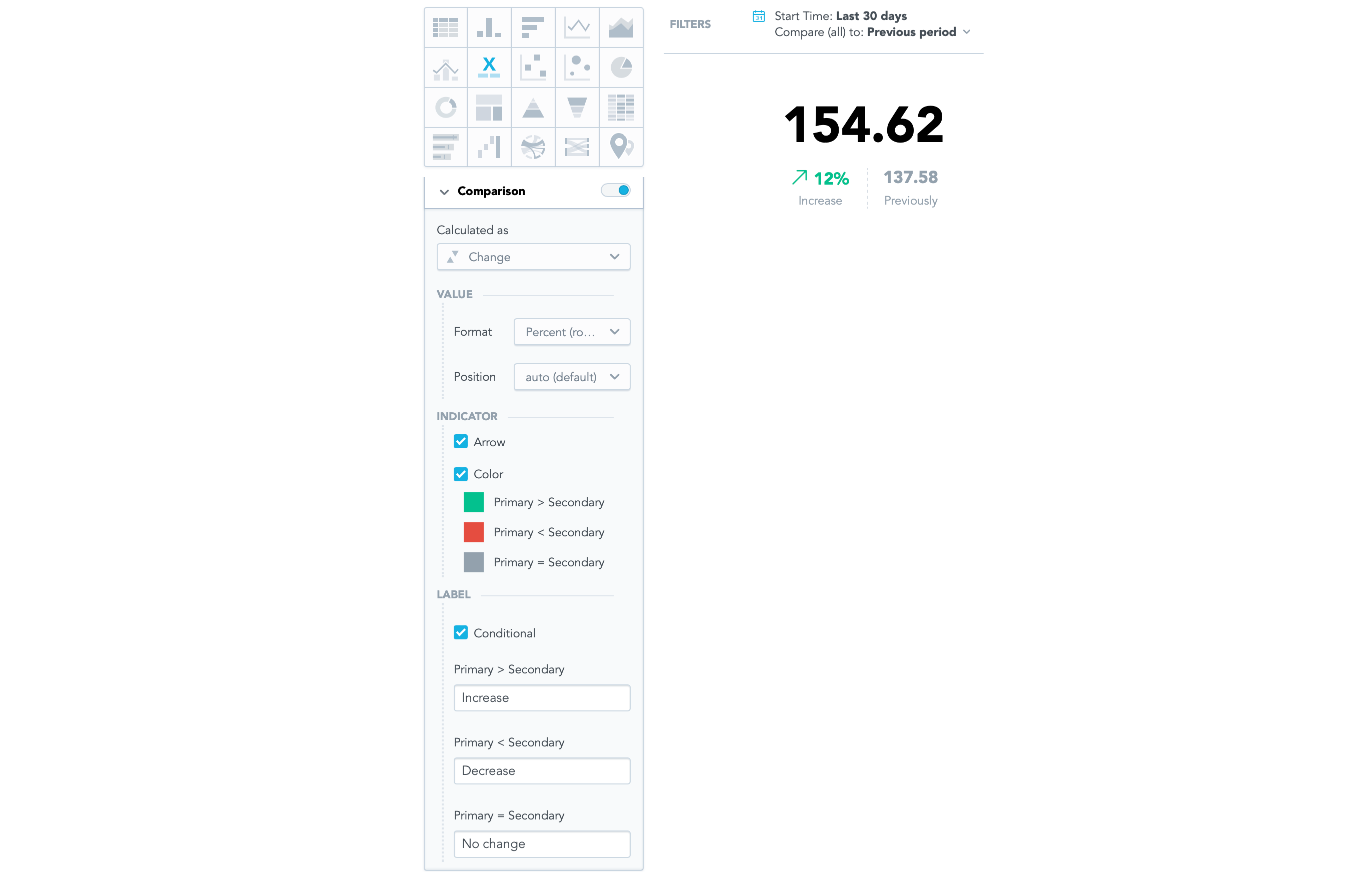
Headlines Trends in Built-in Dashboards
19 Oct 2023
The built-in dashboards take advantage of the customization options in headline insights and show comparisons of the key metrics with the previous period. By default, the KPIs compare the last 30 days with the previous 30 days. However, the comparison respects the dashboard filters so you can pick different timeframes and then the headlines compare the metric with that of the previous time frame.

Transposing Pivot Tables
16 Oct 2023
You can now transpose tables — switch rows for columns. You can show metrics on individual rows rather than columns. Transposing a table is useful when you have a low of metrics but very few possible values as scrolling vertically are in many cases more convenient.
Transposed table also enables to list of lot of metrics in a very compact space.
Column and Row Totals in Pivot Tables
16 Oct 2023
We have expanded the functionality of table totals. You can now use aggregate functions for both columns or rows, i.e., both totals (showing the total sum of the whole column or row) and sub-totals (showing aggregates within individual attributes). For example, you can generate a column that shows the total sum of the values of individual rows.
Pyramid Charts and Funnel Charts
16 Oct 2023
You can use Pyramid and Funnel Charts to show conversation rates from one stage to another. You can put multiple metrics that you want to show in the chart or choose an attribute to segment into individual segments in the charts.
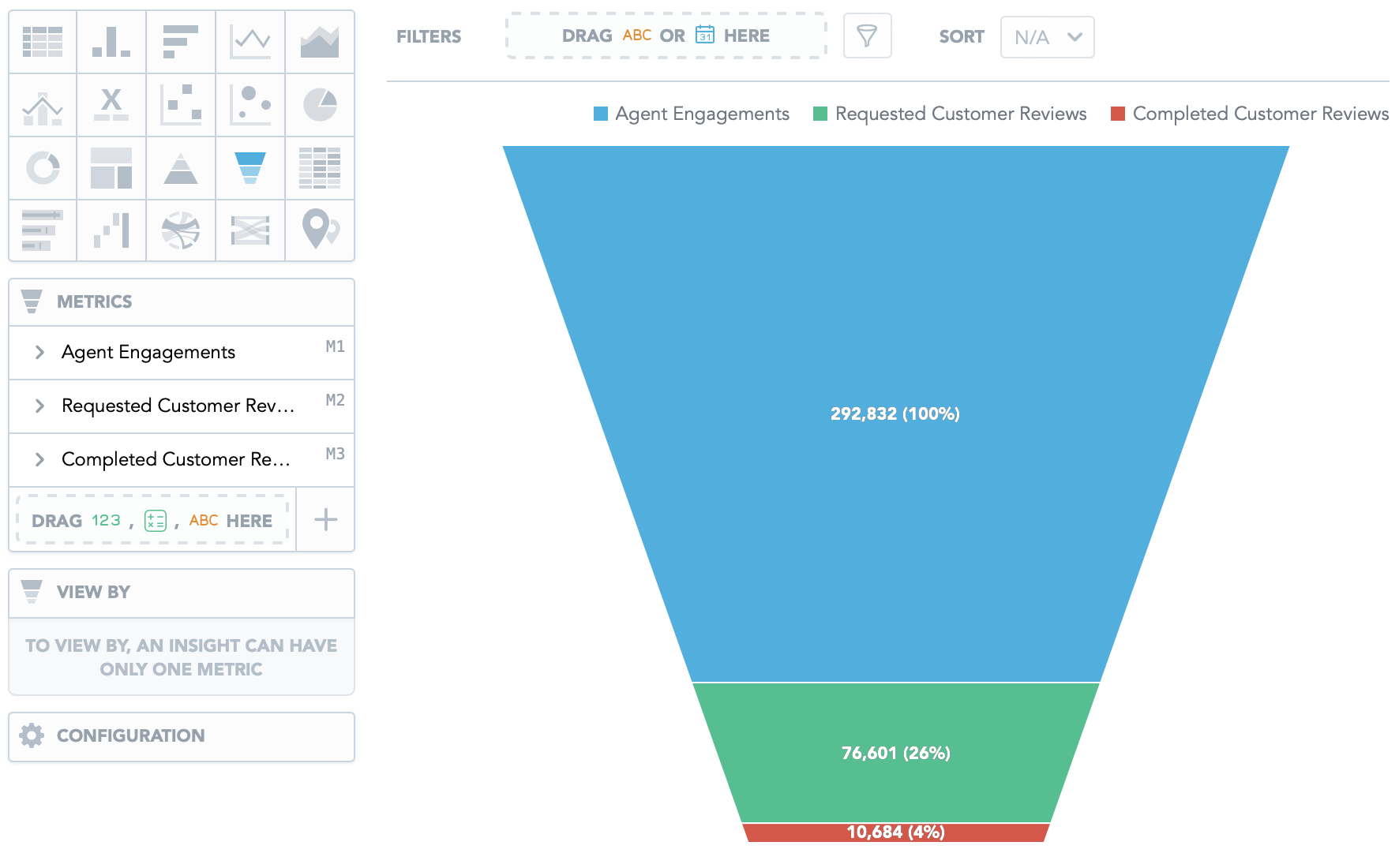
Waterfall Chart
16 Oct 2023
You can now build waterfall charts to see how individual numbers contribute to a total value. You can either use individual metrics or a single metric segmented by an attribute.
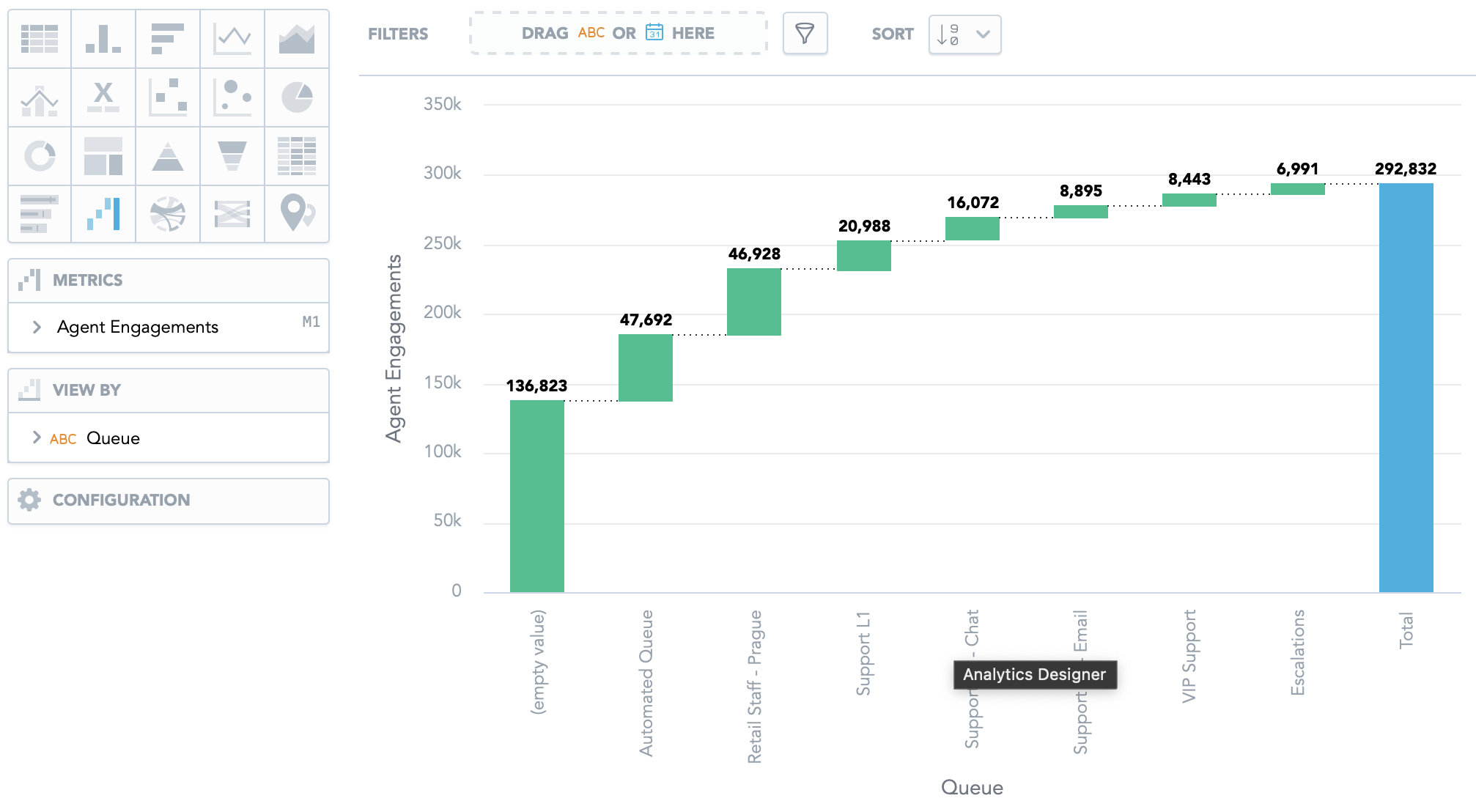
Dependency Wheel
16 Oct 2023
The dependency wheel shows state transitions.
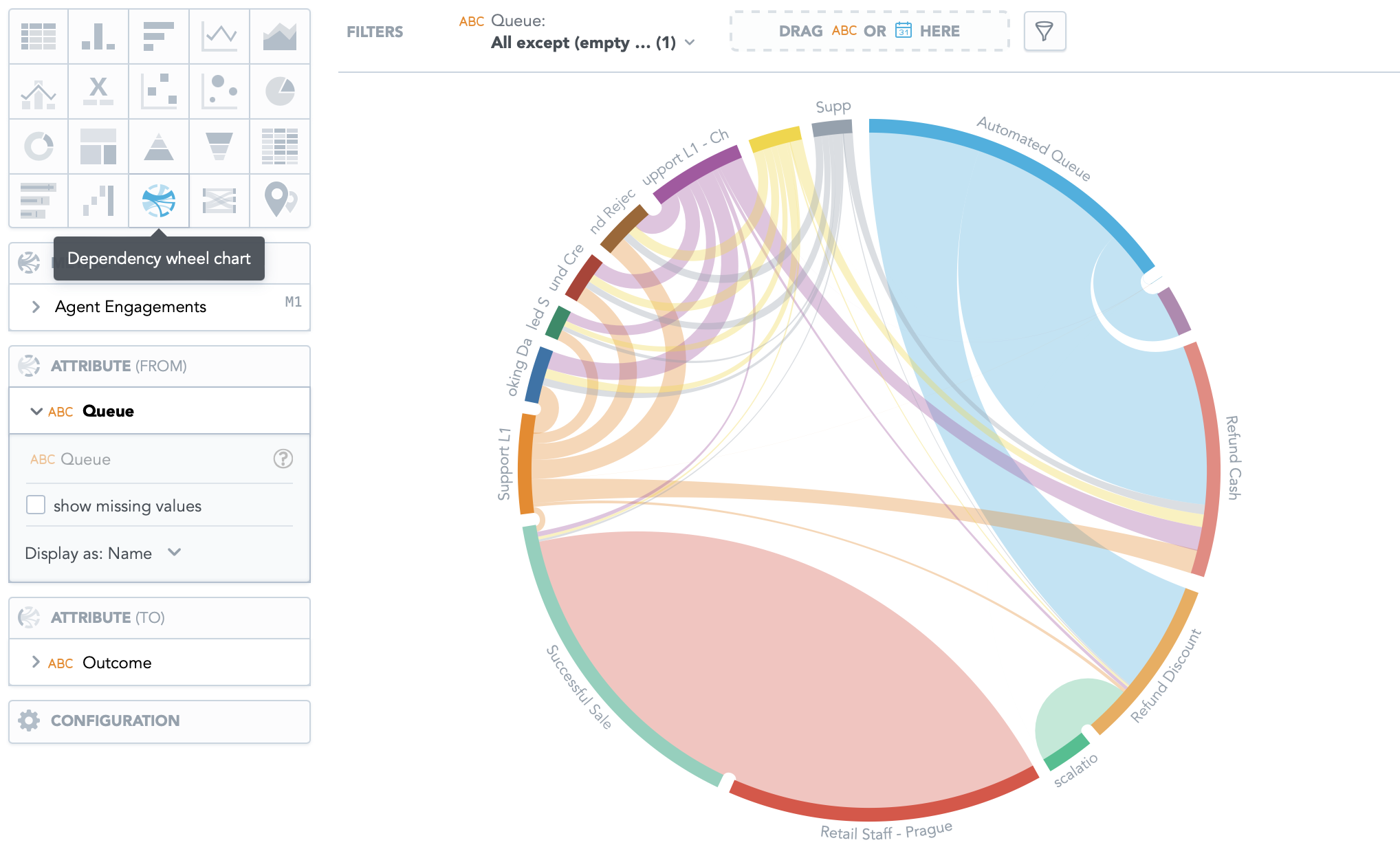
Sankey Diagram
16 Oct 2023
Sankey diagram shows the same data as the dependency wheel. It is more useful for situations when the values in from and to buckets are different.
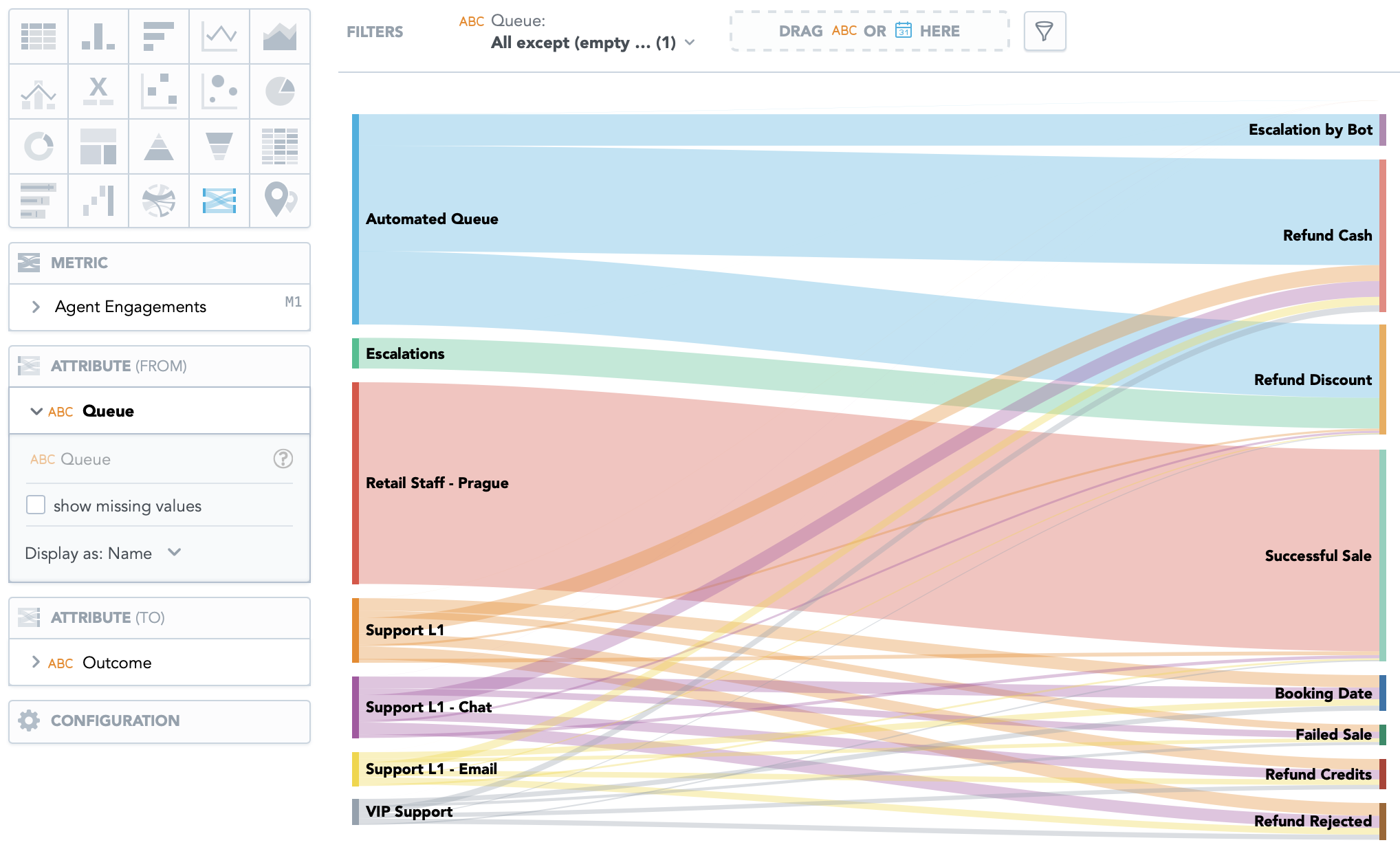
Drill down to Turns and Reviews
26 Sep 2023
You can now set up dashboards to drill to a turn or an engagement that was reviewed. This enables you to jump directly to the place within the Customer Journey that received any feedback from AI, customers, or people in your contact center. This is very useful when conversations and engagements in the customer journey are longer.
You can now jump directly to the spot where the customer sentiment changed, where the agent stopped following the company policy, and to many other interesting spots in the conversation.
Highlight the Current Position in the Customer Journey
26 Sep 2023
Customer Journey now highlights the conversations in the summary where you scrolled in the detailed conversations pane. You can now better see the context of the conversation, what preceded it, and what followed.
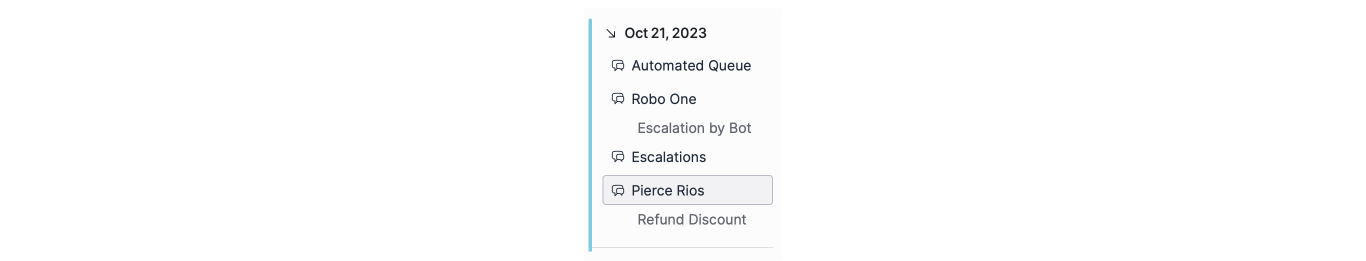
Scroll to Selection
26 Sep 2023
When you select an engagement or a turn and scroll away in the customer journey you can press a button to scroll back to selection. Now you can explore all the conversations without spending a few valuable moments to get back to where you were.
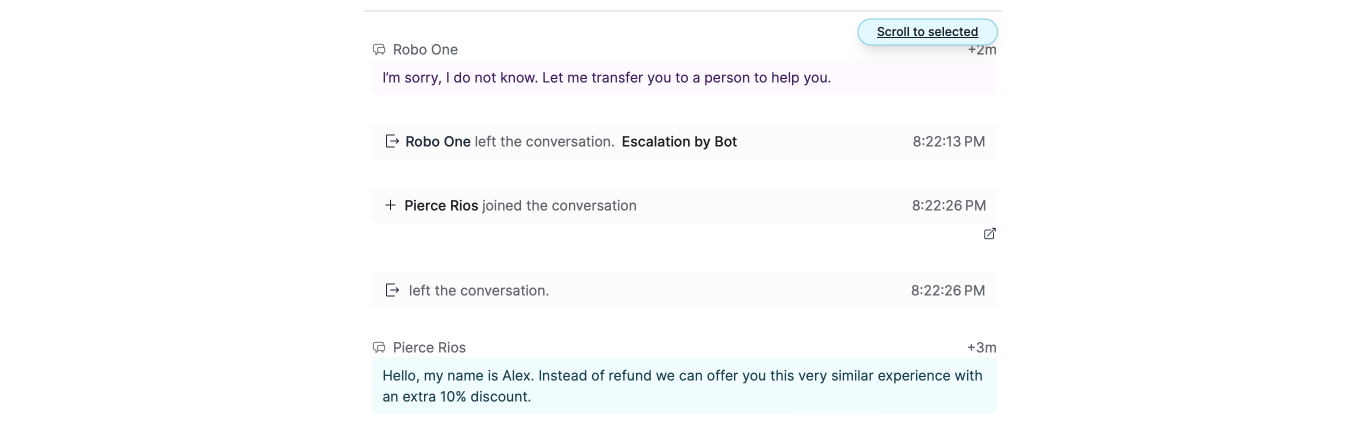
Searchlight Highlighting Long Response Times
12 Sep 2023
Searchlight now highlights every turn that has a long response time and also shows a number of such turns in the summary.
Open Conversations in Their Source Platform
12 Sep 2023
You can now open conversations in their source platform from Customer Journey. Engagements from Zendesk and Salesforce now have links that enable you to open them in the source platform. This is useful when you want to do any actions based on what you find in the customer journey or explore related information only available in the source platform.
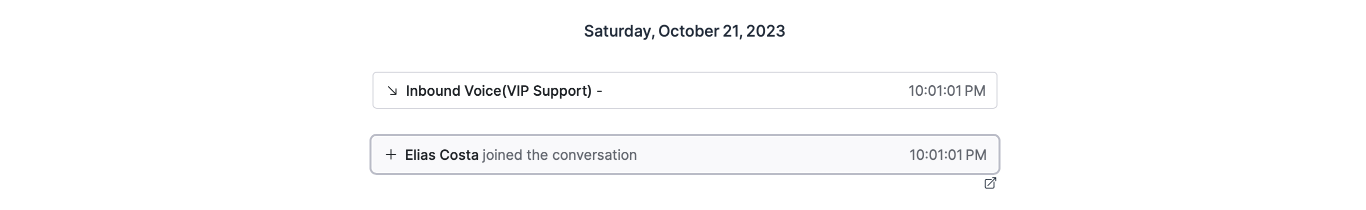
Parallel Conversations
12 Sep 2023
Our Customer Journey keeps all exchanges in a conversation together sorted by time so you can understand the customer experience and the natural flow of the conversation. In case another conversation with the customer starts while the customer is still engaged in the original conversation Customer Journey now shows that this is the case and gives you a link to jump to the beginning of the conversation.
This happens for example when a customer sends an email message regarding another topic while still engaged in a chat.
Agent Names in Customer Journey Overview
12 Sep 2023
In case an engagement is not assigned to a queue Customer Journey now shows the name of the agent who handled the engagement. This helps to better visualize direct and outbound conversations.
Engagements and Turns Tagging
31 Aug 2023
You can now tag engagements and individual turns in Customer Journey. Use tags to provide feedback on potential improvements that can be made.
Tagging engagements and turns is our first step towards agile quality management.
Drill Down from Attributes
24 Aug 2023
In Dashboards you can now set up drill down from attributes. Previously only metrics could be used for drill downs. Drill downs from attributes enable you to have more options to look at the data from different perspectives. You can click on an Agent in a report to have an Agent score card or you can click on a queue in the same report to view statistics for that queue.
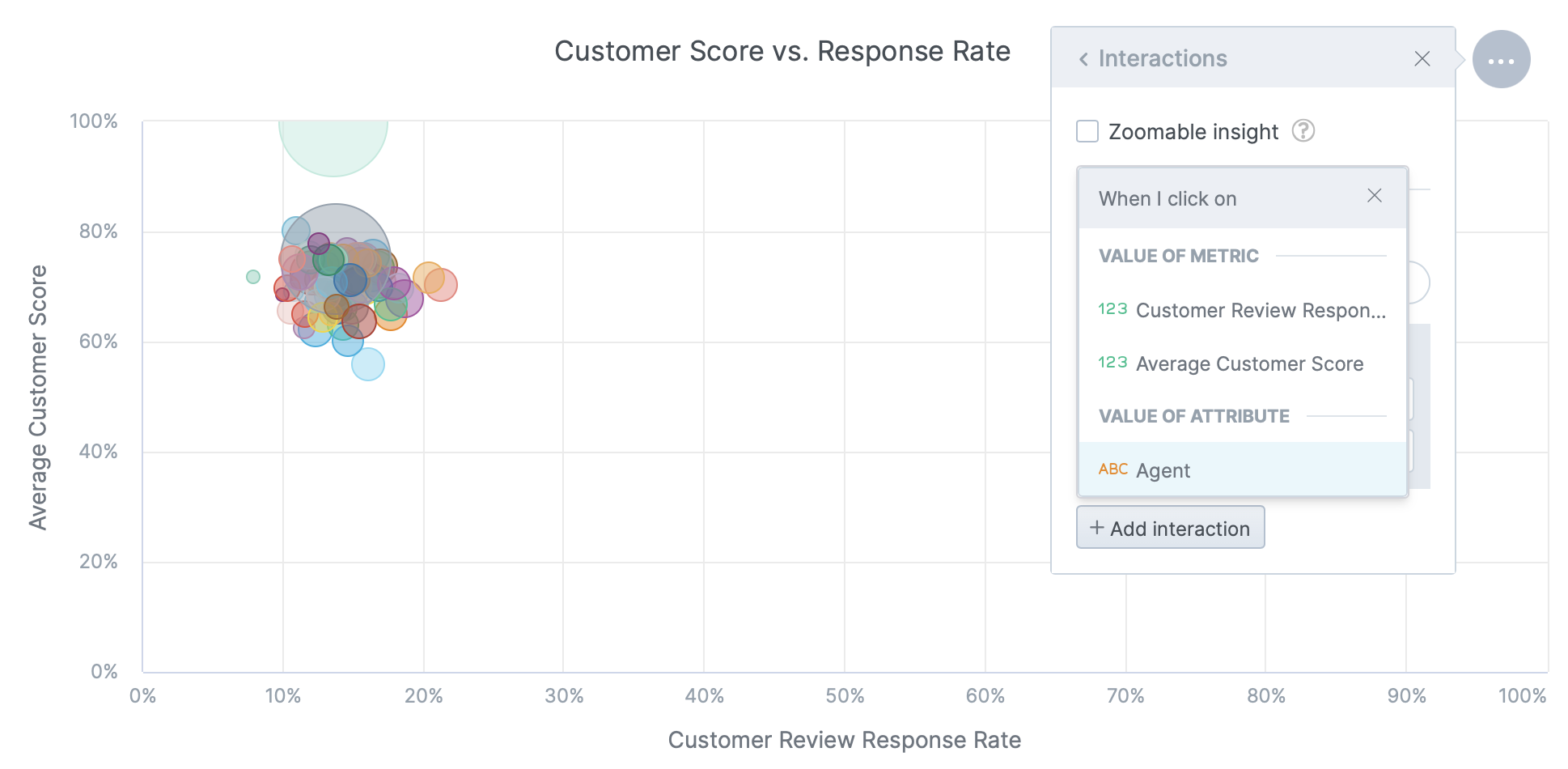
Option to Allow One Value in Filters
24 Aug 2023
You can now restrict a filter to allow users to pick only a single value in dashboards. This is useful for building agent scorecards, dashboards focused on a single queue performance and similar dashboards.
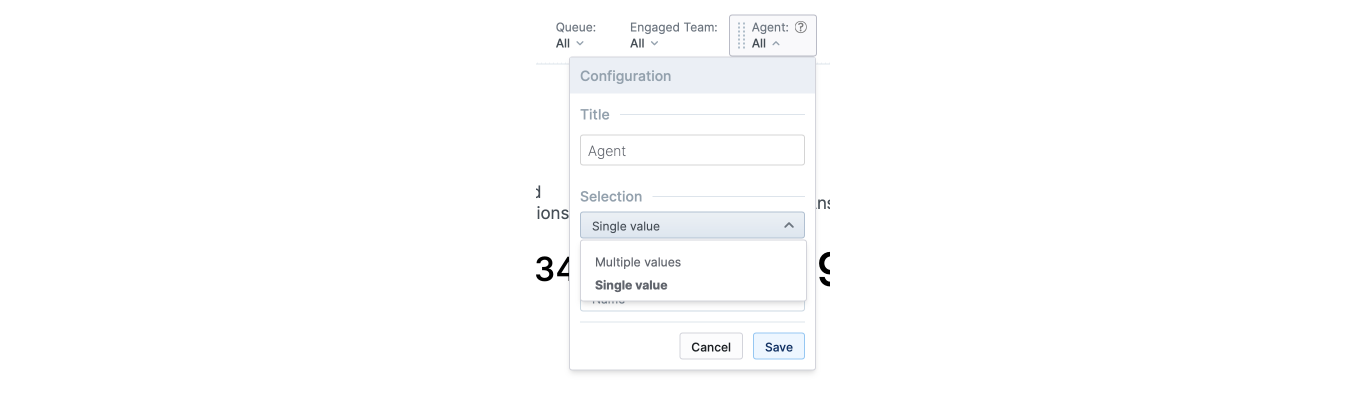
Learn more in Custom Dashboards
Continuous Lines and Areas in Charts
24 Aug 2023
You can choose to connect line and area chats even when there are missing values between data points. When you have sparse data this helps you to better understand relationships and trends.
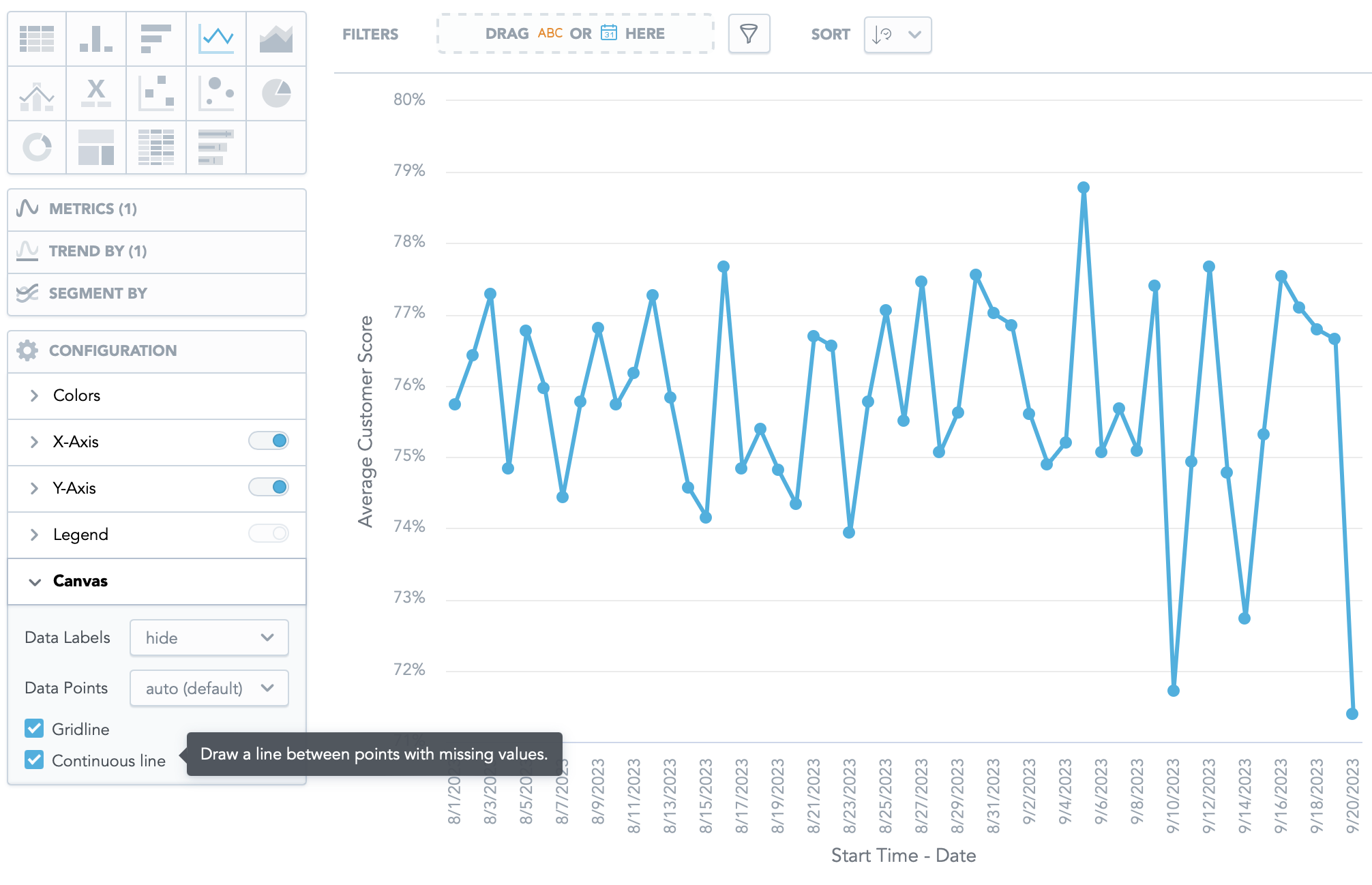
Learn more in Insights
Rename Dashboard Filters
24 Aug 2023
You can now rename filters on dashboards. If you use a different vocabulary from ours or you want to communicate a specific meaning of a filter in a dashboard you can rename it.
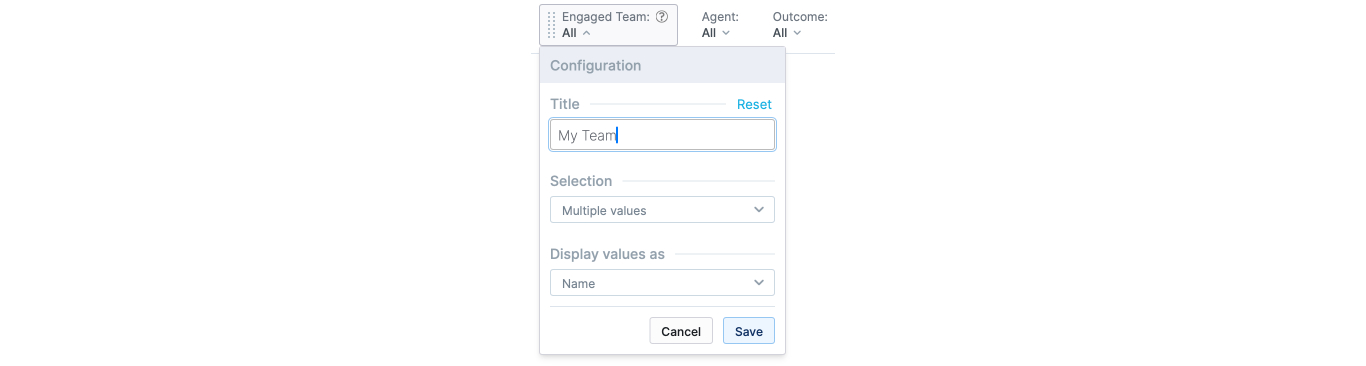
Learn more in Custom Dashboards
EU Region
17 Aug 2023
Salted CX infrastructure is now available in EU — Ireland. When you have an account in the Salted CX EU Region your data in our infrastructure does not leave the region. All storage and all processing happens within the EU.
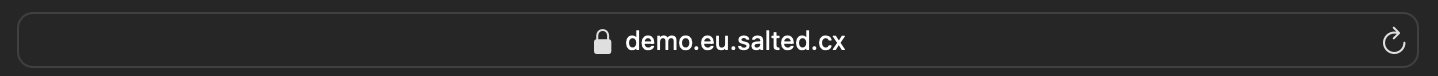
Zendesk Integration
19 Jun 2023

The integration with Zendesk extracts these data from Zendesk:
- Email tickets and chats including individual messages transformed into conversations, engagements, and turns
- Customer satisfaction transformed into Reviews
The following features are available for Zendesk integration:
- Built-in dashboard showing engagement volume and customer satisfaction
- A user interface to create custom dashboards, insights, and metrics
- Drill down from dashboards to individual Zendesk tickets to view the conversation content
- Data is updated every 15 minutes
Single Sign On
19 Jun 2023
Salted CX supports single sign-on with identity providers that support either SAML or OIDC including but not limited to Okta and Google. Salted CX requires customers to use an identity provider for all users to align authentication in Salted CX with the company policy. All users are managed by our customers centrally in their identity provider.
Single Sign On currently supports:
- SAML authentication using an external identity provider.
- OIDC authentication using an external identity provider.
- Setting permissions for individual users by custom user attributes in an identity provider.