Alerts
Alerts enable you to keep an eye on important metrics without watching dashboards all the time.
You can use alerts for example to:
- Watch when customer satisfaction score drops below your required dashboards
- Watch when the customers experience longer wait times than the previous day
- Watch when auto review finds an undesired behavior in conversations
Only users of Salted CX can receive alert notifications. Users cannot create alerts that notify people to arbitrary email addresses.
Create Alert
You can create an alert from any dashboard containing visualizations.
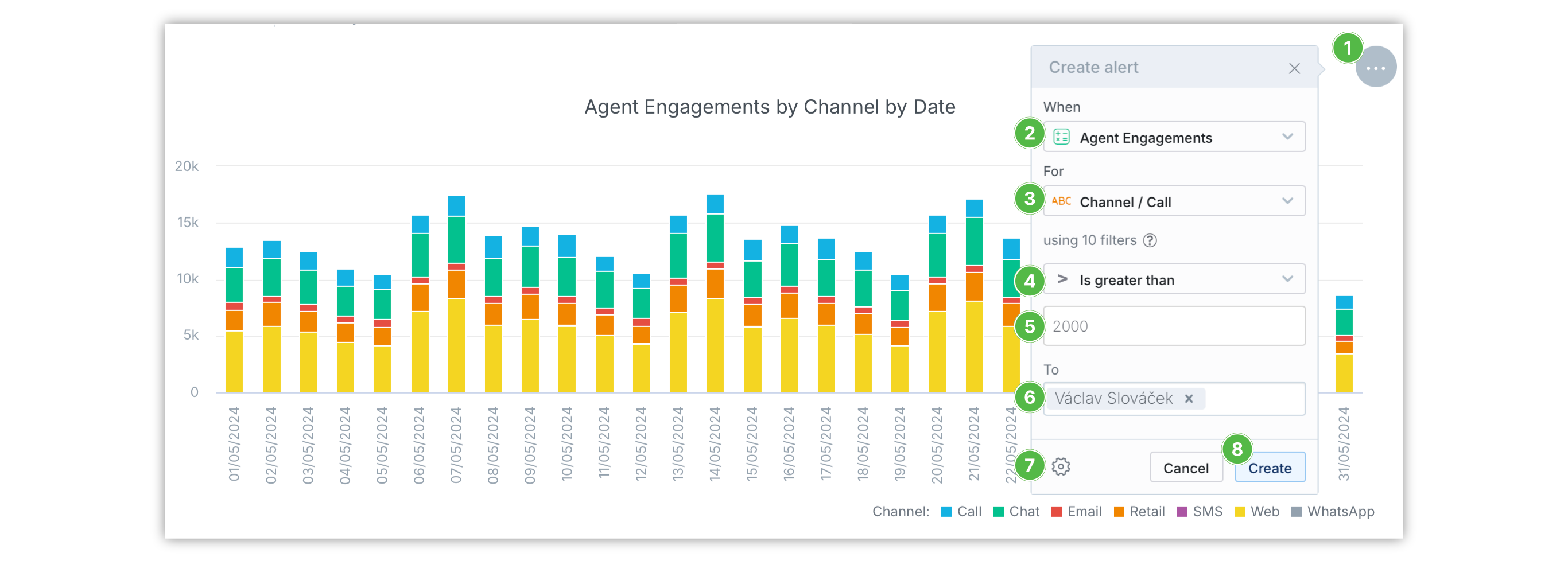
To create a new alert:
-
Move pointer over a visualization top right corner and click on the three dots button when it appears
-
In When menu choose a metric contained in the visualization you would like to watch
-
In For menu choose on which attribute used in the visualization you would like to watch the metric. For example you can choose a specific channel, queue or team you watch. You can also watch the metric overall without choosing a specific target.
-
Choose comparison function. You can use a comparison to a constant or to a previous time period.
-
Choose the value to compare the metric with
-
List people who will receive the alert emails
-
To choose whether to trigger the alert repeatedly click the gear button
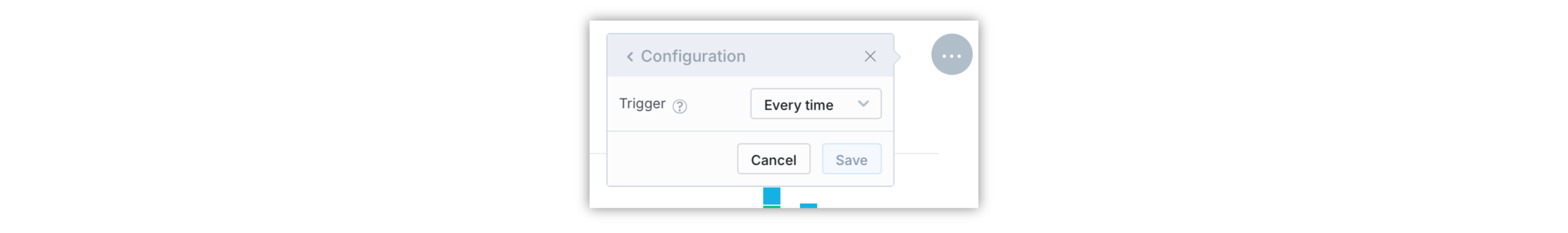
-
Click Create to create the alert
The alert uses the current filters applied to the dashboard. If you want to filter the the data for the alert differently, adjust the filters before you create the alert.
Modify Alerts
When you open alerts on a visualization that already has some set up you will their list.
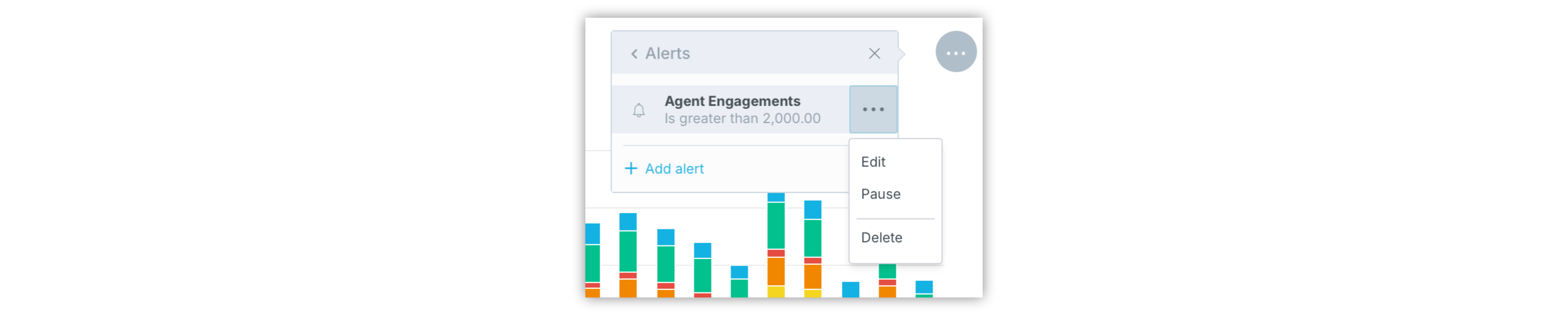
Click the three dots next to an alert to edit it, pause it of delete it.
Disable Alerts
You can prevent users from creating alerts for individual visualizations in the visualization editor.
Limits
The number and executions of alerts is limited to ensure fair use.
| Limit Description | Limit |
|---|---|
| Maximum number of alerts and scheduled exports | 200 |
| Maximum number of recipients in recipients field | 60 |
| Maximum number of scheduled exports in a 24-hour period | 100 |
| Maximum number of alert executions in a 24-hour period | 600 |
| Minimum time between scheduled exports | 60 minutes |
| Minimum time between alert executions | 60 minutes |
| Maximum size of attachments in email | 40 MB |
| Maximum number of attachments per scheduled export | 10 |