Agent Profile
Agent profile shows overview of a single agent performance. Agent profile collects reviews and coaching sessions associated with one agent.
On the left you have list of all currently active agents. You can use search to search for agents. Users who have restricted access to see only their engagements do not see the navigation. Instead the entire screen shows their profile.
You can use permissions to give access to both team leader and agents to user profile. This enables both to have shared understanding of what is expected from the agent and tracking progress towards any goals.
Agent Attributes
You can see key agent attributes on top of the agent profile to understand a bit more about the agent. These are the same attributes as available in Agent data set. You can use these attributes in reporting to filter or segment metrics.
Visible attributes are mostly to understand your organization hierarchy:
- Team in which the agent currently is.
- Department in which the agent team currently is.
- Location in which the agent currently is.
- Organization in which the agent currently is.
- Manager that the agent is associated with so you know who to reach to if you need to discuss anything about the agent.
- Role in which the agent currently. The role enables to categorize agents for example to those who are in on-boarding, personal improvement plan, senior agents, etc.
Reviews
Reviews show any review that is associated with any engagement handled by the current agent. You can view the most recent reviews the agent has received to get better view on their quality.
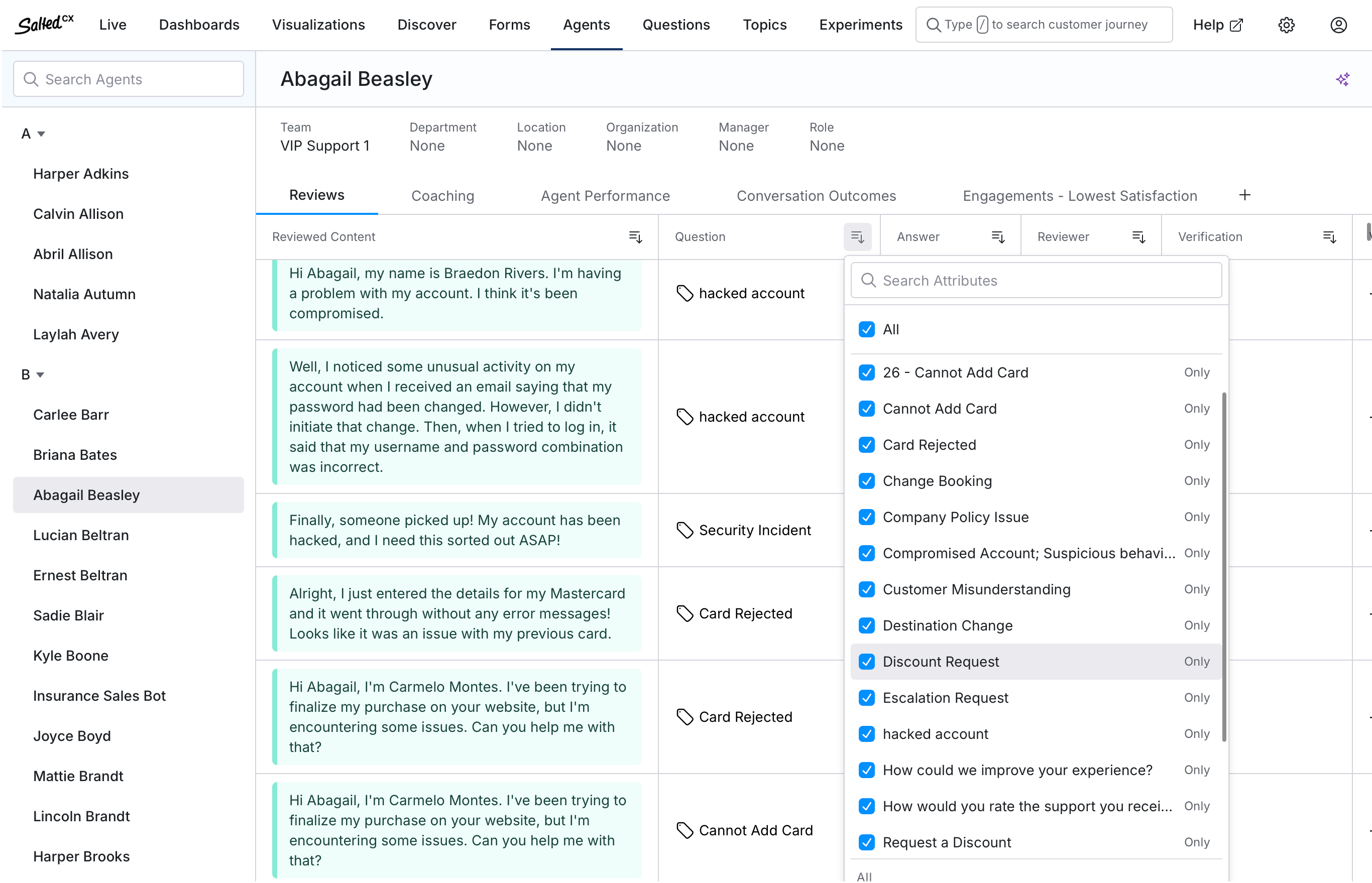
You can filter the reviews by the following attributes:
- Type — whether the review is on agent turn, customer turn or the entire engagement.
- Reviewed By — who created the review — Agent, Auto Reviewer, Customer, or Human Reviewer.
- Verification — whether the review got a verification or a dispute in from anyone.
Acknowledge and Dispute Reviews
In case the users have permission to acknowledge or dispute reviews they can click on the Not Verified button and acknowledge or dispute individual reviews.
Acknowledging reviews is useful mechanism that ensures explicit confirmation that an agent received the feedback and the feedback was considered accurate.
Disputing reviews is useful safety mechanism that enables agents to push back if they feel the feedback in not fair, or is not accurate. Disputing auto reviews also helps with training materials for auto reviewers that tells them that a given auto review was a false positive which helps to improve the accuracy of auto reviewer.
Coaching
Coaching agents is critical for iterative improvements in agent overall performance. Timely and directed feedback makes a huge difference in driving behavior change when necessary and enforcing good practices.
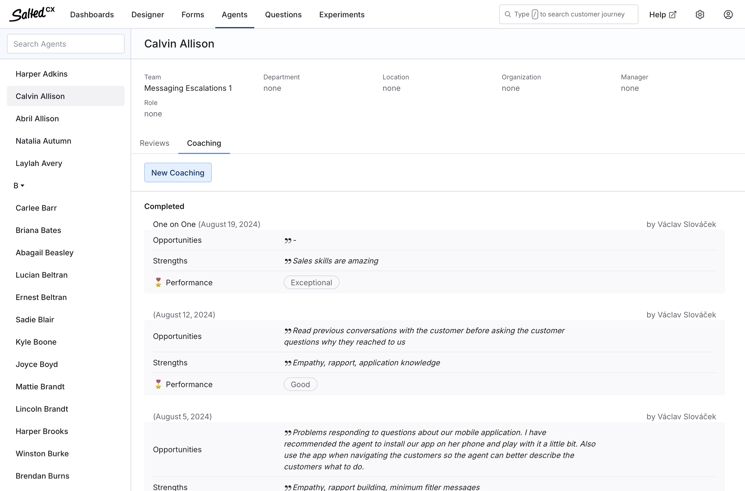
Agent Profile shows the list of the coaching sessions from the most recent. For each coaching session you can see what form was used, the date of the coaching session and who performed the coaching.
To create new coaching you need to have coaching.session.manage permission and follow these steps:
- Go to Coaching tab for the given agent
- Press New Coaching button
- Choose a form you would like to use for the coaching session. This will define what questions you will be asked to respond to. You have to have at least one form created for coaching.
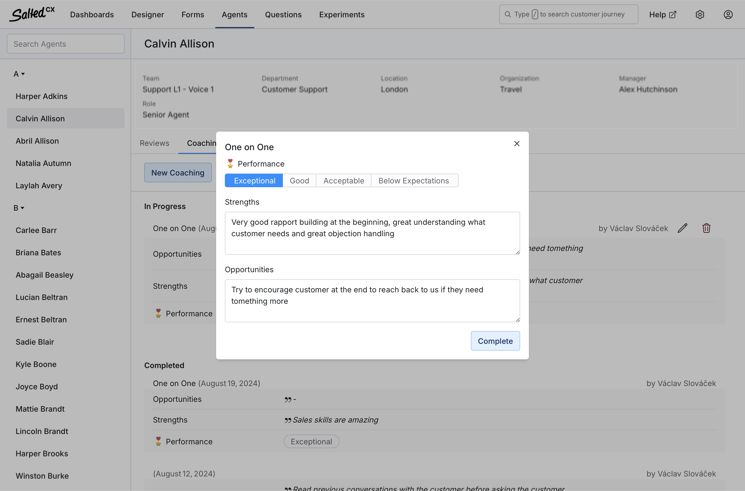
- Answer the questions that are relevant for the coaching session. Note that the answers are saved as you answer even when you do not press Complete and the coaching is marked as in progress.
- Press Complete