Forms
Forms are a way of collecting people’s feedback for conversations and their parts. Users can use forms in customer journey to provide quantitative and qualitative feedback that is easy to report and act on. All feedback collected using forms is stored for reporting as Reviews.
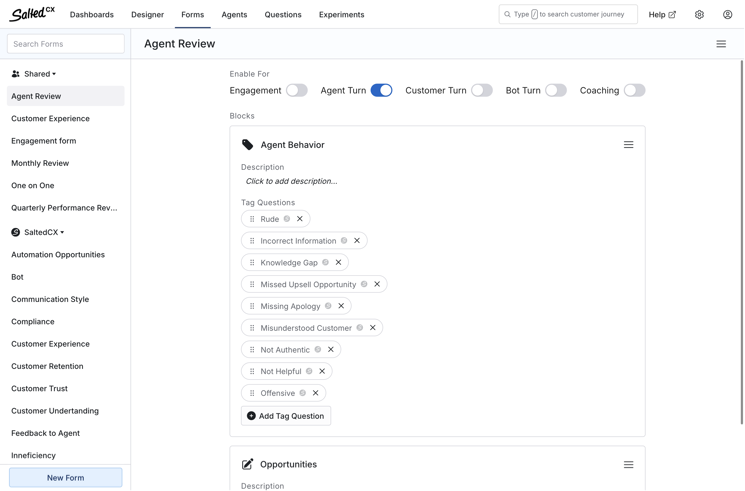
Forms are a list of blocks that enable reviewers to provide feedback for engagements and turns. You can combine any number of blocks. However we recommend to use the forms that are short and targeted to resolving specific use cases.
Enable Use of the Form
You can decide in which context the form will be available:
- Engagement — The form is available for reviews when the engagement is selected.
- Agent Turn — The form is available for reviews when agent turn is selected.
- Customer Turn — The form is available for reviews when customer turn is selected.
- Bot Turn — The form is available for reviews when bot turn is selected.
- Coaching — The form is available to log coaching sessions in agent profile.
Blocks
There are multiple types of blocks that you can comine in the form. There are different types of blocks serving different purposes.

To add a block to a form:
- Press the Add New Block button at the bottom of the form
- Choose the type of the block you want to insert
To change order of blocks:
- Press menu in the top right corner
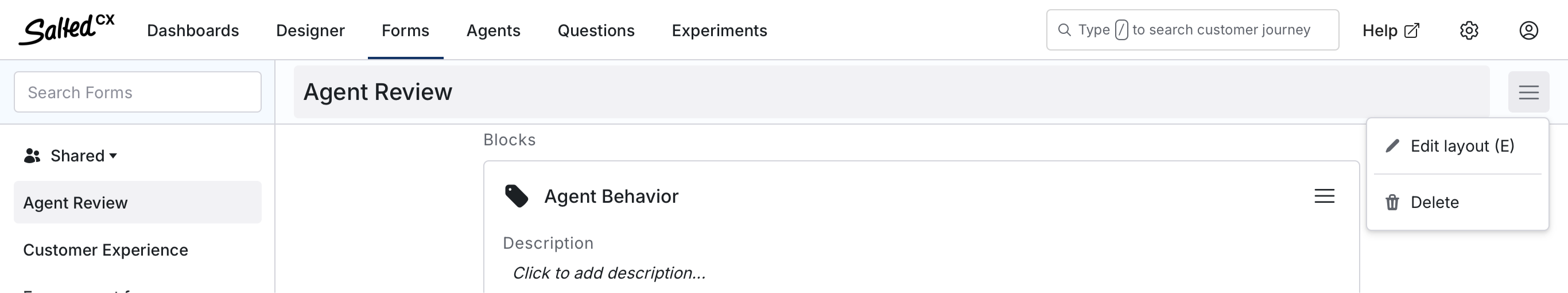
- Press Edit Layout in the menu
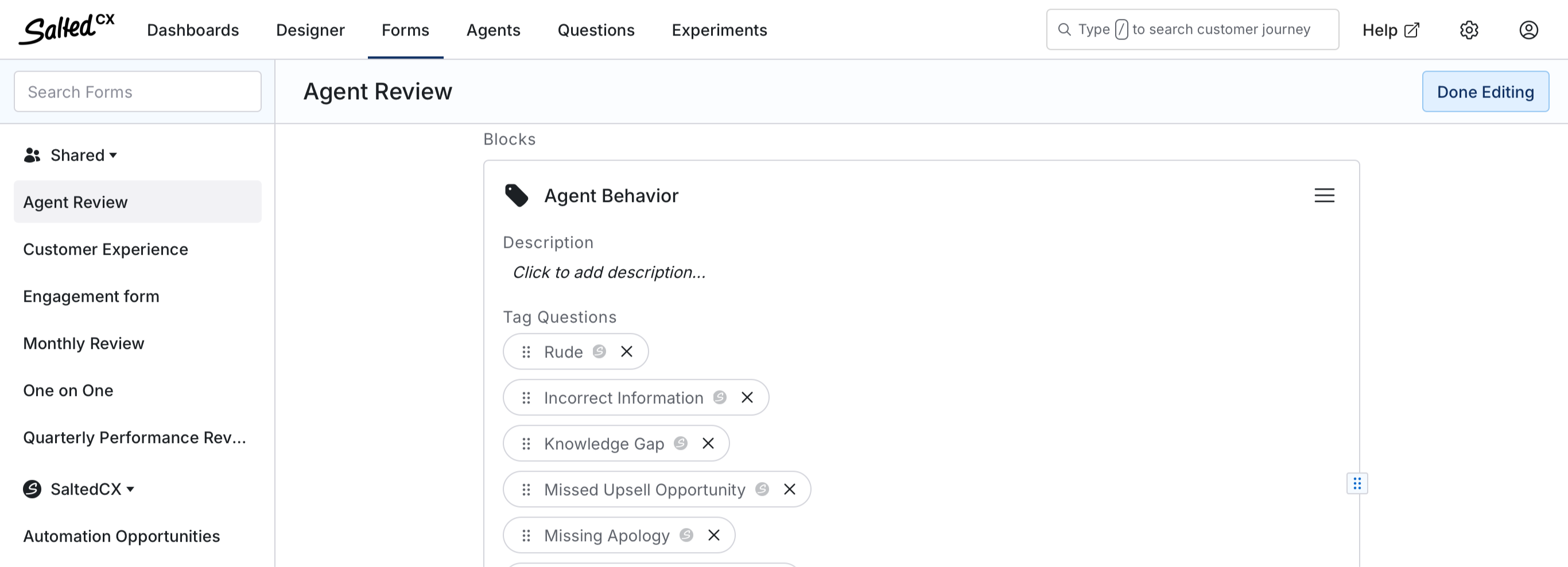
- Use handles on the right side of the blocks to change order of blocks
- Press Done Editing once the order is set
Tag Questions Block
Tag Questions Block contains a set of tags that are related to each other and enable a reviewer to quickly tag enaggements and turns if they have a given behavior.
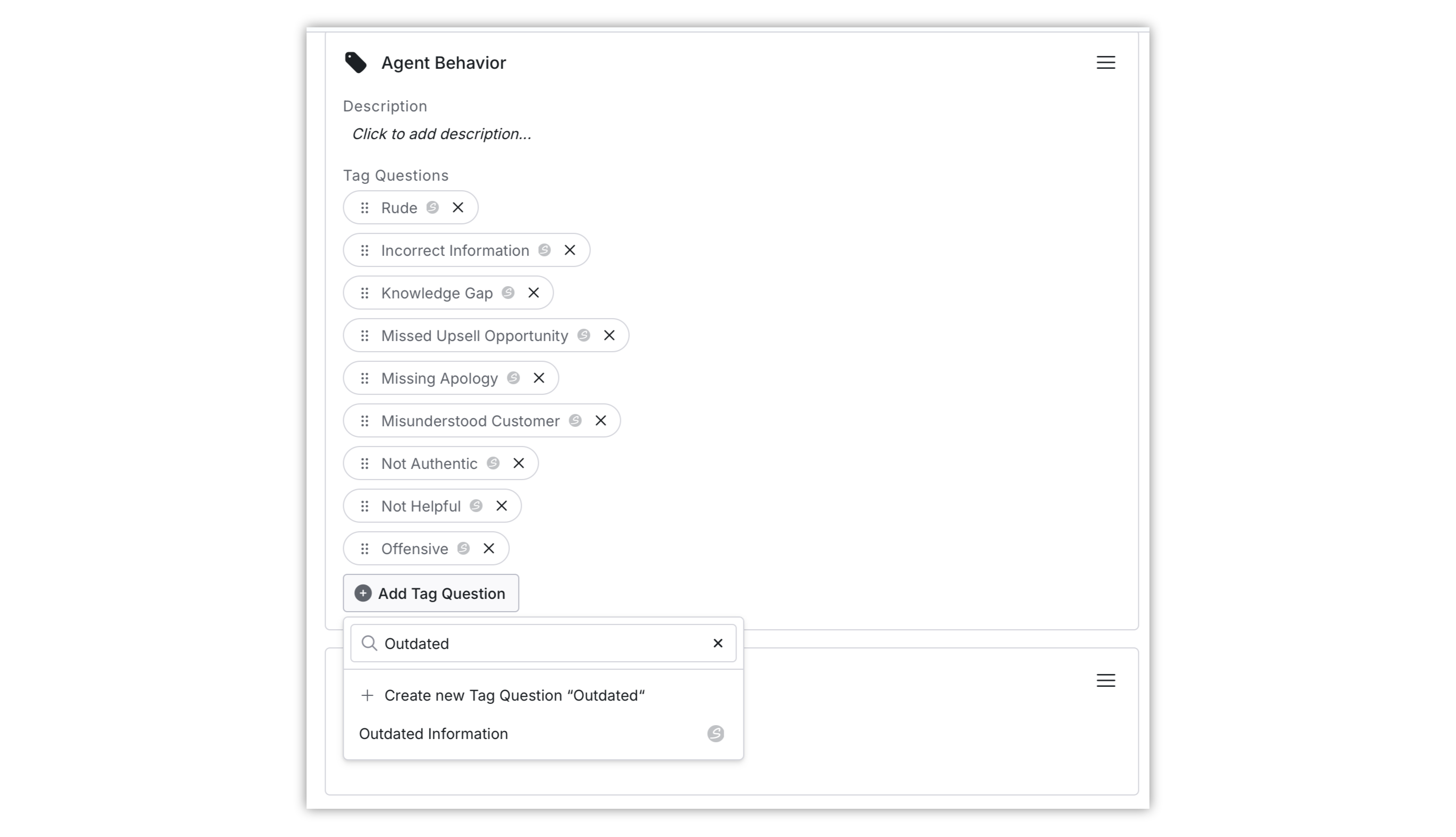
Add a tag to the block:
- Press Add Tag Question
- Use search to find the question
- Salted CX offers you to create a question if the tag you need does not exist
- Press Create New Tag Question if you want to create a new tag
- Or choose one of the offered questions
Freetext Question Block
Freetext question collects text feedback from a reviewer. Freetext questions are great to collect open-ended qualitative feedback that is not (yet) covered with tags and single choice questions.
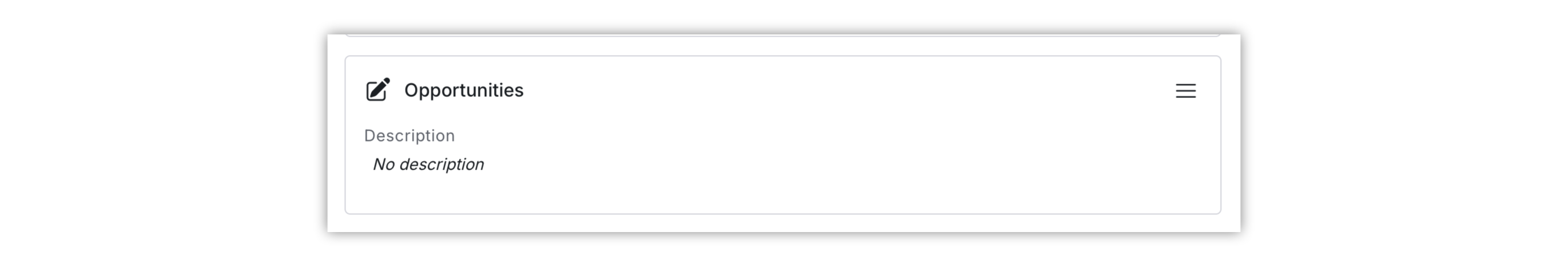
Single Choice Question Block
Single choice block enables reviewers to pick one answer for the question.
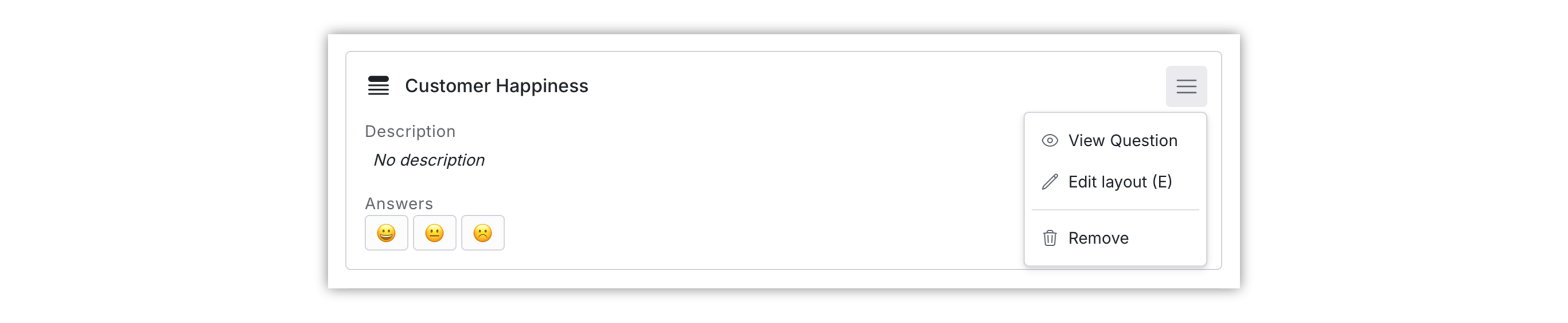
To change the question, description and available answers you have to edit the question directly in questions. Keep in mind that a question can be used in multiple forms and editing the question will influence them as well.
To edit the question:
- Press the menu in the top right corner of the block
- Press View Question in the menu
Text Block
Text block is plain text that is useful for providing information to a person that does the reivew. You can use it to provide detailed instructions to reviewers.
