Questions
Questions enable you to manage questions that reviewers answer when reviewing customer journeys or that Salted CX AI answers using auto reviewers.
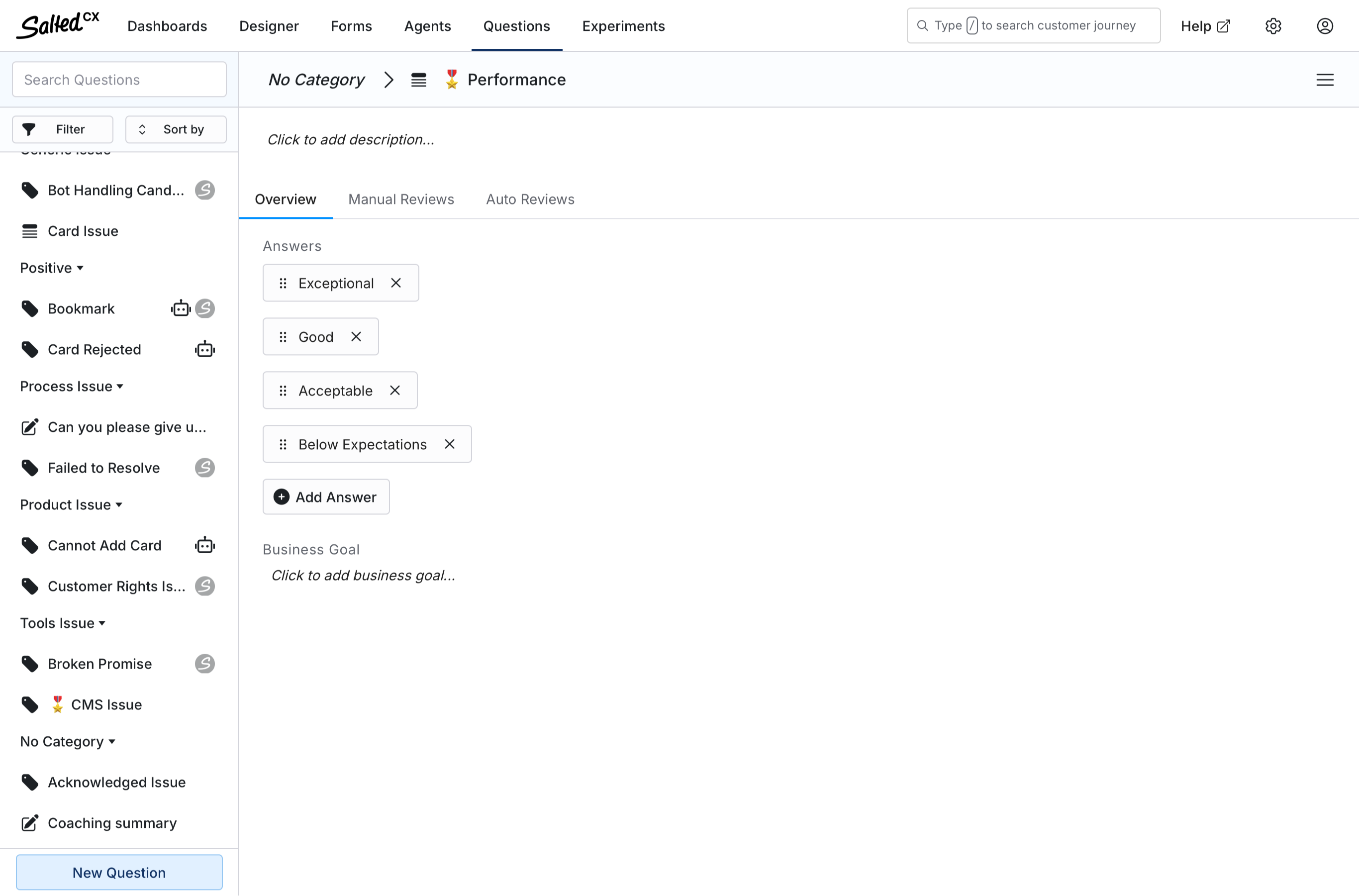
Navigation
The navigation contains questions organized into categories. You can search in questions, use filters and sorting to show those questions that are relevant for you.
Each question has an icon that corresponds to the question type. There are also icons that indicate the following features:
- Built-in question with a lock icon. You cannot delete these questions. They are provided out of the box and they have a known meaning in Salted CX.
- Auto reviewed questions with spark icons. These questions have an auto reviewer associated with them. This means that Salted CX analyzes 100% of conversations to answer these questions for them.
Question Category
You can organize questions into categories. Categories help to keep questions organized in the navigation. Question Category is also an attribute in reporting that you can filter by an segment by in metrics, visualizations and dashboards.

To change the question category:
- Click the existing category
- Search for the category you want to put the question into
- If the category does not yet exist press Create New Category
- Or press an existing category
Question Name
You can change the question name by clicking on it and typing a new name.
Do not rename questions that are currently in use to have a different meaning. This would lead to missleading reporting. Salted CX uses the question PID (not the name) for identifying the question. Changing the question name meaning would make the past reviews seem to be answers to a different question. Rename questions to make the clearer and easie to undertand.
You can also modify other question properties:
- Description. Use the description to clarify to reviewers what exactly you are asking them to focus on and provide additional details on criteria for different answers.
- Business Goal. Use the business goal to clarify why answering the question and finding reviewed conversations with these questions is important for your business.
New Questions
To create a new question:
- Press New Question in the bottom left corner.
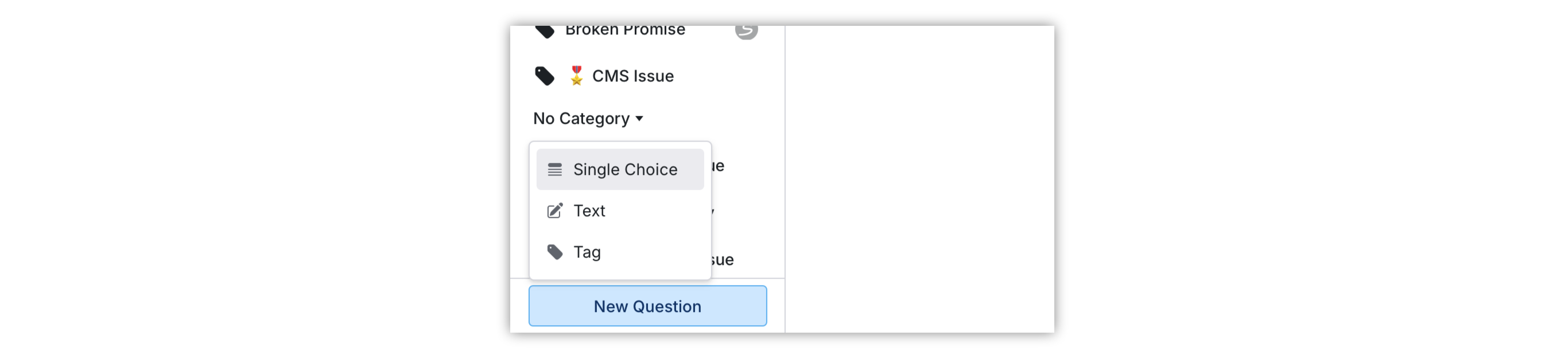
- Choose the question type you want to create.
Each question has a specific options you can edit. Some questions also enable you to create auto reviewers. Auto reviewers just like humans look at the conversations and answer the questions. The advantage of auto reviewers is that they review 100% of conversations.