Customer Journey
Customer Journey provides a view of all conversations with a customer from the first to the last engagement the customer had with you. Customer Journey enables you to better understand the end-to-end experience of your customers, your products, and services they use.
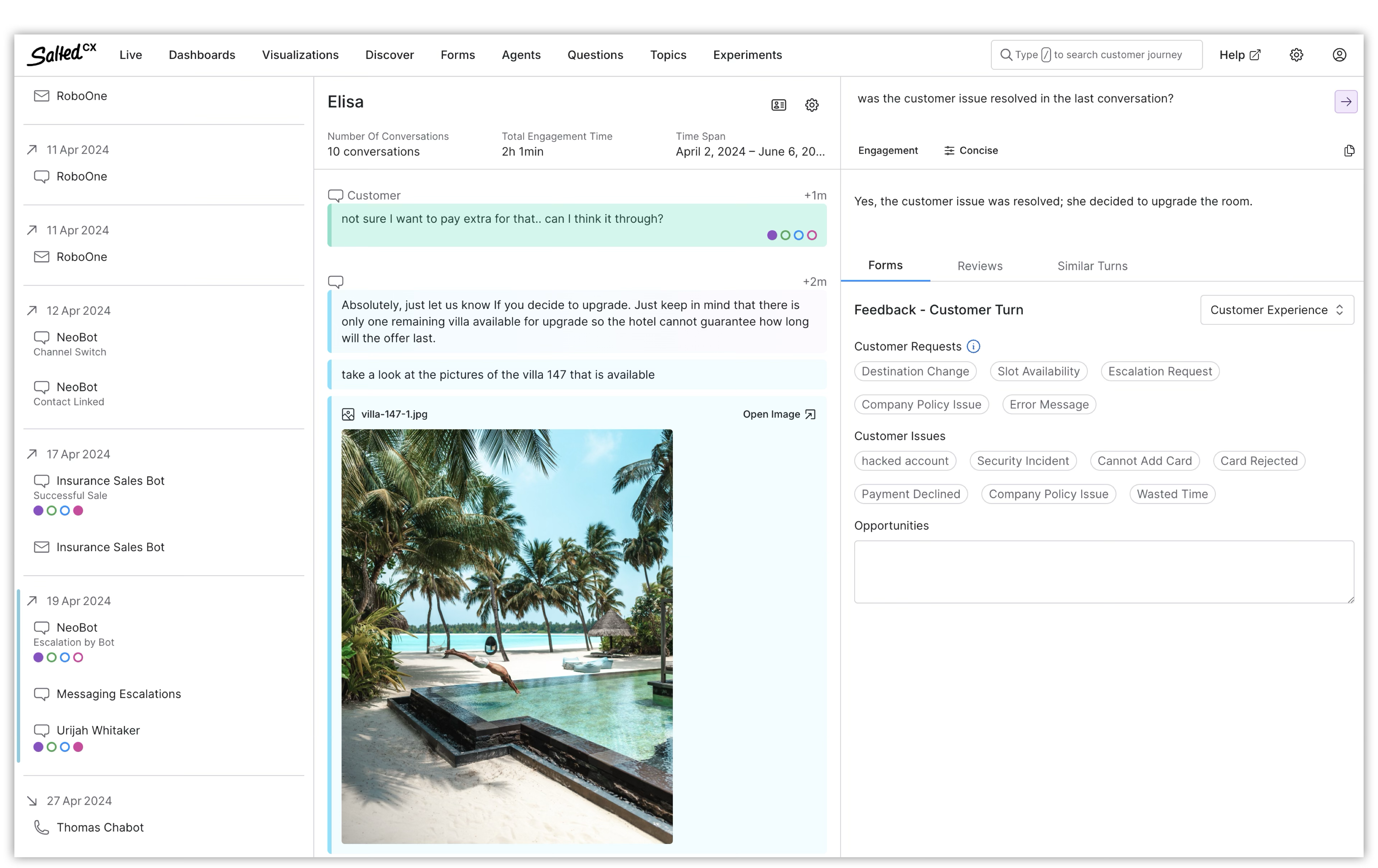
Customer Journey view is split into 3 vertical scrollable panes from left to right:
- Navigation Pane
1— High-level overview of the Customer Journey that helps to understand how often the customer contacts you, by using what channels, and what was outcome of the conversations. Useful for navigation in the entire customer experience. - Conversations Pane
2— Detailed view of individual engagements including their content — transcripts. Useful for uncovering root causes behind issues and identifying opportunities. - Action Pane
3— Pane that enables you to work with findings in the Conversation Pane.
Navigation Pane
The leftmost pane shows all Conversations and Engagements on the high level.
- The empty channel symbol represents an Engagement handled without human intervention.
- The full channel symbol represents an Engagement handled by a human.
Click any Engagement in the Customer Journey pane and the Conversations Pane scrolls to the point in the Customer Journey that you clicked.
Scroll the pane if there are many Conversations and Engagements with the customer.
Conversations
Each conversation win Customer Journey begins with the date when the conversation started and an icon indicating the conversation direction. Individual Conversations are split by a separator.
Each conversation lists engagements that happened in it. Each engagement shows its channel, queue (or agent if the queue name is not available), and the outcome (disposition code, wrap-up code) of the engagement.
Overview Pane shows a thin bar on the left side indicating which conversations are visible in the Conversations Pane. This simplifies navigation and understanding of the customer journey if the customer journey is long.
Conversations Pane
The middle Conversations Pane shows detailed contents of all conversations with one customer. The customer journey is broken down into individual conversations sorted by the time when the conversations started. The oldest conversations are on top and the most recent conversations are at the bottom. If two conversations overlap then there is a small notification that another conversation started. You can click the notification to scroll to that conversation.
Engagements
Each conversation shows all agent engagements within that conversation. If there are multiple engagements in a single conversation — for example, two agents talk to the customer — the turns within the engagements are sorted chronologically so when multiple agents are talking to the customer you understand the flow of the conversation.
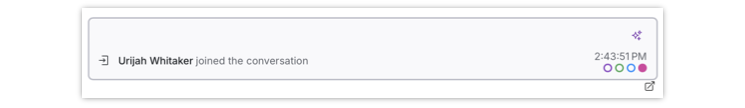
When a new engagement start customer journey shows who joined the conversation, the start time of the engagement, whether they are some reviews. You can also Ask about anything related to the engagement.
More details in article Engagements in Customer Journey and Voice Engagements in Customer Journey.
Turns
Turns represent a single message or action of participants in the conversation. The turns have colors depending on who performed them. Customers turns are green, human agents are blue and bot turns are purple.
On top of each turn you can see the following information:
- The channel is represented by an icon. As you can have multiple channels mixed in a single conversation the icon helps you identify what channel was used for that specific turn.
- Participant name which is either the agent name, bot name, or “Customer”. We do not show the customer's name or contact details to limit the exposure of the customer's personal information.
- Response time to the previous messages from another participant.
If there are multiple turns from the same participant within one minute they are grouped and do not contain repeat the above information.
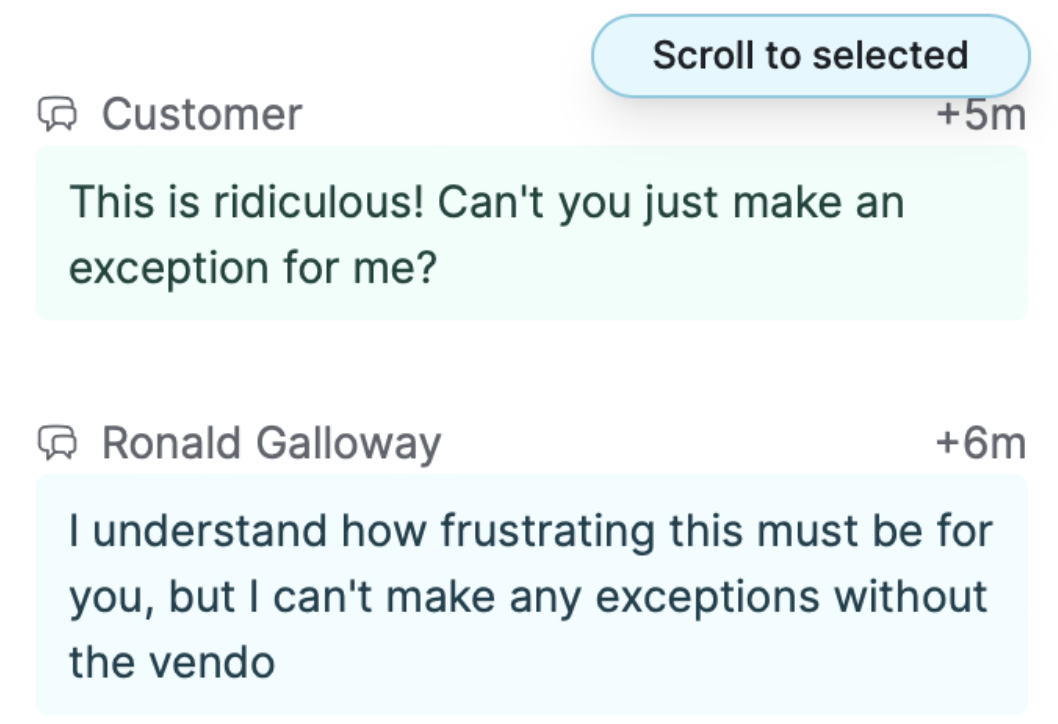
Action Pane
Action Pane provides a set of additional information and tools regarding the current customer journey and your selection.
Prompting
You can use prompting to ask any question about the selected engagement and chose from a concise or detailed answer. The last entered prompt is remembered so once you select a different engagement it will be automatically executed.
Forms
This panel allows you to select a form created in the Forms editor. Each form has a property that designates if it can be displayed on the level of engagement, customer turn, agent turn or bot turn.
Reviews
Reviews enable you to view and provide your feedback for individual turns and entire engagements. For reviews generated by humans, you can provide feedback if you approve or dispute them. For AI generated reviews you can provide feedback if they are correct, incorrect or unclear.
Similar Turns
Displays turns in the conversations that are semantical similar. See more in Similar Turns.