Data Loads
Salted CX loads data from multiple data sources, transforms them, and unifies them into the Logical Model. Data from all the data sources are visible in one account. Conversations from all the data sources are visible side-by-side. It is still possible to filter.
Regular Data Loads
Salted CX makes its best effort to load data every 15 minutes. The below diagram shows the timeline of the data loads.
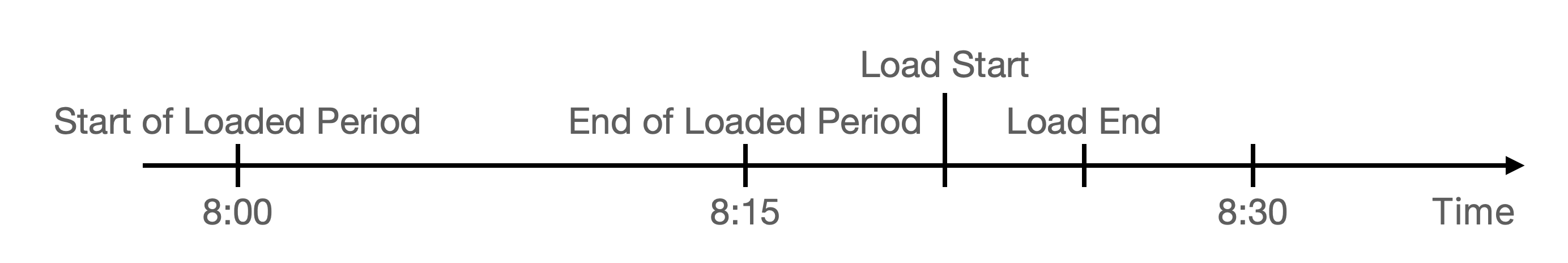
In the example above the data load for the time period 8:00 to 8:15 sometime in the following 15-minute time period between 8:15 to 8:30. Salted CX does not have the exact timeframe for the data load in the load interval. This means that data can be up to 30 minutes old. This happens for engagements that happen around 8:00 when the data load ends at 8:30.
Loading process has the following phases:
- Wait. Salted CX waits between End of Loaded Period and Load Start for several minutes to give the data sources some time to have all the data for the loaded time period available. Data sources may often have delayed data as data export is often a secondary feature. The delay may be different depending on the customer and the data source.
- Extraction. Salted CX extracts data that had any updates in the previous time period and stores them on Salted CX side in their original raw format. The time spent in this phase heavily depends on the data source and the amount of updated data.
- Transformation. Once data are stored in Salted CX in its original form Salted CX transforms them into our unified Logical Model and makes them available for reporting.
Data Sources with Lower Load Frequency
Some data sources may not have the data available in 15-minute intervals. In such case Salted CX loads data for those data sources with lower frequency while loading other data sources with 15-minute frequency.
If your account integrates data sources with lower load frequency you may need to pay extra attention when drawing conclusions from the data. Especially when combined with data from data sources loaded in 15-minute intervals.
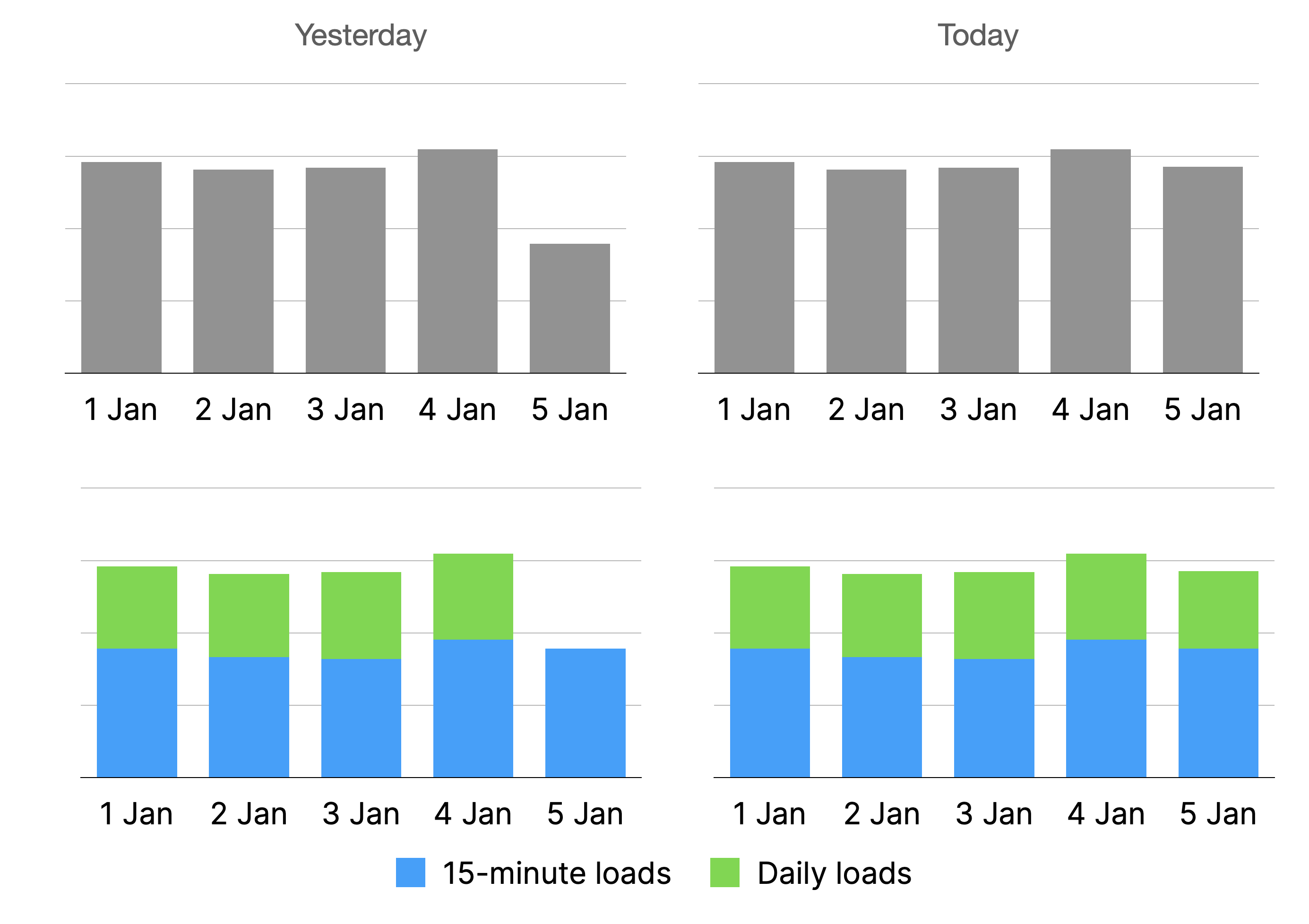
In the example above if you have a report where data source are not distinguished (grey chart) you might think at the end of the day Jan 5th that there was a significant drop in your daily traffic. However that is only caused by the fact that the data for Jan 5th was not yet loaded from one of the data sources. The chart that distinguishes the individual data sources (blue and green) highlights this.
Delayed Loads
There are several situations in which the data may not be loaded within the regular loads time window.
Data Source is Not Available or Degraded
There might be issues with data sources that are outside of Salted CX control. Individual data sources may not be available or they may have degraded performance. Salted CX does not block the entire load if data from some data sources are not yet available. This may influence metrics that are based on data from multiple data sources such as sudden drop in traffic, skewed averages, etc.
Bulk Updates in the Data Sources
Bulk updates and deletes in the data sources may lead to delayed loads into Salted CX. Example a bulk update in the data source is for example changing one property of millions of conversations in a few minutes time window.
The typical reasons for delay in :
- Data sources primarily processes the bulk update requests and (often secondary) data export features are not prioritized. Primary features of our data sources is typically facilitate communication between your company and your customers which understandably takes precedence.
- The data extraction can take longer due to limits or fair user policy of the data source. Limits and fair use are typically reasonable for regular loads but may not cover peaks caused by bulk updates.
- The processing of bulk data can take longer on Salted CX side. The exact delay depends on the data source and what data points are affected.
Bulk updates are typically driven by our customers when they implement changes in their systems. It is good to coordinate with people using Salted CX that they may be impacted by delayed data load. We recommend to do such updates outside of business hours. The stress on data sources is lower and users may have less need for the latest data.
Initial Data Load
When Salted CX is enabled for any data source we load the historical data to give users insight into longer term trends from the beginning. The initial load may take significant time depending on how much into the past Salted CX loads the data, what is the volume of conversations and other data you have produced so far, and depending on the current load of the system. Due to these factors we cannot provide general guidelines on how long the initial data load takes.
Data related to conversations that happened before Salted CX was connected to the data source may be less detailed than the data imported by Salted CX incrementally. See Historical Changes in Data for more details.